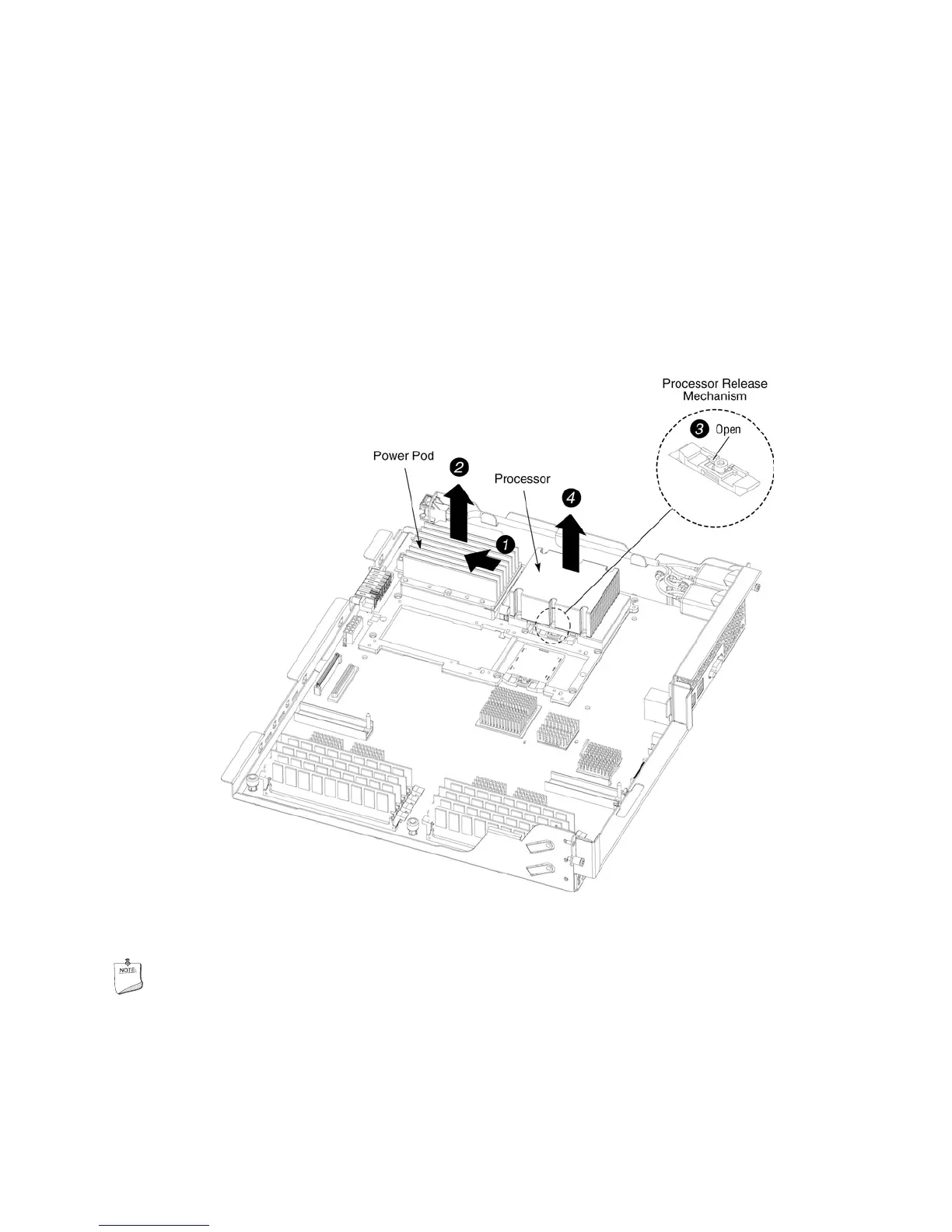182
Removing a Processor
After the power pod is removed, refer to Figure 62 and use the following instructions to remove the
processor:
1. Loosen the four captive screws on the processor.
2. Using a 2.5-mm hex driver, rotate the processor release mechanism 90 degrees
counter-clockwise to release the processor’s pins.
3. Lift the processor from the socket. See number 4 in the figure below.
4. Place the processor on a clean, ESD-protected work surface, in an antistatic bag, or in the
processor’s original container.
5. Install a replacement processor or a thermal blank.
Figure 62. Removing Power Pod and Processor
NOTE
Once the processor is removed, note that the release mechanism shows the socket
is open (see figure inset). If you are not installing another processor, use a 2.5-mm
hex driver to rotate the hex screw clockwise to the closed position to release spring
tension in the mechanism.
