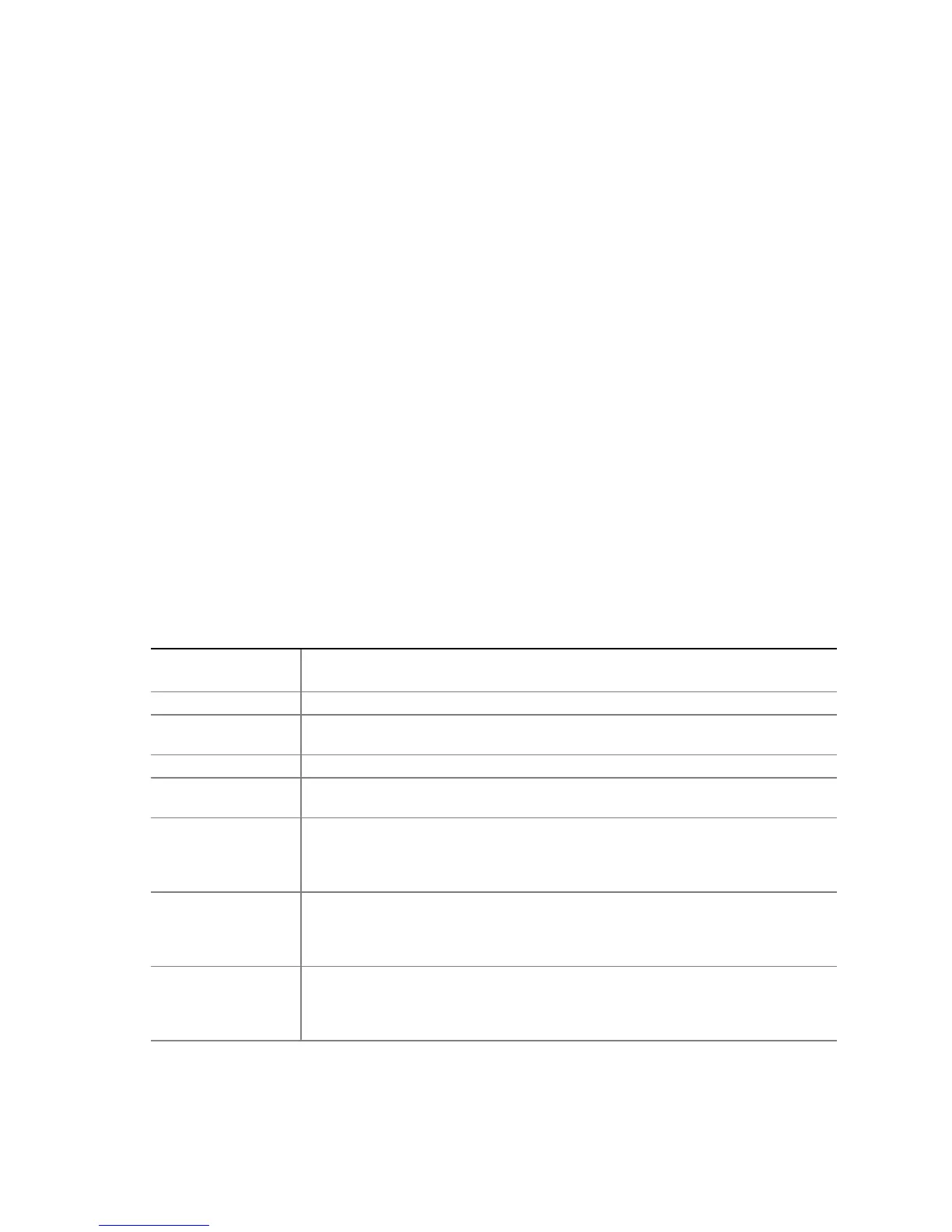57
Running the Firmware Update Utility
The following procedure shows how to use the interactive method to upgrade the firmware with the
Firmware Update Utility.
1. Boot to the EFI Shell.
2. Contact your Intel Sales Representative for the current release of the files:
FWUpdate.efi
IPMI.efi
<name>.hex
IPMIdriver.txt
Firmwareupdate.txt
<name>.txt
Where <name> represents the hex image for the controller being updated. For example, the files
lnbmc11.hex and lnbmc11.txt represent the firmware and release note files, respectively for BMC
release 11. Write down the name of the HEX file because you will need it later.
You can update the firmware either by the Firmware Update Utility’s command-line interface or
through the GUI interface.
Firmware Update with Command-line Interface
Table 6 describes the command-line options for the Firmware Update Utility.
Table 6. Firmware Update Utility Command-line Options and Parameters
Option or
Parameter
Description
FWUpdate The name of the utility.
[Hex_File_Name] The name of the input hex file used for the update/verification. The file path can be
specified with the file name. There is no default filename or extension.
/h Or /? Display command-line help.
/uploadpia Upload the FW flash with the Platform Information Area (PIA) contained in the hex
file.
/upload Upload the FW flash with the operational code contained in the hex file. The
Platform Information Area (PIA) will also be uploaded, if it is present in the hex file.
Upon completion, the firmware is verified against the hex file to ensure the upload
was successful.
/norestore When used in conjunction with /upload, the utility does not restore the user
configuration settings after performing the update. Without this switch, the utility
saves the user configurations prior to updating the FW, and then restores the saved
user configuration settings after updating the FW.
/noverify When used in conjunction with /upload or /uploadpia, the utility does not compare
the flash against the hex file after performing the update, as is usually done to verify
a successful update. When not used in conjunction with /upload or /uploadpia, this
switch has no effect.
