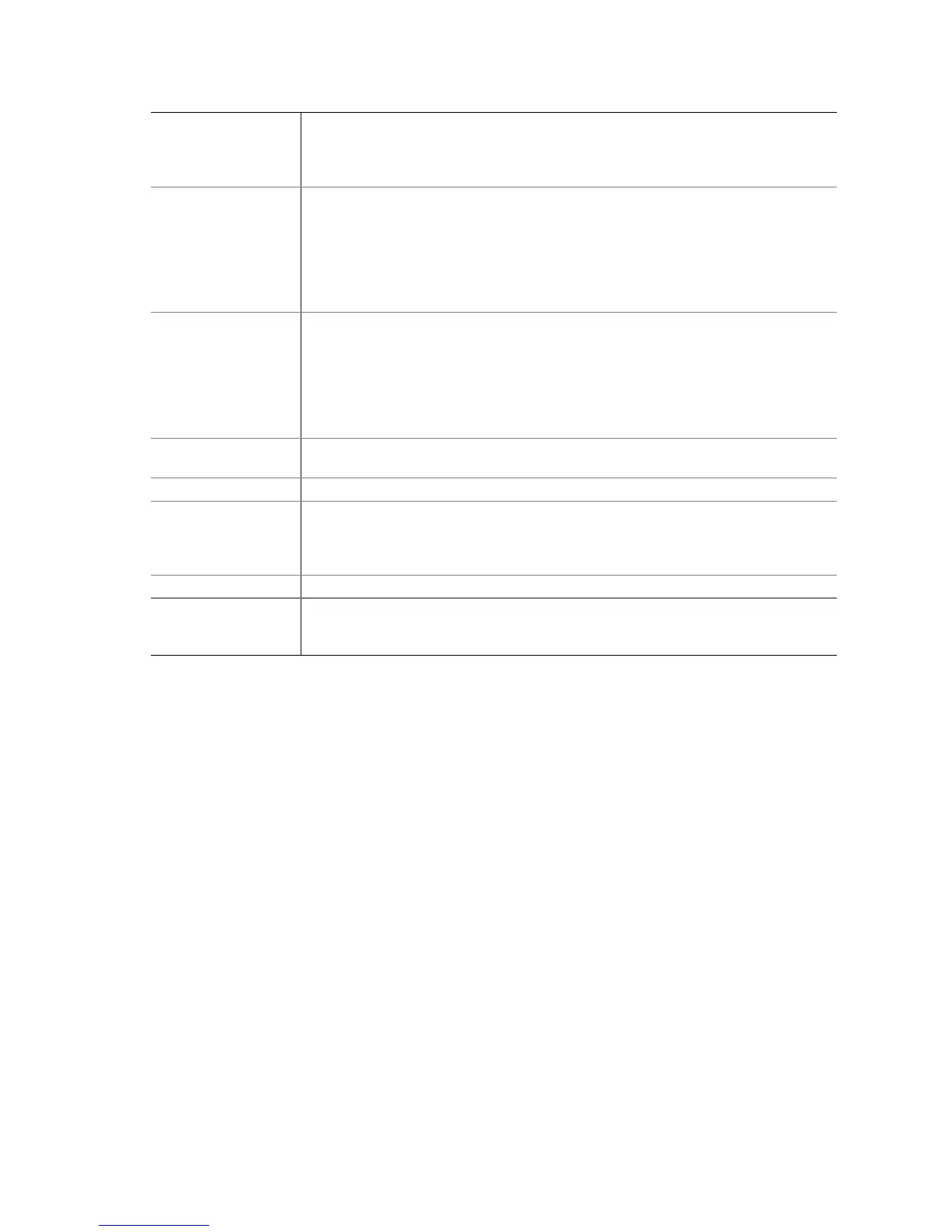58
/ignorerevs When used in conjunction with /upload or /uploadpia, the firmware version in the
hex file is not checked. Without this switch, the utility only allows uploading a
version of the firmware that is greater than or equal to the version being replaced.
When not used in conjunction with /upload or /uploadpia, this switch has no effect.
/nopc When used in conjunction with /upload or /uploadpia, the platform check is disabled.
Without this switch, the utility only allows uploading firmware that is intended for the
target platform. The target platform is determined by reading the BIOS ID of the
system and compares it against the Platform Name field in the boot code info block
of the hex file. In the case of the PIA, the target platform is determined from the
Platform Group and Platform ID fields of the PIA info block. When not used in
conjunction with /upload or /uploadpia, this switch has no effect.
/bootena When used in conjunction with /upload, the boot-block of the device is uploaded in
addition to the operational code and PIA if present in the hex file. NOTE: An
external jumper may be required in order to enable the boot block to be uploaded.
On systems requiring the jumper, the boot block upload fails if the jumper is not set,
and an error is generated indicating that the boot block could not be uploaded.
However, the utility still attempts to upload the operation code and PIA, if present in
the hex file. This switch may only be used in conjunction with /upload.
/verify Verify the firmware. The utility compares the flash contents of boot code, operation
code, and PIA (if applicable), with that contained in the hex file.
/fwversion Display firmware version, for all supported devices in the system.
/secondary Select secondary controller; e.g. second hot-swap controller. The primary and
secondary controllers are identical, this switch indicates which one is being updated
or verified. Without this switch the primary controller is assumed. When not used in
conjunction with /upload or /verify, this switch has no effect.
/infoblock Display device info block of input hex file.
/nopause Suppresses keyboard wait at end of transfer or on an error. This switch allows
updates to be performed in a batch style environment without requiring user
interaction.
To run the Firmware Update Utility through the command-line interface:
1. Start the utility by typing: fwupdate [HEX File Name] [Options]
2. To view the command-line help, type:
fwupdate /h
or
fwupdate /?
3. To update boot block and the operational block of the firmware from the command-line
interface, type fwupdate [HEX File Name] /upload /bootena
An external jumper may be required in order to enable the boot block to be uploaded.
4. To update the operational block only from the command-line interface, type fwupdate
[HEX File Name] /upload