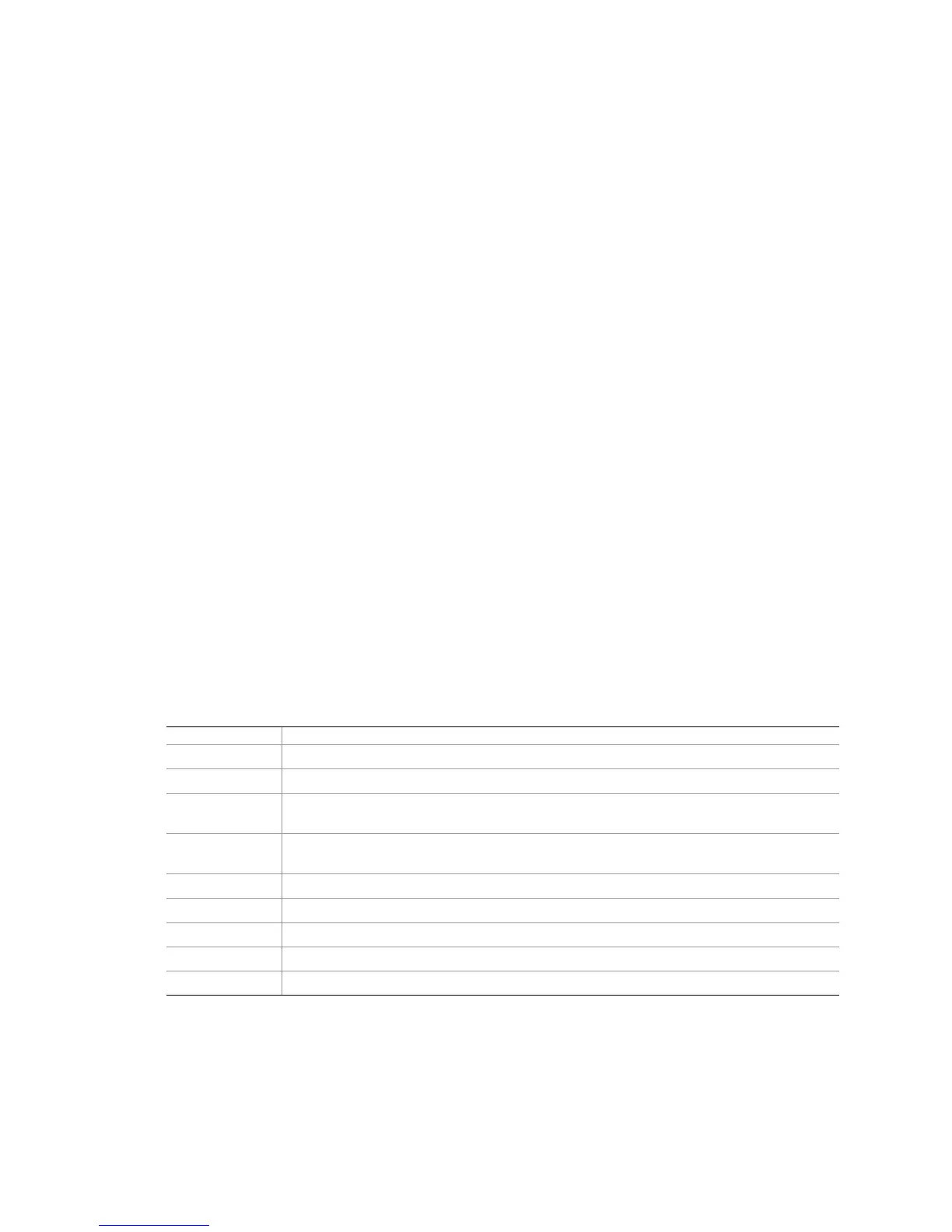209
Jumper Information
This section provides general information on changing jumper settings as well as specific jumper
configuration for individual boards in the system.
Changing Jumper Settings
To change a jumper setting:
1. Observe the safety and ESD precautions described in Warnings and Cautions.
2. Turn off all connected peripherals.
3. Power down the system by pressing and holding for several seconds the power button on the
front of the chassis.
4. After the server shuts down, unplug both AC power cords to remove standby power from the
server.
5. Open the chassis and access the board with the appropriate jumper. Locate the configuration
jumper blocks on the board. For specific jumper block locations, refer to the remaining
sections in this chapter.
6. Move jumper to pins specified for the required setting. For specific jumper block settings, see
Table 40.
7. Reinstall any boards or components that you removed in order to access jumper blocks.
Configuring Main Board Jumpers
There are nine jumper blocks called out on the main board. See Figure 78. The primary functions
of these jumper blocks are as follows:
Table 40. Main Board Jumpers
Jumper Signal / Description
J1A1 (RSRL_MODE0) Used to set Serial Port mode. Default is 1-2 on both.
J1A2 (RSRL_MODE1) Used to set Serial Port mode. Default is 1-2 on both.
J3A3
(SMM_BB_UNPROT_L) Jumper 2-3 to enable programming of the BMC boot block.
Default is 1-2.
J3B1
(JTAG chain TDI/TDO) JTAG signal routing. Default is 3-4, 5-6, and 7-8 to include SNC-
M, SIOH (on the PCI Riser board), Processor 2, then Processor 1.
J6G2 (FWH20_ID1_SWAP_L) Swaps North Bridge FWH ID0 and ID2.
J5H4 BMC Force Update Pin 1-2 default
J5H3 Clear CMOS Pin 1-2 default
J5H2 Clear Password
J5H1 RCV Boot (Recovery)
