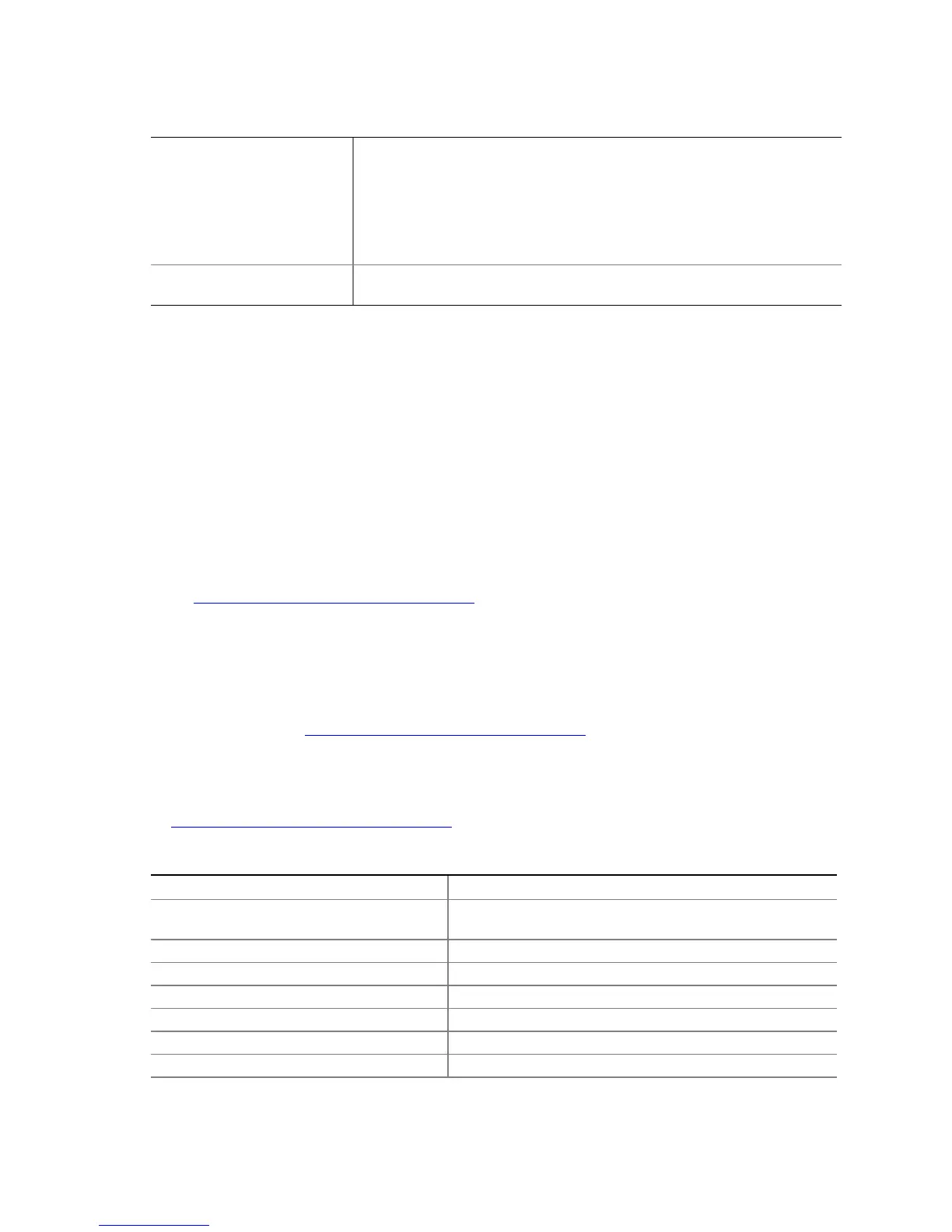54
Cold Reset Performs a platform-specific cold reset of the system. A cold reset means a
full platform reset.
To perform a cold reset:
• At the menu, select Set Auto Boot Timeout with the arrow key.
• Press <Enter>.
• The system resets.
Exit Returns control to the EFI Boot Manager main menu. Selecting this option
displays the active boot devices, including a possible integrated shell.
The Extensible Firmware Interface (EFI) Shell
The EFI shell application allows other EFI applications to be launched, EFI device drivers to be
loaded, and operating systems to be booted. The combination of the EFI firmware and the EFI
shell provides an environment that can be modified to easily adapt to many different hardware
configurations.
The EFI shell provides a set of basic commands used to manage files and EFI NVRAM shell and
boot variables. A list of these basic commands is shown in Table 5. Descriptions of the EFI shell
commands are also available when operating in the EFI Shell. To access the descriptions, type
help and press the <Enter> key.
A detailed description of the commands is available on the EFI website. To obtain the document,
go to http://developer.intel.com/technology/efi
. To download the files, click on Tools and then EFI
Sample Implementation 1.10.14.60. The descriptions are in the Microsoft* Word* file named
EFI1.1ShellCommands.doc.
In addition to the standard shell commands available in the EFI Shell, the EFI environment allows
you to create your own shell commands and EFI applications. For detailed information about the
EFI Shell, its commands, and the ability to develop within the environment, refer to the EFI
Developer’s Guide at http://developer.intel.com/technology/efi
. Click on Tools and then EFI
Sample Implementation Version 1.02 to download the files to your hard drive. Review the
Microsoft Word file Efi_dg.doc.
To develop your own shell commands, download the EFI Application Toolkit under the Tools link
at http://developer.intel.com/technology/efi
Table 5. EFI Shell Commands
Command Description
<drive_name>: Changes drives. For example, entering fs0: and pressing
the <Enter> key changes the drive
alias [-bdv] [sname] [value] Sets or gets alias settings
attrib [-b] [+/- rhs] [file] Views or sets file attributes
bcfg -? Configures boot driver and load options in EFI NVRAM
botmaint Launches Boot Maintenance Manager
break Executes a breakpoint
cd [path] Changes the current directory
