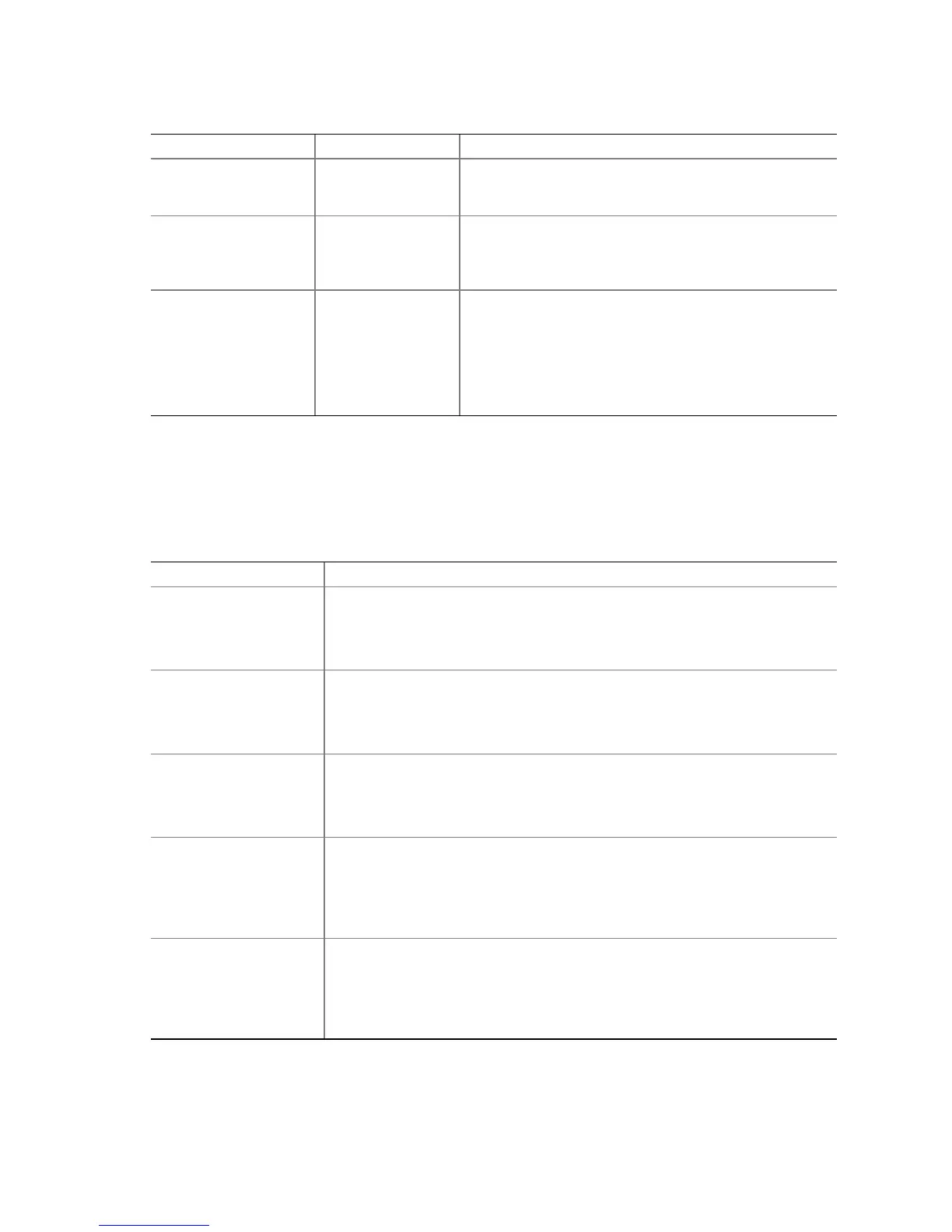76
Table 14. Setup Console Redirection Sub Menu Items
Sub Menu Item Default Value Description
Enable/Disable Enabled/Disabled When enabled, Console Redirection uses only COM2.
Choosing Disabled completely disables Console
Redirection.
Baud Rate 9600
[19.2K]
115.2K
When Console Redirection is enabled, use the baud rate
specified. When the EMP is sharing the COM port as
console redirection, the baud rate must be set to 19.2K to
match the EMP baud rate.
Flow Control No Flow Control
CTS/RTS
[CTS/RTS + CD]
No flow control.
CTS/RTS = Hardware based flow control.
CTS/RTS +CD = Hardware based + Carrier Detect flow
control. When the EMP is sharing the COM port as
console redirection, the flow control must be set to
CTS/RTS or CTS/RTS+CD depending on whether a
modem is used.
Exit
Table 15 describes the menu items available on the Exit screen. Default values appear in brackets.
Table 15. BIOS Setup Exit Screen Menu Items
Menu Item
Description
Exit Saving Changes Lets you exit Setup with or without saving your changes in CMOS. Clicking on
the menu item causes the system to prompt you for a Yes or No response.
Yes Saves your changes and exits the utility.
No Discards your changes and exits the utility.
Exit Discarding Changes Lets you exit Setup with or without discarding your changes. Clicking on the
menu item causes the system to prompt you for a Yes or No response.
Yes Discards your changes and exits the utility.
No Saves your changes and exits the utility.
Load Setup Defaults Lets you load Setup with factory defaults. Clicking on the menu item causes the
system to prompt you for a Yes or No response.
Yes Loads the system setup defaults.
No Aborts the action.
Load Custom Defaults
(This menu is not
available until POST
platform release)
Lets you load Setup with custom defaults. Clicking on the menu item causes
the system to prompt you for a Yes or No response.
Yes Loads setup values from a file previously saved through the Save
Custom Defaults menu item. You must specify the file name.
No Aborts the action.
Discard Changes Lets you discard the changed values you have accumulated during this setup
session. Clicking on the menu item causes the system to prompt you for a Yes
or No response.
Yes Discards the setup values for the current setup utility session.
No Aborts the action.
