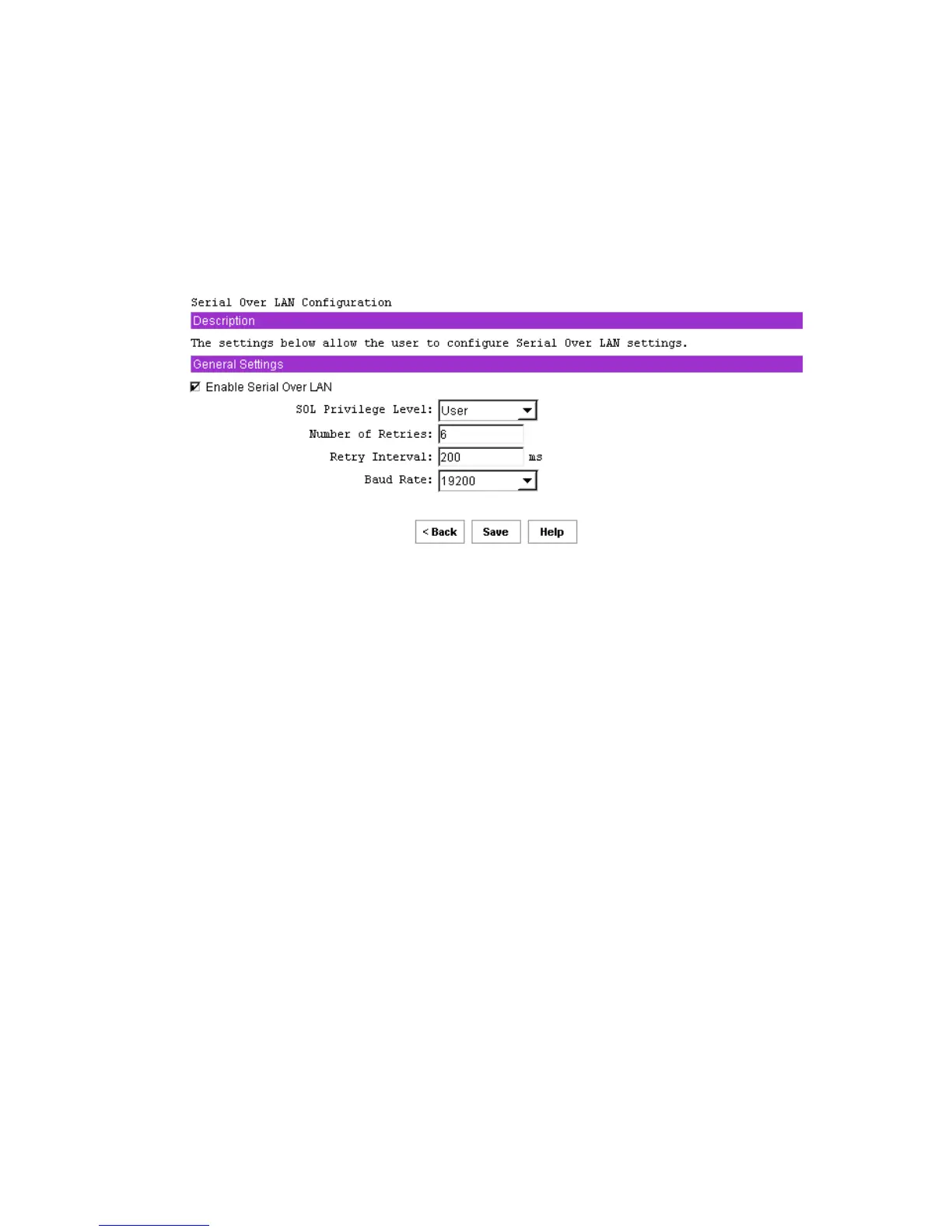97
Serial Over LAN Configuration
The Serial Over LAN screen is displayed after you click Next on the LAN Alert Configuration
screen. The Serial Over LAN screen, shown in the following diagram, allows you to configure the
operation of the serial over LAN capability of the BMC.
The SMU sets up the SOL configuration such that SOL packets do not have to be authenticated.
This enhances the performance of an SOL session.
Figure 29. Serial Over LAN Configuration
After configuring the Serial Over LAN information, click Save to complete this subtask.
Enable Serial Over LAN
This check box is used to enable or disable the serial over LAN capability.
SOL Privilege Level
This setting is used to select the minimum operating privilege level that is required to be able to
activate SOL. The choices are User, Operator, and Administrator. For the best performance,
User should be selected.
Number of Retries
This field sets the number of times that the BMC tries to resend a SOL message to a remote
console.
The number of retries must between 0 and 7.