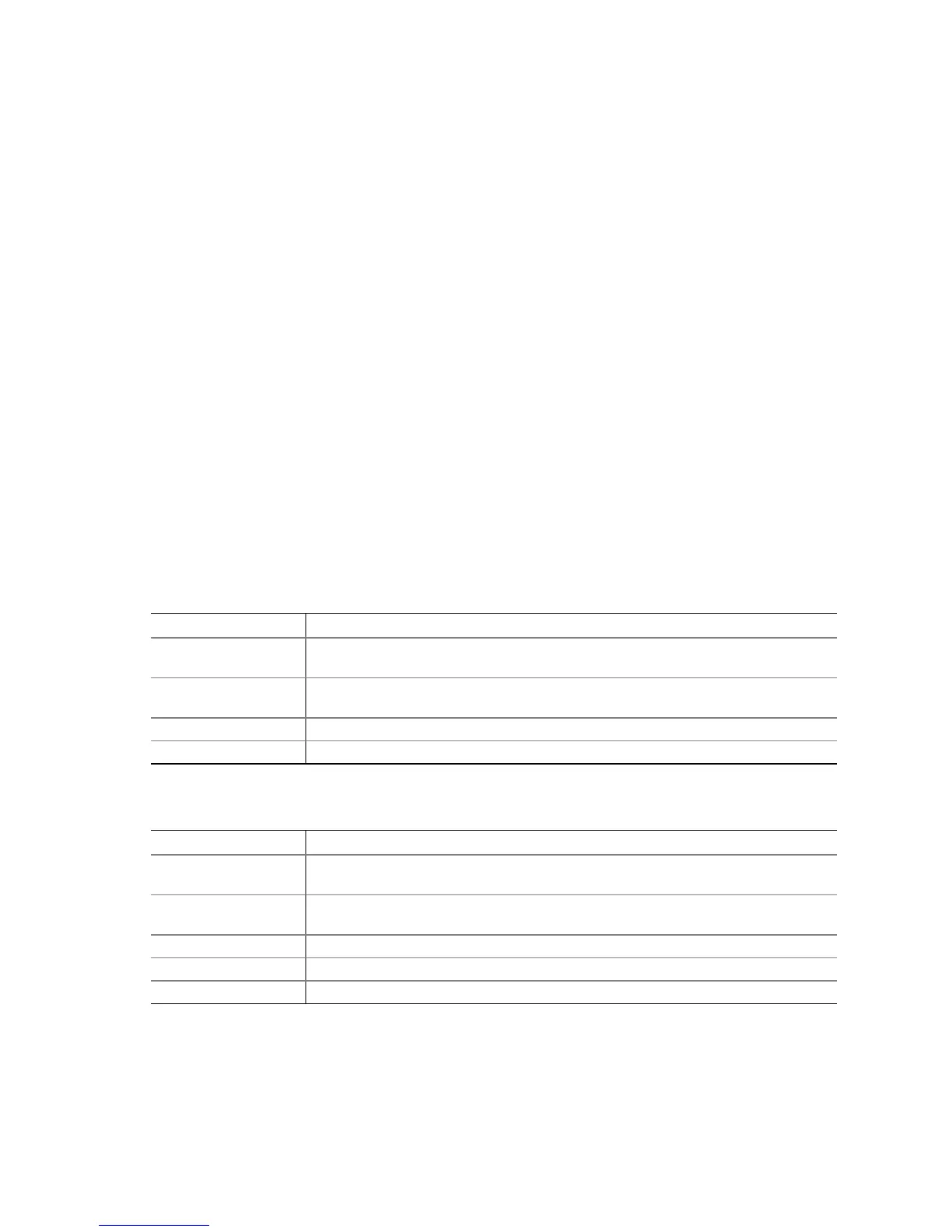150
Special Character Handling - Line Continuation Character
Long IPMI messages can be split across multiple lines by using the line continuation <\> character
followed immediately by an input newline sequence. Line continuation character usage is
supported for both text and hex-ASCII commands.
Special Character Handling - Illegal Characters
Any illegal characters received by the BMC clears the message in progress and forces the BMC
back to looking for the start character.
Hex-ASCII Command Format
Binary IPMI commands are sent and received as a series of case insensitive hex-ASCII pairs, where
each is optionally separated from the preceding pair by a single <space> character. The following
is an example of a binary IPMI request message:
[18 00 22]<newline sequence>
The software ID and LUN for the remote console are fixed and implied by the command. The
SWID for messages to the remote console is always 47h, and the Logical Unit Number
(LUN) is 00b.
A bridge field is used to identify whether the message should be routed to the BMC’s bridged
message tracking or not. See Tables 23 and 24. See the Terminal Mode IPMI Message Bridging for
information.
Table 23. Terminal Mode Request to BMC
Byte Explanation
1 [7:2] – Net Function (even)
[1:0] – Responder’s LUN
2 [7:2] – Requester’s Sequence Number
[1:0] – Bridge field
3 Command Number
4:N Data
Table 24. Terminal Mode Request from BMC
Byte Explanation
1 [7:2] – Net Function (odd)
[1:0] – Responder’s LUN
2 [7:2] – Requester’s Sequence Number
[1:0] – Bridge field
3 Command Number
4 Completion Code
5:N Data
