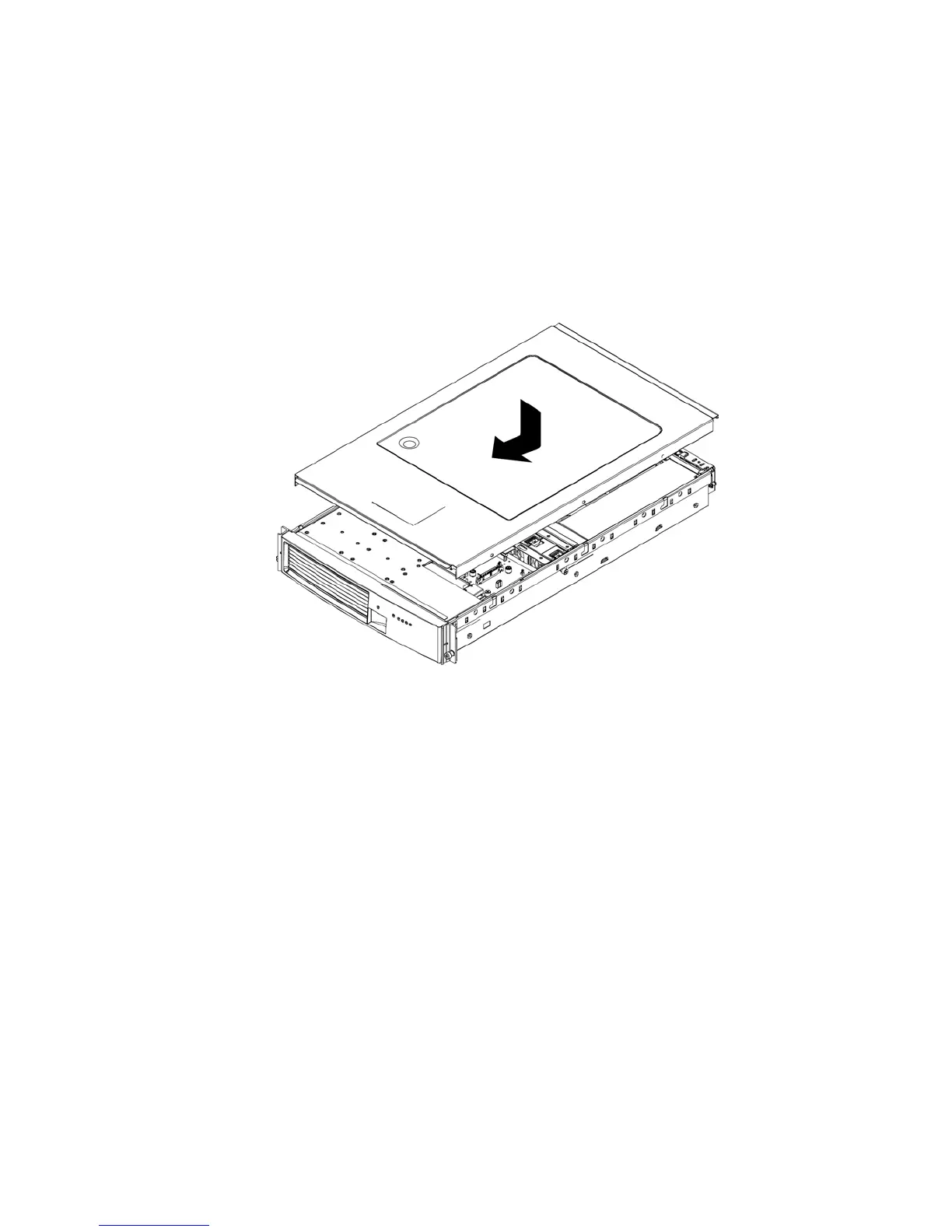167
Installing the Top Cover
To install the top cover, refer to Figure 53 and follow these instructions:
1. Carefully lower the top cover onto the chassis, inserting the interlock studs in the top cover into
the corresponding slots in the chassis.
2. Slide the top cover forward until it engages underneath the front lip of the chassis and stops
snug with the forward lip of the peripheral bay.
3. Use a screwdriver or a coin to turn the locking mechanism to the locked position to secure the
cover.
Figure 53. Installing the Top Cover