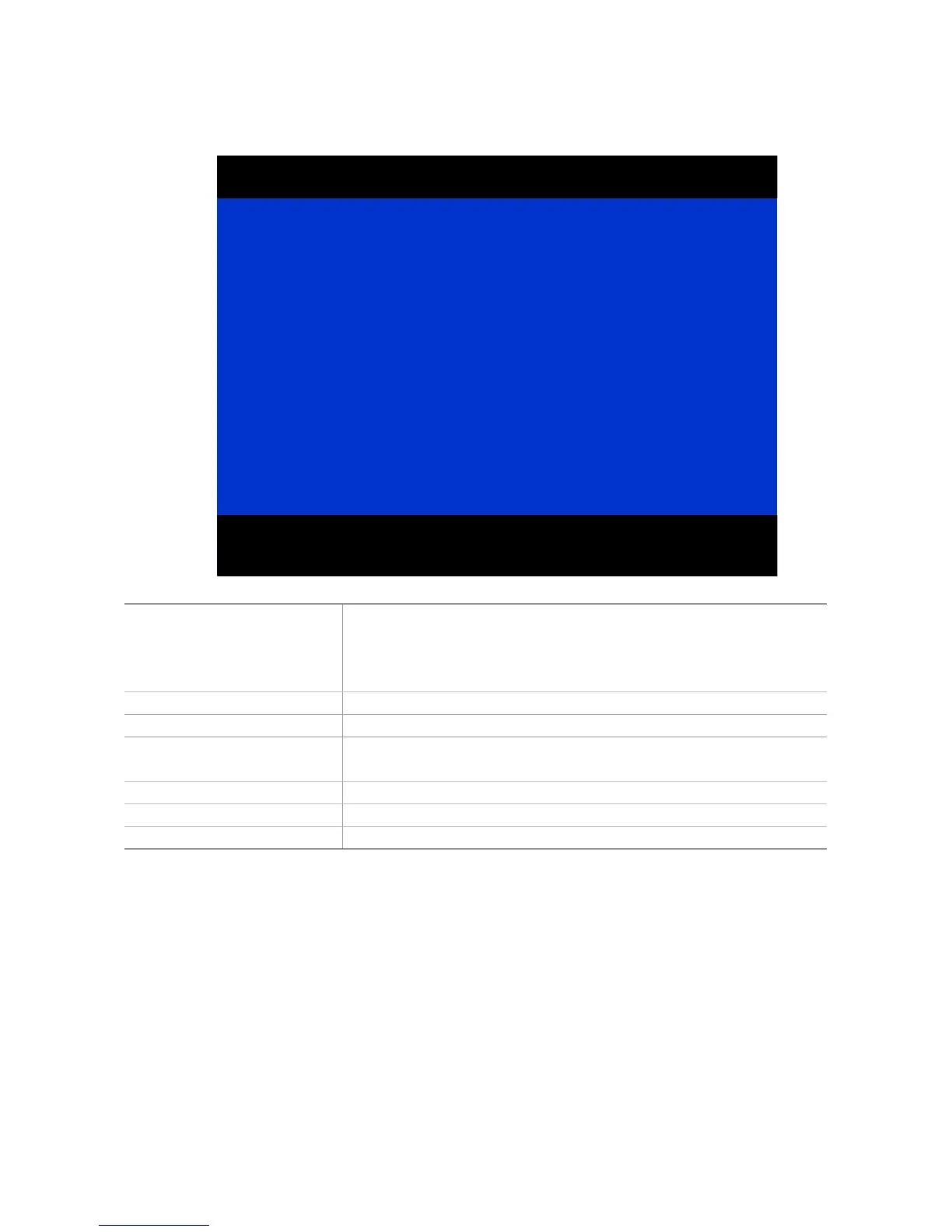79
The adapter properties and configuration settings are displayed, as shown in Figure 19.
Adapter Properties
Adapter PCI PCI PCI
Bus Dev Fnc
53C1030 06 02 00
<Device Properties>
<Mirroring Properties> <Synchronize Whole Mirror>
Driver Support [Enabled BIOS & OS]
Host SCSI ID [7]
Spinup Delay (Secs) [2]
Secondary Cluster Server [No]
Termination Control [Auto]
<Restore Defaults>
F1/Shift+1 =Help Arrow Keys/H,J,K,L =Select Item +/- = Change [Item]
Esc = Abort/Exit Home (I)/End (O) = Select Item Enter = Execute [Item]
LSI Logic MPT SCSI Setup Utility Version v1.00.04.00
Driver Support Enabled BIOS & OS
Enabled OS Only
Enabled BIOS only
Disabled
Host SCSI ID 0 to 15
Spin up delay (seconds) 1 to 15
Secondary Cluster Server No
Yes
Termination Control Auto
Restore Defaults Restore the default configuration of the SCSI adapter
Device Properties Takes you to the Device Properties menu
Figure 19. Adapter Properties