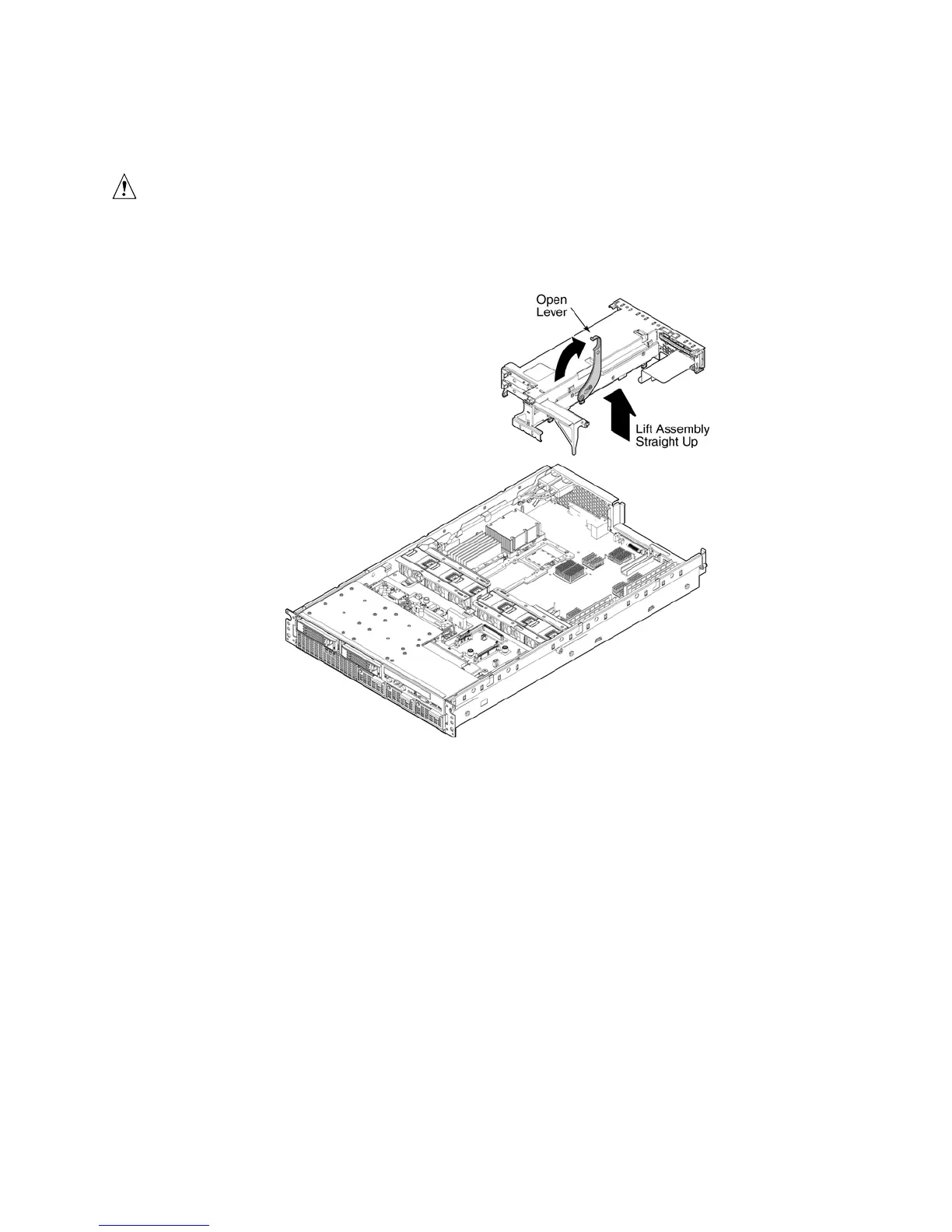175
9. Once the release lever has completed its rearward travel and is oriented vertically as in the
figure, the assembly can be lifted straight up and removed from the chassis.
CAUTION
When removing the riser assembly, do not attempt to remove it at an angle.
Removal at any other orientation other than vertical could result in damage to
the VHDM connectors.
Figure 59. Removing PCI Riser Assembly