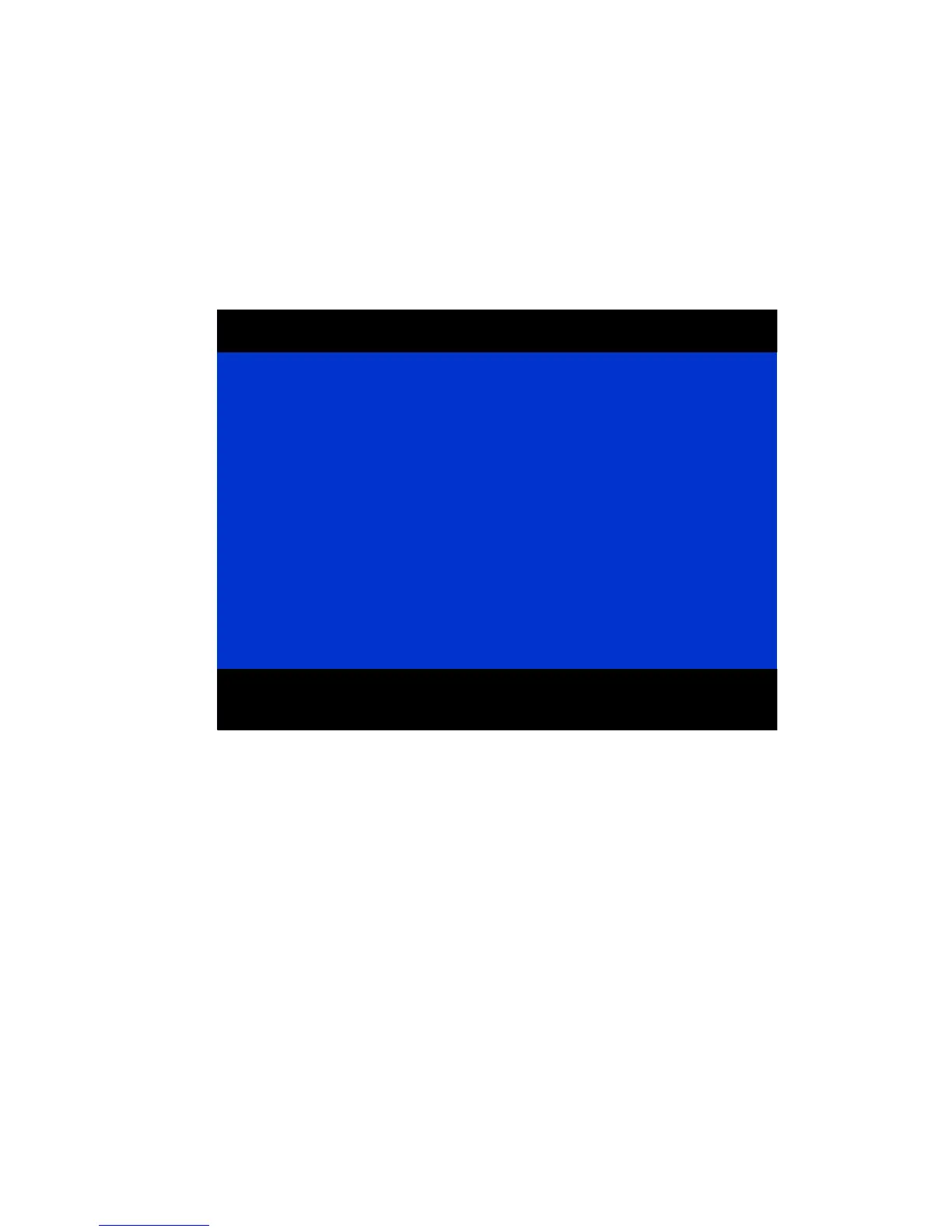81
The Format and Verify functions take you to another menu. These menus give appropriate
warnings and allow you the option to continue with the function or to cancel it.
If you make changes and then select Restore Defaults, all changes are discarded.
When exiting the Adapter Properties menu and changes have been made, the Exit menu appears
with the options Cancel Exit, Save Changes then exit, or Discard changes and exit.
If no changes have been made, the Exit menu gives only the options of Cancel Exit and Exit the
configuration utility.
Adapter and/or device property changes have been made.
<Cancel Exit>
<Save chance then exit this menu>
<Discard Changes then exit this menu>
Exit the configuration utility
F1/Shift+1 =Help Arrow Keys/H,J,K,L =Select Item +/- = Change [Item]
Esc = Abort/Exit Home (I)/End (O) = Select Item Enter = Execute [Item]
LSI Logic MPT SCSI Setup Utility Version v1.00.04.00
Figure 21. Adapter and / or Device Properties Exit Menu
After exiting, you are returned to the EFI shell prompt.