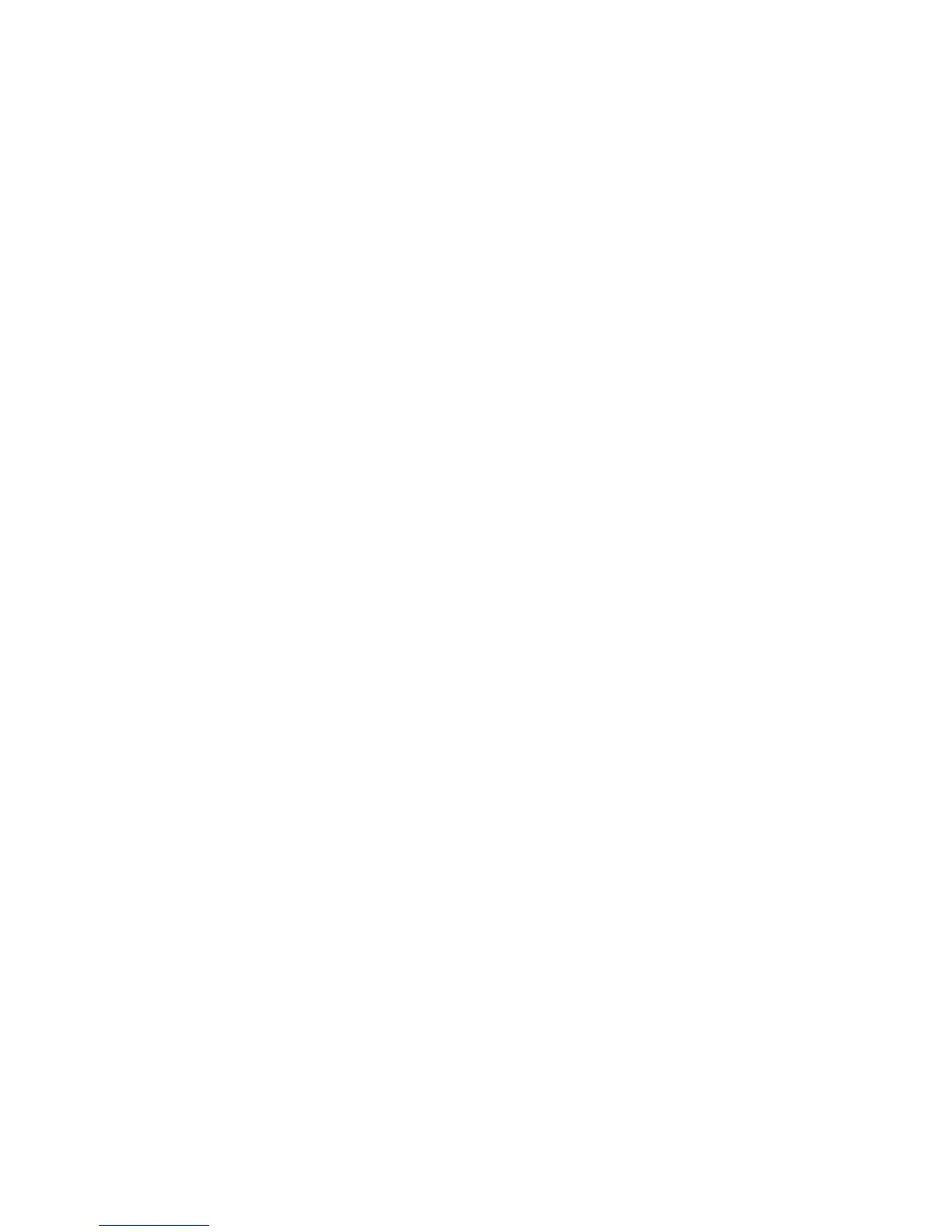106
Configure Policies Button
This button provides access to the screen that displays the current settings of all entries in the policy
table, where you define the settings associated with the policy numbers used in the Policy number
associated with this event filter drop-down box.
Alert Policy Table
Figure 35 shows all the entries in the alert policy table, regardless of whether any settings are
associated with a particular entry. All entries are shown because the entries in the table are order-
dependent, so that when an alert occurs, entries in the table are processed from top to bottom as the
firmware attempts to match table entries with the policy number associated with the event that
caused the alert. By seeing all entries, you are able to ensure that the entries are in the correct
order.
One use of the policy table is to be able to specify multiple destinations for alerts that occur. This
can be done by assigning the same policy number to multiple entries in the table; but specifying
different destinations in the destination field. If one policy is associated with multiple entries in the
policy table, you can further refine the destinations that receive alerts by using the policy type.
Because the firmware goes through the table in order from top to bottom, when an event occurs, the
table is searched in order for entries in which the policy number matches the policy number
associated with the event filter. Therefore, the alert is sent to the destinations in the order in which
they are encountered in the policy table. Make sure the destinations appear in the table in the
desired order.