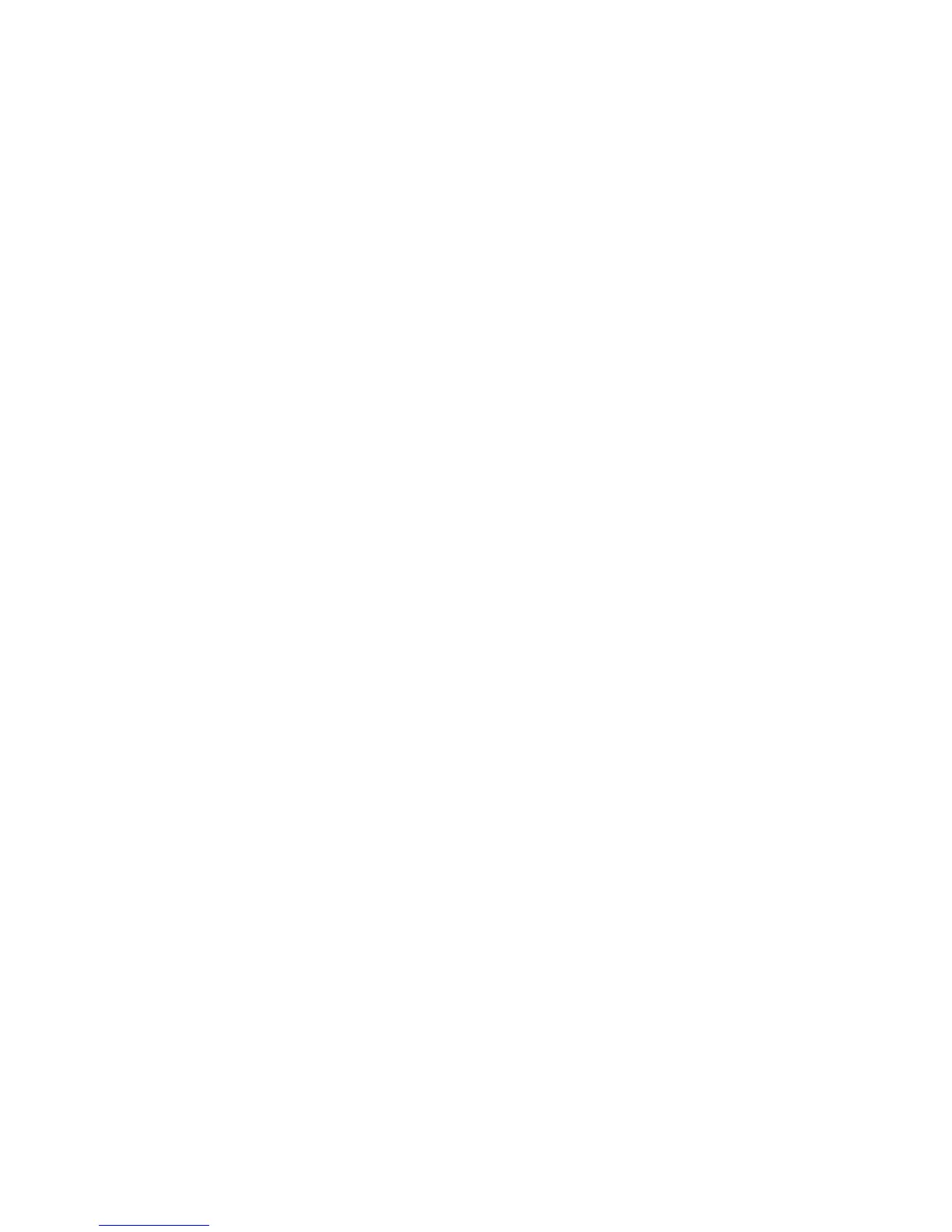109
Policy Type
This drop-down box displays a list of letters that represent the policies that can be associated with
an alert policy table entry. The policy type determines how the firmware processes multiple entries
in the policy table that have the same policy number. For example, the policy type can be used to
indicate whether an alert is to be sent to multiple destinations or to destinations involving the same
channel. The policy choices are listed below:
• A: Always send an alert to the destination referenced in this policy table entry.
• B: If the alert to the previous destination was successful, do not send an alert to the destination
referenced in the current policy table entry. Instead, proceed to the next entry in the policy table
that has the same policy number.
• C: If the alert to the previous destination was successful, do not send an alert to the destination
referenced in the current policy table entry. Stop processing policy table entries.
• D: If the alert to the previous destination was successful, do not send an alert to the destination
referenced in the current policy table entry. Instead, proceed to the next policy table entry that
has the same policy number, but has a different channel destination.
• E: If the alert to the previous destination was successful, do not send an alert to the destination
referenced in the current policy table entry. Instead, proceed to the next policy table entry with
the same policy number that has a different destination type.
Select the Destination
This set of radio buttons shows the possible channel destinations that can be associated with a
policy table entry. Each radio button is associated with a drop-down list of destinations that have
been configured for that channel. Only the selection made in the drop-down list associated with the
active radio button (channel) is used.