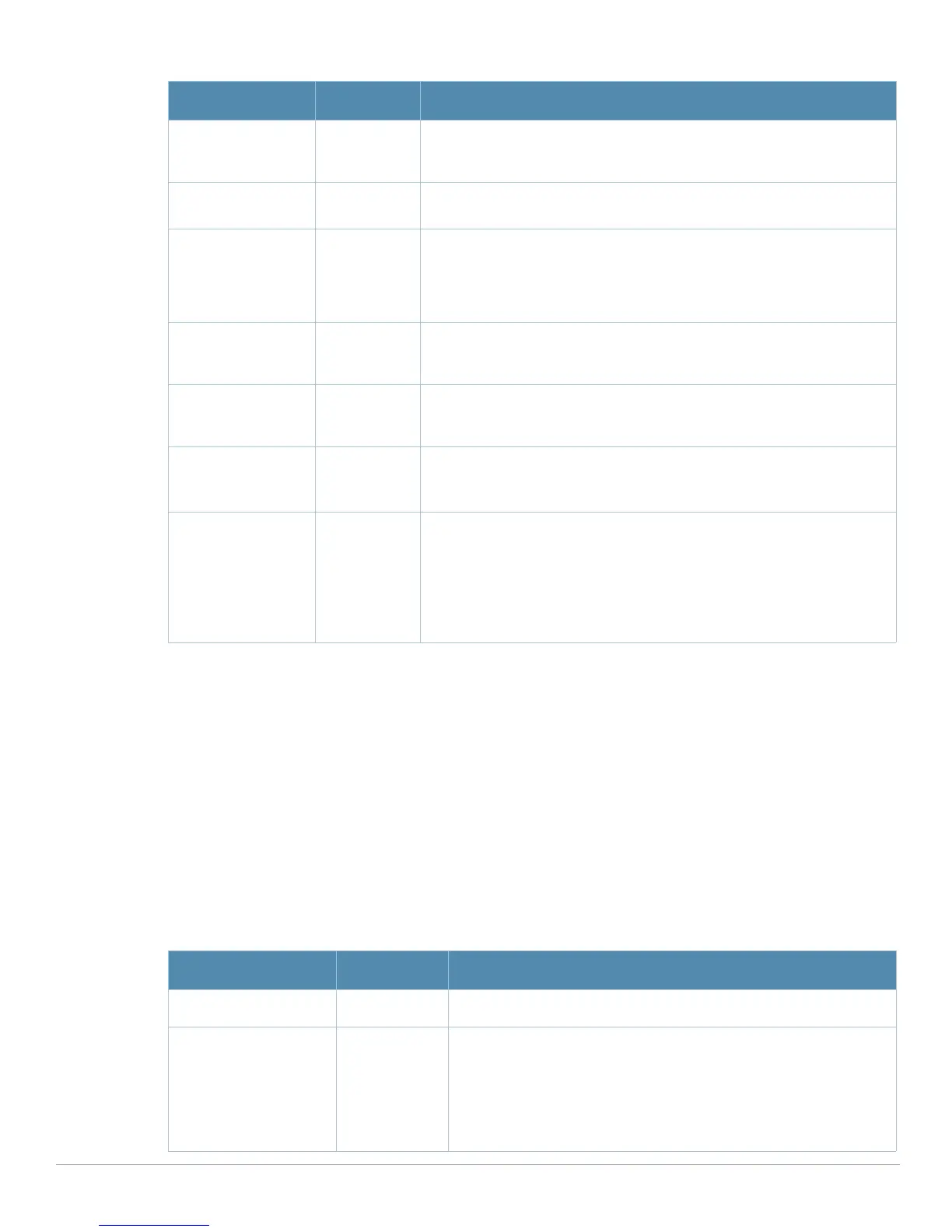AirWave Wireless Management Suite | Configuration Guide Aruba Configuration Reference | 109
3. Click Add or Save. The added or edited Radio profile appears on the Profiles > Mesh > Radio page.
Profiles > Mesh > Radio > Mesh HT SSID
The mesh high-throughput SSID profile enables or disables high-throughput (802.11n) features for the SSID
specified in the profile. This parameter is enabled by default. The mesh high-throughput profile can have a
maximum of 32 characters.
Perform these steps to configure a
Mesh HT SSID profile.
1. Click
Profiles > Mesh > Radio > Mesh HT SSID in the Aruba Navigation pane. The details page summarizes
the current profiles of this type.
2. Click the
Add button to create a new Mesh HT SSID profile, or click the pencil icon next to an existing
profile to edit that profile. The
Details page appears. Complete the settings as described in Table 18:
Transmit Power
(0-30 dBm)
30 Define the transmission power supporting mesh profiles, as described for
the portal channel settings immediately above. This setting supports a
range from 0 to 30 dBm.
Retry Limit (0-15) 4 Indicate the number of times a mesh node can re-send a packet. This
setting supports a range from 0 to 15.
RTS Threshold
(256-2346 bytes)
2333 Define the packet size sent by mesh nodes. Mesh nodes transmitting
frames larger than this threshold must issue request to send (RTS) and
wait for other mesh nodes to respond with clear to send (CTS) to begin
transmission. This helps prevent mid-air collisions. The supported range is
from 256 to 2346 bytes.
802.11a Transmit
Rates
All selected Indicate the transmit rates for the 802.11a radio. The AP attempts to use
the highest transmission rate to establish a mesh link. If a rate is
unavailable, the AP goes through the list and uses the next highest rate.
802.11g Transmit
Rates
All selected Indicate the transmit rates for the 802.11g radio. The AP attempts to use
the highest transmission rate to establish a mesh link. If a rate is
unavailable, the AP goes through the list and uses the next highest rate.
Mesh Private VLAN
(0-4094)
0 Enter a VLAN ID for control traffic between an remote mesh portal and
mesh nodes. This VLAN ID must not be used for user traffic.
Range: 0-4094. Default: 0 (disabled).
BC/MC Rate
Optimization
Yes Enable or disable scanning of all active stations currently associated to a
mesh point to select the lowest transmission rate based on the slowest
connected mesh child.
When enabled, this setting dynamically adjusts the multicast rate to that of
the slowest connected mesh child. Multicast frames are not sent if there
are no mesh children.
NOTE: AirWave recommends using the default value.
Table 38 Aruba Configuration > Mesh > Radio > Mesh HT SSID Profile Settings
Field Default Description
General Settings
Folder Top Use this field to set and display the folder with which the profile is
associated. The drop-down menu displays all folders available for
association with the profile. Folders provide a way to organize the
visibility of device parameters that is separate from the configuration
groups of devices. Using folders, you can view basic statistics about
device, and define which users have visibility to which device
parameters.
Table 37 Aruba Configuration > Profiles > Mesh > Radio Profile Settings (Continued)
Field Default Description
