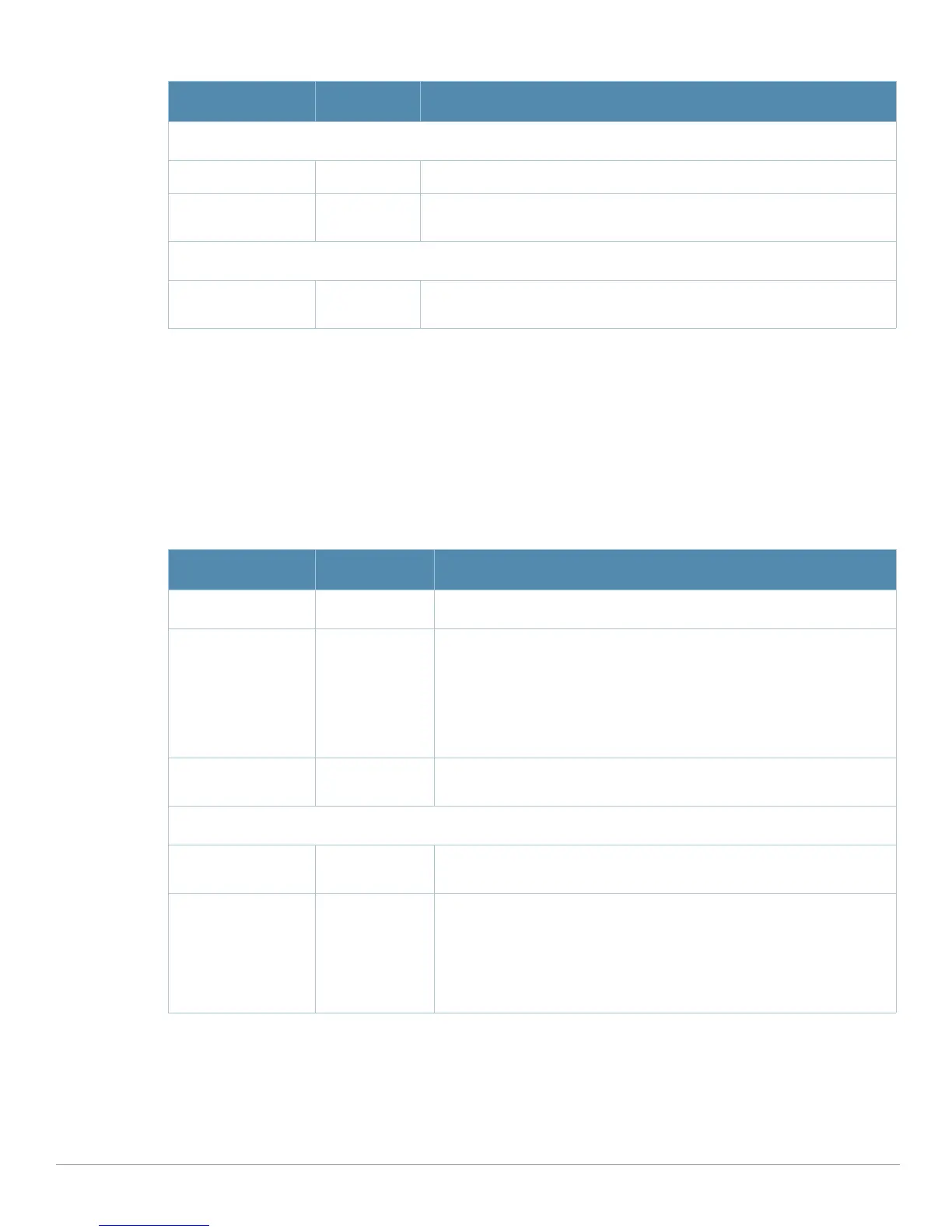AirWave Wireless Management Suite | Configuration Guide Aruba Configuration Reference | 91
3. Click Add or Save. The added or edited SNMP profile appears on the SNMP profiles page.
Profiles > AP > SNMP > SNMP User
Perform these steps to configure a SNMP profile.
1. Click
Profiles > AP > SNMP > SNMP User in the Aruba Navigation pane.
2. Click the
Add button to create a new SNMP user, or click the pencil icon next to an existing user to edit
that user. The
Details page appears. Complete the settings as described in Table 24:
3. Click
Add or Save. The added or edited SNMP user appears on the SNMP User page. This user can now
be referenced in SNMP profiles.
Refer to the following topics for additional information about SNMP profiles:
z “Aruba Controller Traps” on page92
z “Access Point/Air Monitor Traps” on page93
Other Settings
SNMP Enable Yes Enable or disable SNMP in this profile.
Enter Community
String
Text field allows you to type one or multiple SNMP community strings
applied to this profile.
Select SNMP User Profile
Select SNMP User
Profile
If SNMP is enabled in this profile, and one or more profiles have been
configured, select the corresponding SNMP profile from this list.
Table 25 Aruba Configuration > Profiles > AP > SNMP > SNMP User Settings
Field Default Description
General Settings
Folder Top Use this field to set and display the folder with which the profile is
associated. The drop-down menu displays all folders available for
association with the profile.
Folders provide a way to organize the visibility of device parameters that
is separate from the configuration groups of devices. Using folders, you
can view basic statistics about device, and define which users have
visibility to which device parameters.
Name Blank Name of the SNMP user profile. This is the name by which the SNMP
user is managed and accessed when cited by SNMP profiles
Other Settings
User Name Blank Actual name of the network user to be supported by this SNMP profile in
Aruba Configuration
Authentication
Profile
none Select a protocol from the drop-down menu. Options are as follows:
z none—Uses no authentication type for the user being defined.
z md5—Sets the MD5 hashing algorithm for the user that hashes a
cleartext password.
z sha—Sets the SHA hashing algorithm for the user that hashes a
cleartext password.
Table 24 Aruba Configuration > Profiles > AP > SNMP Profile Settings
Field Default Description
