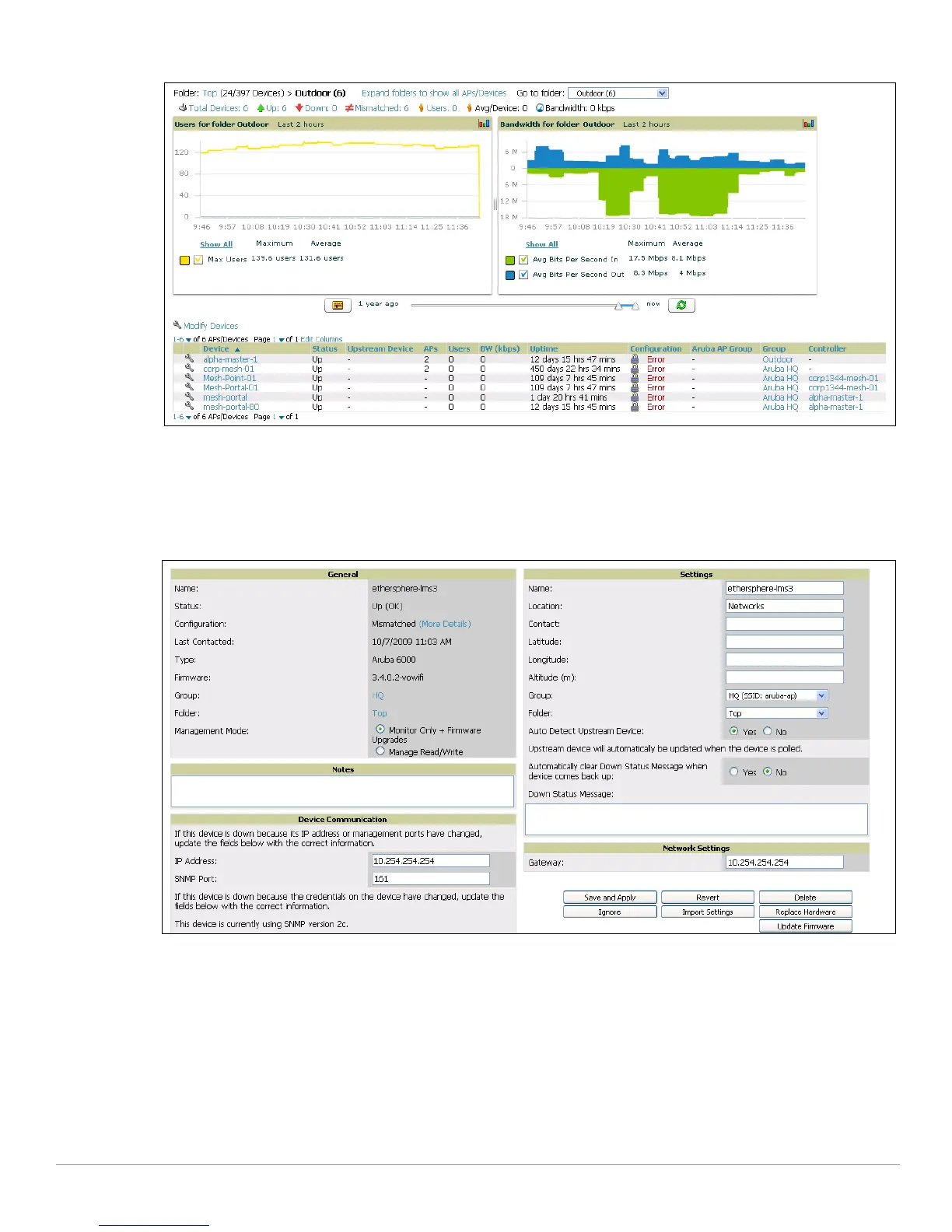20 | Aruba Configuration in AWMS AirWave Wireless Management Suite | Configuration Guide
Figure 9 APs/Devices List Page Illustration (Partial Display)
APs/Devices > Manage Page
This page configures device-level settings, including Manage mode that enables pushing configurations to
controllers. For additional information, refer to “Pushing Device Configurations to Controllers” on page36.
Figure 10 APs/Devices > Manage Page Illustration (Partial Display)
APs/Devices > Monitor Page
Used in conjunction with the Manage page, the Monitor page enables review of device-level settings. This
page is large and often contains a great amount of information, to include the following sections:
z Status information
z User and Bandwidth flash graphs
z CPU Utilization and Memory Utilization flash graphs
z APs Managed by this Controller (when viewing a controller)
