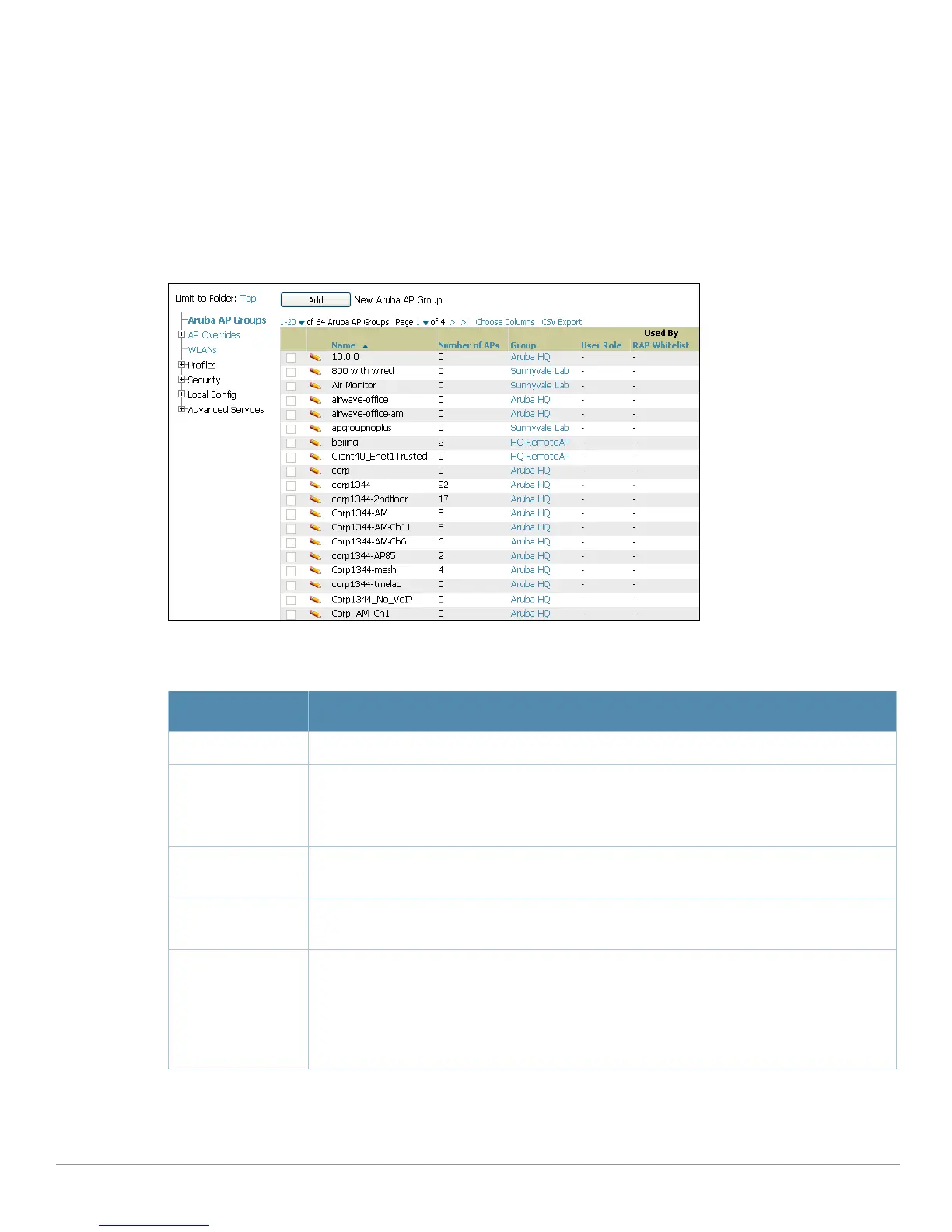52 | Aruba Configuration Reference AirWave Wireless Management Suite | Configuration Guide
Aruba AP Groups Pages and Field Descriptions
Aruba AP Groups appear at the top of the Aruba Configuration navigation pane. This section describes the
configuration pages and fields of Aruba AP Groups.
Aruba AP Groups
The Aruba AP Groups page displays all configured Aruba AP Groups and enables you to add or edit Aruba
AP Groups. For additional information about using this page, refer to “General Aruba AP Groups
Procedures and Guidelines” on page34. Figure 33 illustrates this page and location.
Figure 33 Aruba AP Groups Navigation and Page
The
Aruba AP Groups page displays the following information for every group currently configured:
Click
Add to create a new Aruba AP Group, or click the pencil icon next to an existing Aruba AP Group to
edit that group. The
Add/Edit Aruba AP Group page contains the following fields, describes in Table 4.
Table 3 Device Setup > Aruba Configuration > Aruba AP Groups Page
Column Description
Name Displays the name of the Aruba AP Group. Click the pencil icon next to any group to edit.
(Used by)
Group
Displays the AWMS device groups that define this Aruba AP Group. Click the name of any
group in this column to display the detailed Groups > Aruba Config page.
The device groups in this column receive the profile configurations from the associated
Aruba AP Group. Any Aruba AP Group profiles can define device groups.
(Used by)
Number of AP
Displays the number of APs in this Aruba AP Group. A detailed list of each AP by name can
be displayed by navigating to the Groups > List page and selecting that group.
(Used By)
User Role
Displays the user role or roles that support the respective Aruba AP Group, when defined.
Folder Displays the folder that is associated with this Aruba AP Group, when defined.
A Top viewable folder for the role is able to view all devices and groups contained by the top
folder. The top folder and its subfolders must contain all of the devices in any of the groups it
can view.
Clicking any folder name takes you to the APs/Devices > List page for folder inventory and
configuration.
