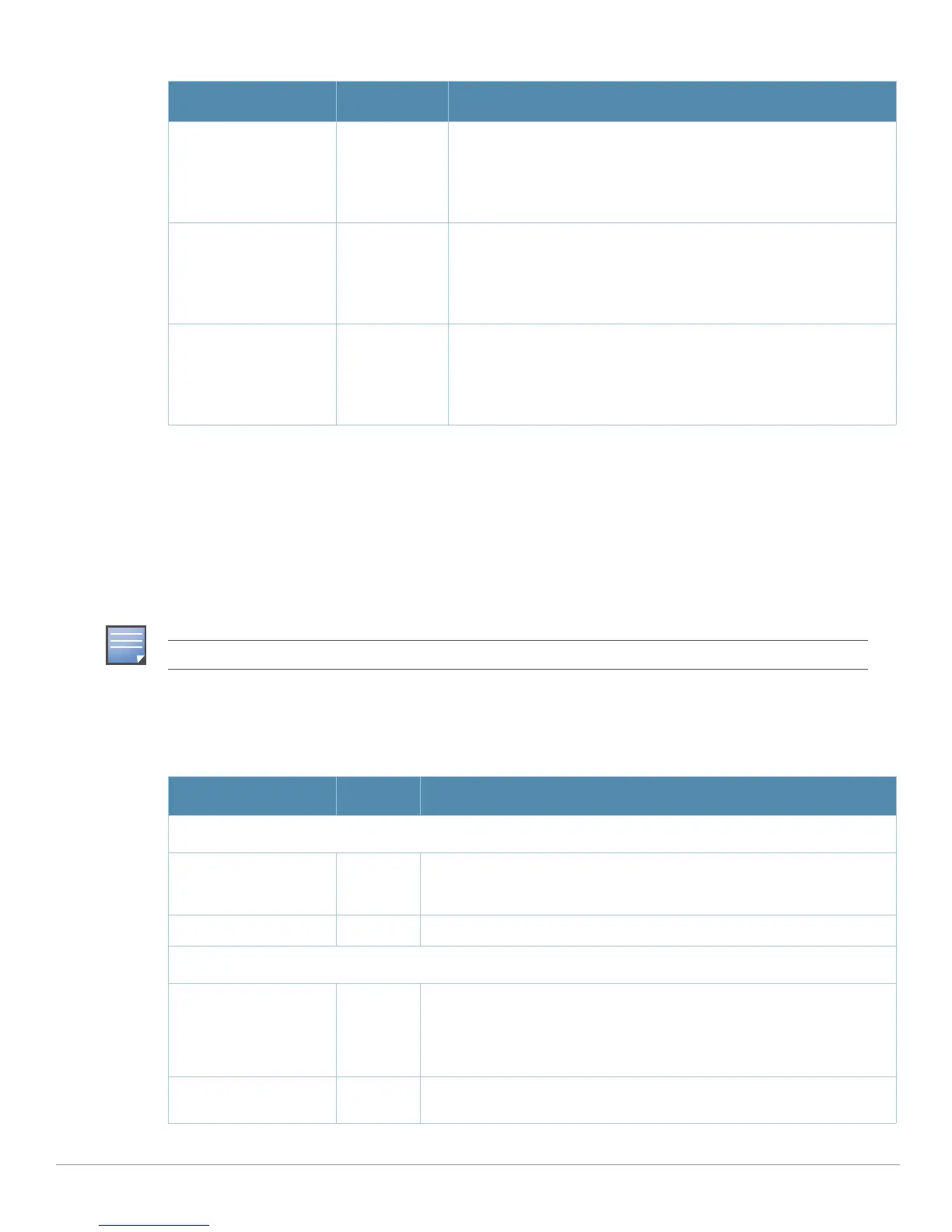166 | Aruba Configuration Reference AirWave Wireless Management Suite | Configuration Guide
Click Add to create the VPN Services profile, or click Save to change an existing profile. The new VPN
Service profile appears on the
VPN Services page.
Advanced Services > VPN Services > IKE
Navigate to Advanced Services > VPN Services > IKE page from the Aruba Configuration navigation pane.
This page displays all Internet Key Exchange (IKE) profiles currently available for VPN Services. IKE is a
part of the IPSEC protocol suite, supporting security for VPNs with a shared session secret that produces
security keys.
Click
Add to create a new IKE profile, or click the pencil icon next to an existing profile to edit that profile.
Table 77 describes the fields on the
Advanced Services > VPN Services > IKE Add/Edit Detail page.
PPTP Profile N/A Select a PPTK profile from the drop-down menu.
Click the add icon to add a new profile of this type, or click the pencil
icon to edit an existing PPTP profile.
For additional information, refer to “Advanced Services > VPN
Services > L2TP” on page167.
L2TP Profile N/A Select an L2TP profile from the drop-down menu.
Click the add icon to add a new profile of this type, or click the pencil
icon to edit an existing L2TP profile.
For additional information, refer to “Advanced Services > VPN
Services > L2TP” on page167.
IPSEC Profile N/A Select an IPSEC profile from the drop-down menu.
Click the add icon to add a new profile of this type, or click the pencil
icon to edit an existing IPSEC profile.
For additional information, refer to “Advanced Services > VPN
Services > IPSEC” on page169.
Table 76 Advanced Services > VPN Services > Add/Edit VPN Service Profiles Field Descriptions
Field Default Description
The IKE profile requires the controller to have a Remote Access Points license or a VPN Server license.
Table 77 Advanced Services > VPN Services > IKE Add/Edit Detail Field Descriptions
Field Default Description
General Settings
Folder Top Use this field to set and display the folder with which the IKE profile is
associated. The drop-down menu displays all folders available for
association with the IKE services profile.
Name Blank Enter the name of the IKE profile.
Other Settings
IKE Aggressive Group
Name
N/A Enter the authentication group name for aggressive mode. Make sure that
the group name matches the group name configured in the VPN client
software. Aggressive Mode condenses the IKE SA negotiations into three
packets (versus six packets for Main Mode). A group associates the same
set of attributes to multiple clients.
Enable IKE RAP PSKL
Refresh/Caching
No Use this setting to enable refresh and caching for IKE on remote APs.
