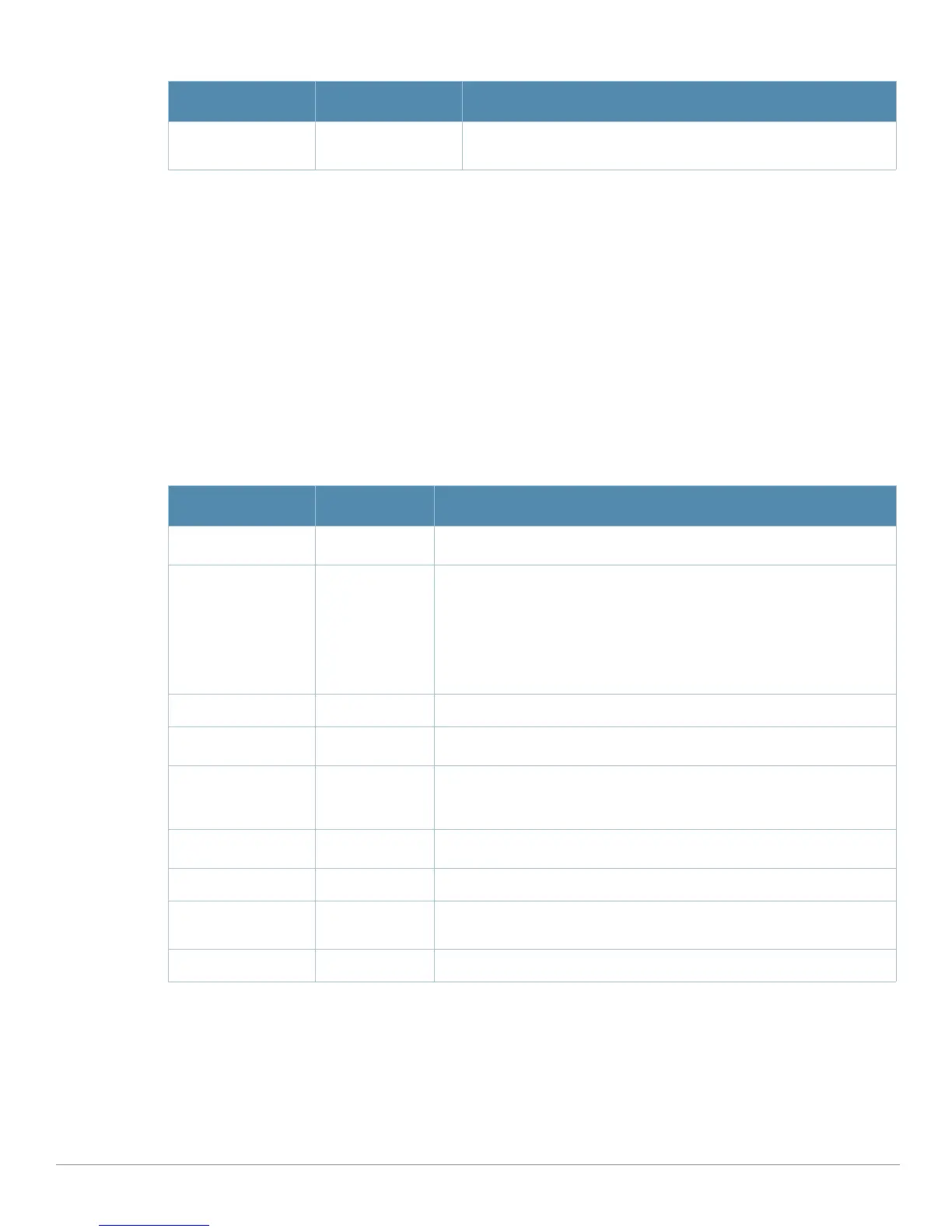72 | Aruba Configuration Reference AirWave Wireless Management Suite | Configuration Guide
3. Click Add or Save. The added or edited Mac Auth profile appears on the AAA Profiles page, and on the
MAC Auth details page.
Profiles > AAA > Stateful 802.1X Auth
This profile type enables or disables 802.1x authentication for clients on non-Aruba APs, and defines the
default role for those users once they are authenticated. This profile also references a server group to be
used for authentication.
Perform these steps to configure a
Stateful 802.1X Auth profile.
1. Click
Profiles > AAA > Stateful 802.11 Auth in the Aruba Navigation pane.
2. Click the
Add button to create a new Stateful 802.11 Auth profile, or click the pencil icon next to an
existing profile to edit that profile. The
Details page appears. Complete the settings described in Table 13:
3. Click
Add or Save. The added or edited Stateful 802.11 Auth profile appears on the AAA Profiles page,
and on the
Stateful 802.11 Auth details page.
Max Authentication
Failures (0-10)
0 Number of times a station can fail to authenticate before it is
blacklisted. A value of 0 disables blacklisting.
Table 13 Aruba Configuration > Profiles > AAA > Stateful 802.1X Profile Settings
Field Default Description
General Settings
Folder Top Use this field to set and display the folder with which the profile is
associated. The drop-down menu displays all folders available for
association with the profile.
Folders provide a way to organize the visibility of device parameters that
is separate from the configuration groups of devices. Using folders, you
can view basic statistics about device, and define which users have
visibility to which device parameters.
Name Blank Enter the name of the profile.
Referenced Profiles
Server Group N/A Select the AAA authentication server group. Click the pencil icon to edit
an existing server group or click the add icon to create a new server
group.
Other Settings
Default Role ap-role The user role to be associated with this authentication profile.
Timeout (1-20 sec) 10 Maximum time, in seconds, that the server waits before timing out the
request.
Enabled No When enabled with Yes, activates the authentication server.
Table 12 Aruba Configuration > Profiles > AAA > MAC Auth Profile Settings
Field Default Description
