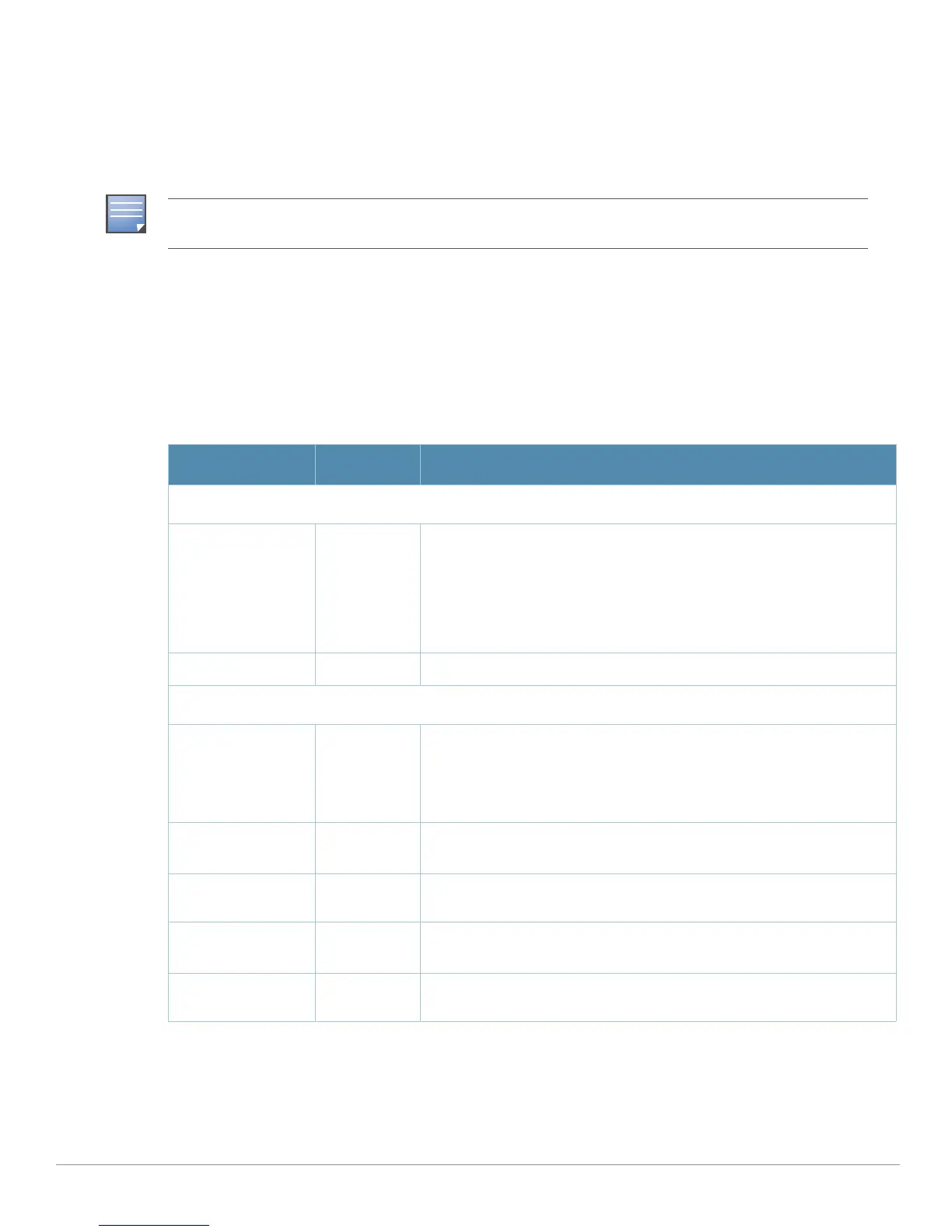AirWave Wireless Management Suite | Configuration Guide Aruba Configuration Reference | 115
Profiles > QoS > WMM Traffic Management
Wi-Fi Multimedia (WMM) is a Wi-Fi Alliance specification based on the IEEE 802.11e wireless Quality of
Service (QoS) standard. WMM works with 802.11a, b, g, and n physical layer standards.
WMM supports four access categories (ACs): voice, video, best effort, and background. The 802.1D priority
value is contained in a two-byte QoS control field in the WMM data frame.
Perform these steps to configure a
WMM Traffic Management profile.
1. Click
Profiles > QoS > WMM Traffic Management in the Aruba Navigation pane. The details page
summarizes the current profiles of this type.
2. Click the
Add button to create a new WMM Traffic Management profile, or click the pencil icon next to an
existing profile to edit that profile. The
Details page appears. Complete the settings as described in Table
18:
Click
Add or Save. The added or edited profile appears on the WMM Traffic Management page, and on the
details page.
Configure the virtual AP traffic management profile before applying the WMM traffic management profile to the
virtual AP profile.
Table 42 Aruba Configuration > Profiles > QoS > WMM Traffic Management Profile Settings
Field Default Description
General Settings
Folder Top Use this field to set and display the folder with which the profile is
associated. The drop-down menu displays all folders available for
association with the profile.
Folders provide a way to organize the visibility of device parameters that is
separate from the configuration groups of devices. Using folders, you can
view basic statistics about device, and define which users have visibility to
which device parameters.
Name Blank Enter the name of the profile.
Other Settings
Enable Shaping
Policy
No Enable or disable Quality of Service with the WMM Traffic Management
profile. Define the percentage of QoS for each type of service to be
supported in WMM.
NOTE: If you enable this profile with Yes, ensure that the four percentage
values you specify immediately below this field do not exceed 100%.
Voice Share 25% Set the total bandwidth share to be reserved for voice traffic in this field.
Supported range is 1 to 100%.
Best-effort Share 25% Set the total bandwidth share to be reserved for best-effort traffic in this
field. Supported range is 1 to 100%.
Video Share 25% Set the total bandwidth share to be reserved for video traffic in this field.
Supported range is 1 to 100%.
Background Share 25% Set the total bandwidth share to be reserved for background traffic in this
field. Supported range is 1 to 100%.
