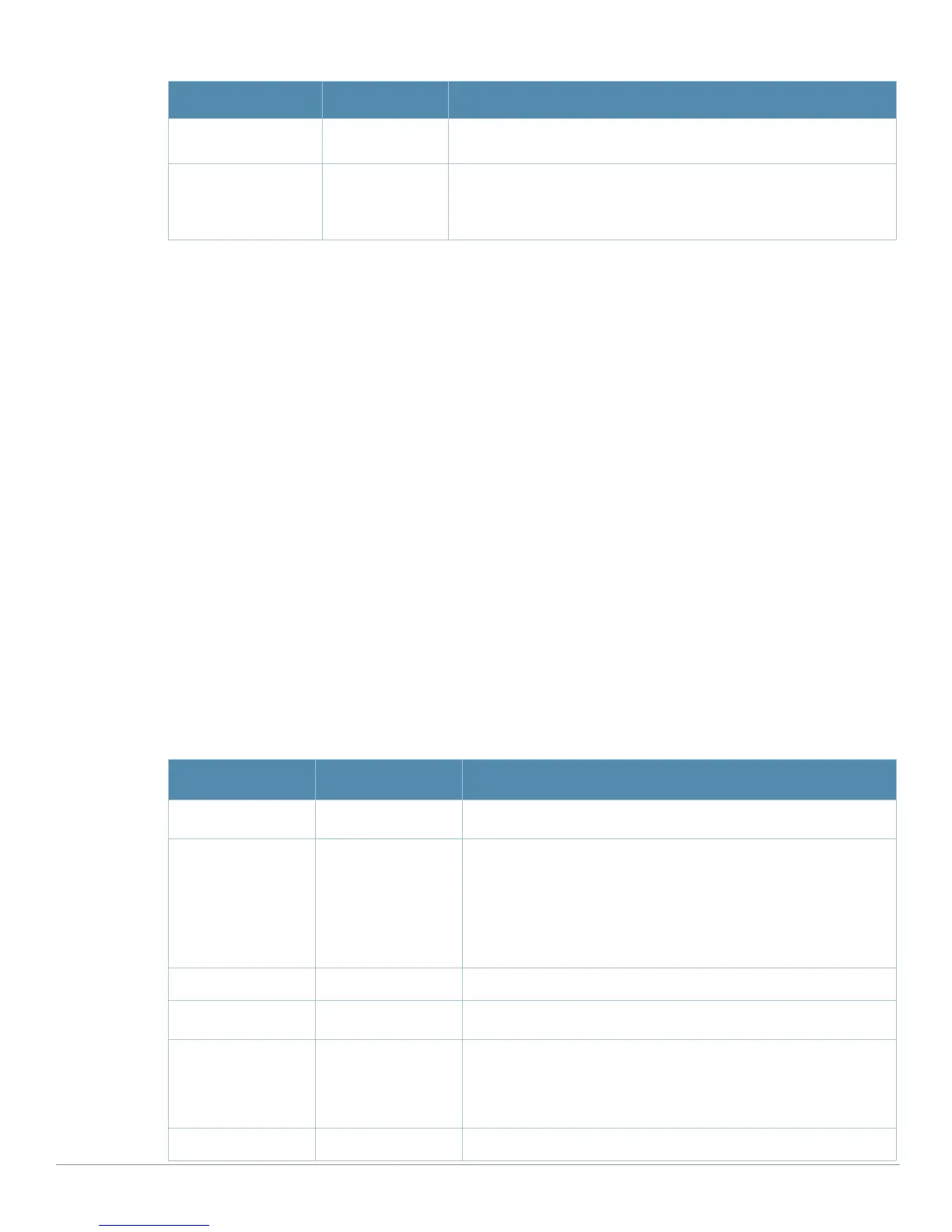AirWave Wireless Management Suite | Configuration Guide Aruba Configuration Reference | 71
3. Click Add or Save. The added or edited Captive Portal Auth profile appears on the AAA Profiles page.
Modifying the Initial User Role
The captive portal authentication profile specifies the captive portal login page and other configurable
parameters. The initial user role configuration must include the applicable captive portal authentication
profile instance. Therefore, you need to modify the guest-logon user role configuration to include the
guestnet captive portal authentication profile.
Profiles > AAA > Mac Auth
Before configuring MAC-based authentication, you must configure the following:
z The user role that will be assigned as the default role for the MAC-based authenticated clients. You
configure the default user role for MAC-based authentication in the AAA profile. If derivation rules exist
or if the client configuration in the internal database has a role assignment, these values take precedence
over the default user role.
z Authentication server group that the controller uses to validate the clients. The internal database can be
used to configure the clients for MAC-based authentication.
Perform these steps to configure a
Mac Auth profile.
1. Click
Profiles > AAA > Mac Auth in the Aruba Navigation pane.
2. Click the
Add button to create a new Mac Auth profile, or click the pencil icon next to an existing profile
to edit that profile. The
Details page appears. Complete the settings as described in Table 12:
Show Welcome Page Yes Enables the display of the welcome page. If this option is disabled,
redirection to the web URL happens immediately after logon.
Adding Switch IP
Address in
Redirection URL
No Select this option to send the controller’s IP address in the redirection
URL when external captive portal servers are used. An external
captive portal server can determine the controller from which a
request originated by parsing the ‘switchip’ variable in the URL.
Table 12 Aruba Configuration > Profiles > AAA > MAC Auth Profile Settings
Field Default Description
General Settings
Folder Top Use this field to set and display the folder with which the profile is
associated. The drop-down menu displays all folders available for
association with the profile.
Folders provide a way to organize the visibility of device parameters
that is separate from the configuration groups of devices. Using
folders, you can view basic statistics about device, and define
which users have visibility to which device parameters.
Name Blank Enter the name of the MAC Auth profile.
Other Settings
Delimiter none Delimiter used in the MAC string:
z colon specifies the format xx:xx:xx:xx:xx:xx
z dash specifies the format xx-xx-xx-xx-xx-xx
z none specifies the format xxxxxxxxxxxx
Case lower The case (upper or lower) used in the MAC string.
Table 11 Captive Portal Auth Profile Settings
Field Default Description
