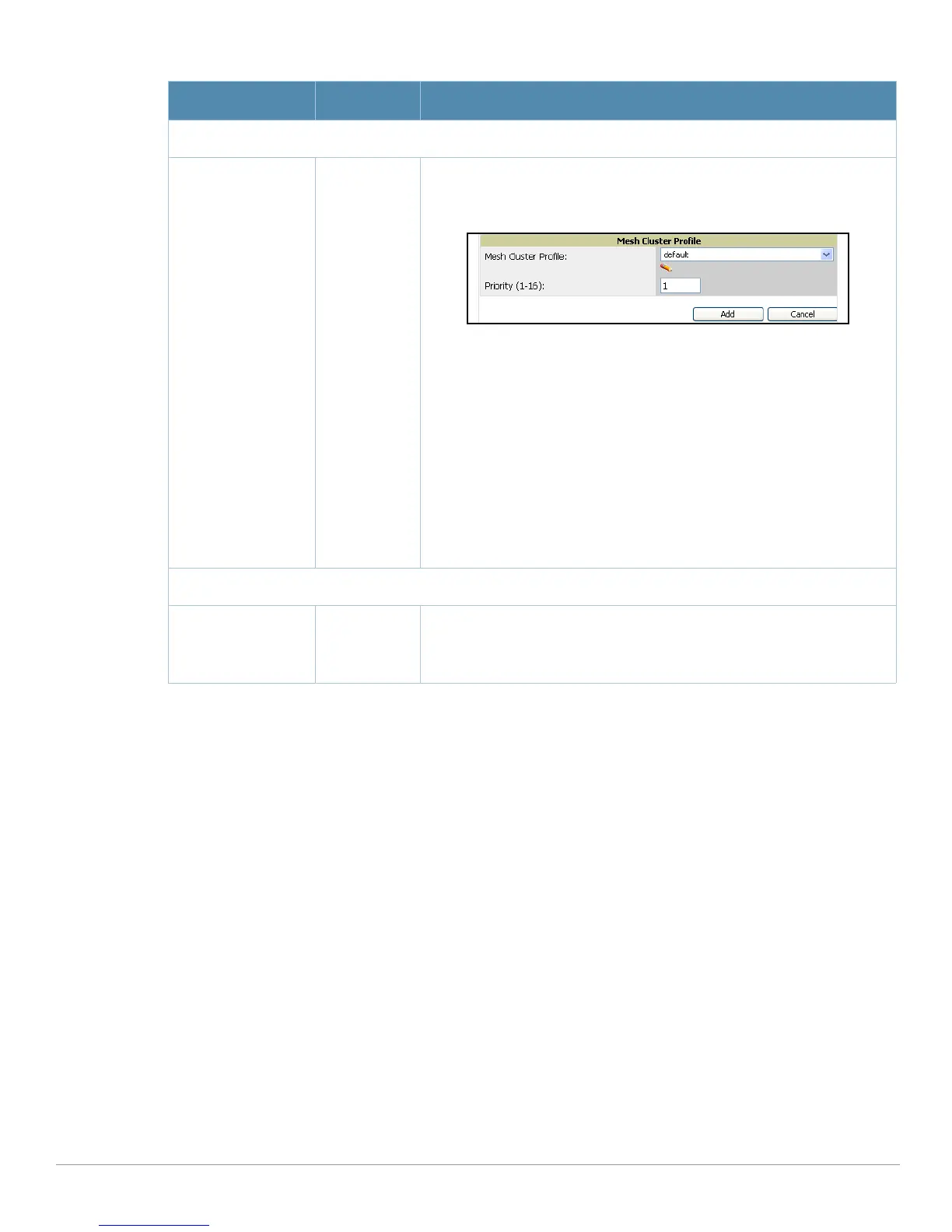60 | Aruba Configuration Reference AirWave Wireless Management Suite | Configuration Guide
Click Add to complete the creation of the new AP Overrides profile, or click Save to preserve changes to an
existing AO Overrides profile. The
AP Overrides page and the Aruba Configuration navigation pane display
the name of the AP Overrides profile.
WLAN Pages and Field Descriptions
Overview of WLANs in Aruba Configuration
You have a wide variety of options for authentication, encryption, access management, and user rights
when you configure a WLAN. However, you must configure the following basic elements:
z An SSID that uniquely identifies the WLAN
z Layer-2 authentication to protect against unauthorized access to the WLAN
z Layer-2 encryption to ensure the privacy and confidentiality of the data transmitted to and from the
network
z A user role and virtual local area network (VLAN) for the authenticated client
Refer to the AOS User Guide for additional information.
Mesh Cluster Profiles
Add New Mesh
Cluster Profile
The Add
Mesh Cluster
Profile section
is hidden by
default, until
the Add
button is
clicked.
Clicking this Add button displays a new Mesh Cluster Profile section to
this page, as illustrated in Figure 36.
Figure 36 Add New Mesh Cluster Profile Illustration
This section has two fields, as follows:
z Mesh Cluster Profile—Drop-down menu displays all supported
profiles. Select one from the menu.
z Priority (1-16)—Type in the priority number for this profile. The priority
may be any integer between 1 to 16.
Complete these fields, click the Add button, and the profile displays as an
option in the Mesh Cluster Profile section, which may be selected for the
AP Group to be added or edited.
For additional information about Mesh Cluster profiles, refer to these
sections:
z “Profiles > Mesh” on page107
z “Profiles > Mesh > Cluster” on page111.
Excluded Mesh Cluster Profiles
Excluded Mesh
Cluster Profiles
If required, select one or more Mesh Cluster profiles from this field. This
field can display all Mesh Cluster profiles or can display only selected
Mesh Cluster profiles. For additional information about Mesh Cluster
profiles, refer to “Profiles > Mesh > Cluster” on page111.
Table 6 Aruba Configuration > AP Overrides Add or Edit Page Fields
Field Default Description
