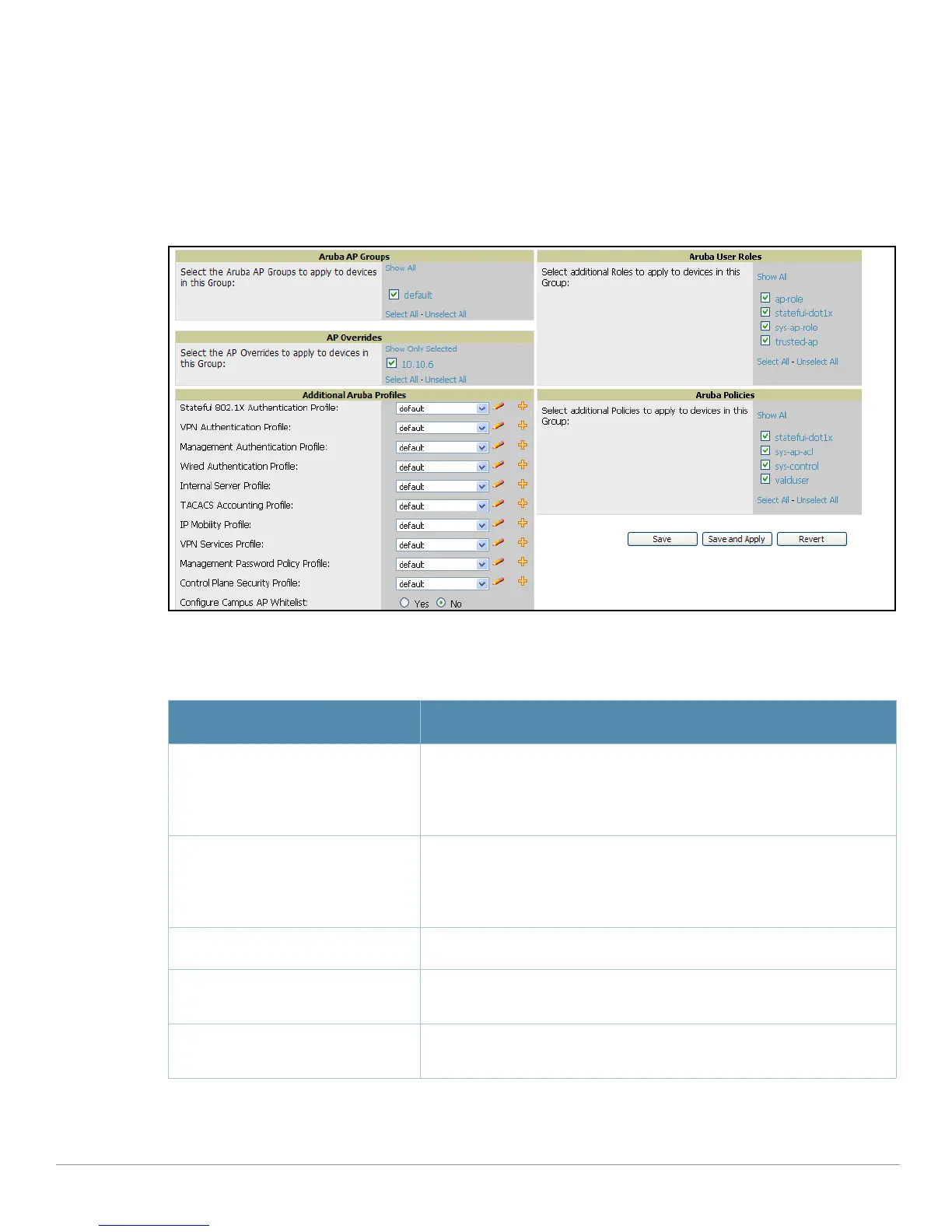172 | Aruba Configuration Reference AirWave Wireless Management Suite | Configuration Guide
Groups > Aruba Config Page and Section Information
Create Aruba AP Groups with the Device Setup > Aruba Configuration page, as described in earlier in this
document. To view and edit profile assignments for Aruba AP Groups, perform these steps.
1. Navigate to the
Groups > List page.
2. Click the name of the Aruba AP Group to view and edit, and navigate to the
Aruba Config page,
illustrated in Figure 44:
Figure 44 Groups > List > Aruba Config Page Illustration for an Aruba AP Group
3. Complete the profile assignments on this page, referring to additional topics in this appendix for
additional infomration. Table 83 provides a summary of topics supporting these settings.
Table 83 Information Resources for the Groups > List > Aruba Config Page
Section Additional Information Available In These Locations
Aruba AP Groups Section
z “Aruba AP Groups Pages and Field Descriptions” on page52
z “General Aruba AP Groups Procedures and Guidelines” on page34
z “Setting Up Initial Aruba Configuration” on page24
z “Aruba AP Groups Section” on page14
AP Overrides
z “AP Overrides Pages and Field Descriptions” on page56
z “AP Overrides Guidelines” on page41
z “Configuring or Editing AP Overrides” on page41
z “AP Overrides Section” on page15
Additional Aruba Profiles
z Appendix A, “Aruba Configuration Reference” on page49
Aruba User Roles
z “Security > User Roles” on page141
z “Visibility in Aruba Configuration” on page45
Aruba Policies
z “Security > Policies” on page146
z “Visibility in Aruba Configuration” on page45
