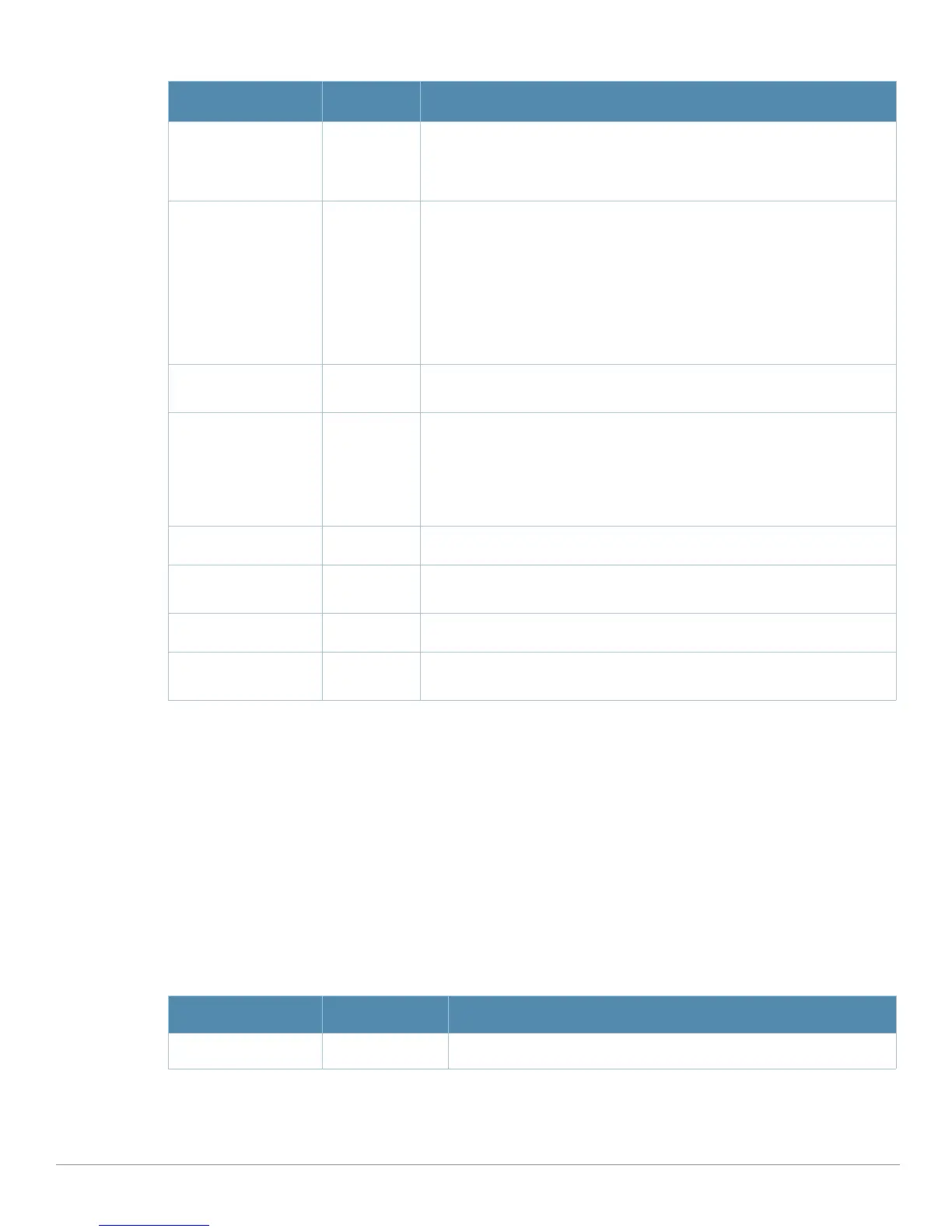AirWave Wireless Management Suite | Configuration Guide Aruba Configuration Reference | 69
3. Click Add or Save. The added or edited AAA profile appears on the AAA Profiles page.
Profiles > AAA > Captive Portal Auth
In this section, you create an instance of the captive portal authentication profile and the AAA profile. For
the captive portal authentication profile, you specify the previously-created auth-guest user role as the
default user role for authenticated captive portal clients and the authentication server group (“Internal”).
Perform these steps to configure a
Captive Portal Authentication profile.
1. Click
Profiles > AAA > Captive Portal Auth in the Aruba Configuration Navigation pane.
2. Click the
Add button to create a new Captive Portal Auth profile, or click the pencil icon next to an existing
profile to edit that profile. The
Details page appears. Complete the settings as described in Table 11.
802.1X
Authentication
Default Role
ap-role Select the 802.1X authentication default role to be referenced by the AAA
profile being configured. Add a new role by clicking the add icon, or edit an
existing role by clicking the pencil icon. This setting requires a policy
enforcement firewall license.
User Derivation
Rules
None Select the user derivation rules to be referenced by the AAA profile being
configured. User derivation rules are executed before client authentication.
The user role can be derived from attributes from the client’s association
with an AP. You configure the user role to be derived by specifying
condition rules; when a condition is met, the specified user role is assigned
to the client. You can specify more than one condition rule; the order of
rules is important as the first matching condition is applied.
Add a new rule by clicking the add icon, or edit an existing rule by clicking
the pencil icon.
Wired to Wireless
Roaming
Yes Enable or disable support for roaming from wired to wireless networks.
SIP Authentication
Role
None Select the role to function for SIP authentication. The controller supports
the stateful tracking of session initiation protocol (SIP) authentication
between a SIP client and a SIP registry server. Upon successful
registration, a user role is assigned to the SIP client. Click the add icon to
create a new role, or click the pencil icon to edit an existing role.
This setting requires a voice service license.
XML API Servers
XML API Servers N/A Select the XML API server to support the AAA profile being configured, if
required. This section is blank if there are no XML API servers.
RFC 3576 Servers
RFC 3576 Servers N/A Select the RFC 3576 RADIUS server to support the AAA profile being
configured, if required. This section is blank if there are no such servers.
Table 11 Captive Portal Auth Profile Settings
Field Default Description
General Settings
Table 10 Captive Portal Auth Profile Settings
Field Default Description
