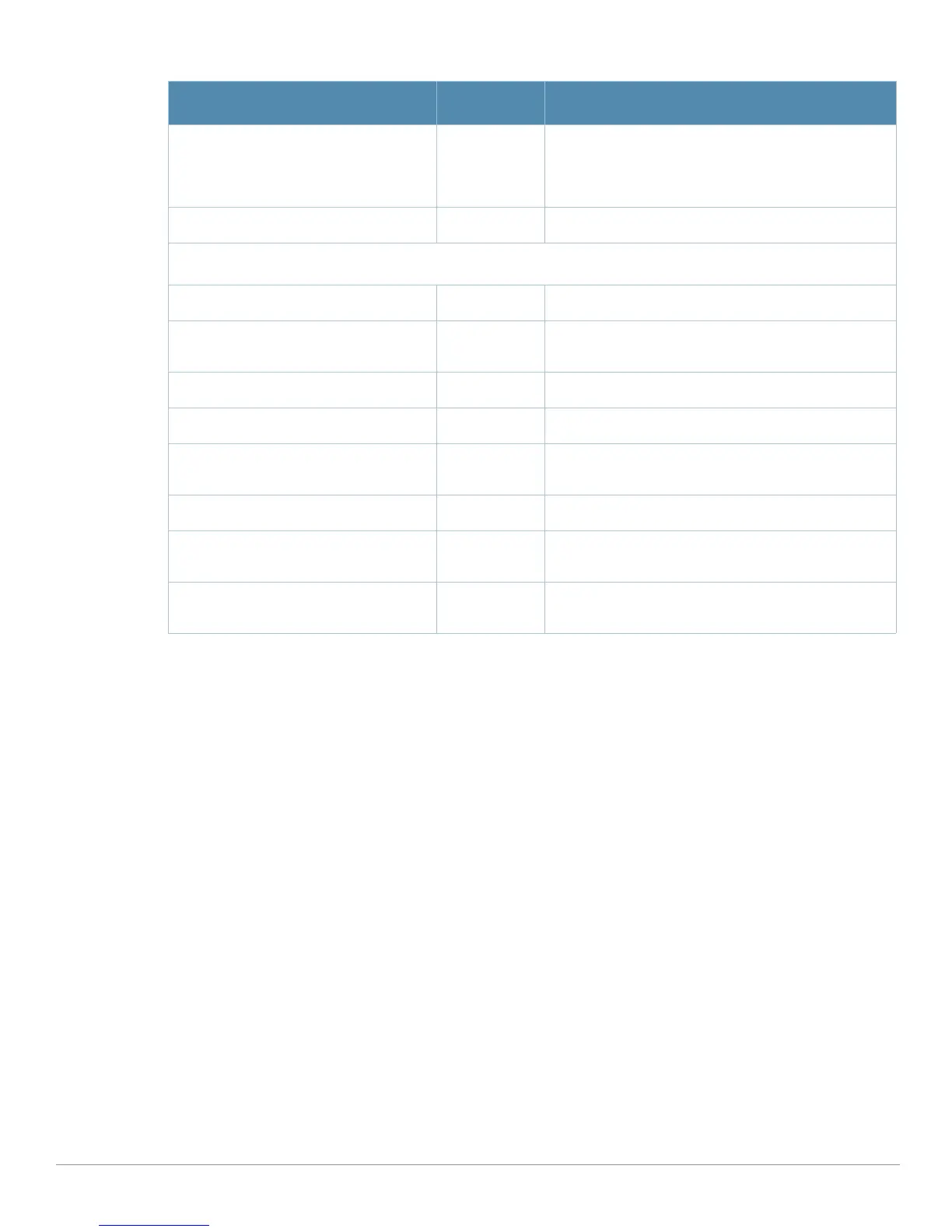168 | Aruba Configuration Reference AirWave Wireless Management Suite | Configuration Guide
Click Add to complete the L2TP profile, or click Save to retain changes to an existing L2TP profile.
Advanced Services > VPN Services > PPTP
Point-to-Point Tunneling Protocol (PPTP) is an alternative to L2TP/IPSec. Like L2TP/IPSec, PPTP provides
a logical transport mechanism to send PPP frames as well as tunneling or encapsulation so that the PPP
frames can be sent across an IP network. PPTP relies on the PPP connection process to perform user
authentication and protocol configuration.
With PPTP, data encryption begins after PPP authentication and connection process is completed. PPTP
connections use Microsoft Point-to-Point Encryption (MPPE), which uses the Rivest-Shamir-Aldeman
(RSA) RC-4 encryption algorithm. PPTP connections require user-level authentication through a PPP-based
authentication protocol (MSCHAPv2 is the currently-supported method).
The PPTP page displays all PPTP profiles that are currently configured for use by VPN services. This page
lists the PPTP profile names, the VPN Services that reference these PPTP profiles, and the folder for each
PPTP profile. Click Add to create a new PPTP profile, or click the pencil icon next to an existing profile to
edit that profile. The Add/Edit Details page appears.
The
Advanced Services > VPN Services > PPTP Add/Edit Details page contains the following fields, as
described in Table 79:
Folder Top Use this field to set and display the folder with which
the L2TP profile is associated. The drop-down menu
displays all folders available for association with the
L2TP profile.
Name Blank Enter the name of the L2TP profile.
Other Settings
Enable L2TP Yes Enable or disable this L2TP profile.
PPP Authentication Modes PAP Select one or more authentication modes to support
this L2TP profile.
Primary DNS Server N/A Enter the IP address of the primary DNS server.
Secondary DNS Server N/A Enter the IP address of the secondary DNS server.
Primary WINS Server N/A Enter the IP address of the primary Windows Internet
Naming Service (WINS) server.
Secondary WINS Server N/A Enter the IP address of the secondary WINS server.
Hello Timeout
(10-1440 secs)
60 Enter the time, in seconds, at which L2TP
authentication times out.
SecurID Token Persistence Timeout
(15-10080 Mins)
1440 Enter the time, in minutes, at which the SecurID Token
expires. requiring reauthentication.
Table 78 Advanced Services > VPN Services > L2TP Add/Edit Details Field Descriptions
Field Default Description
