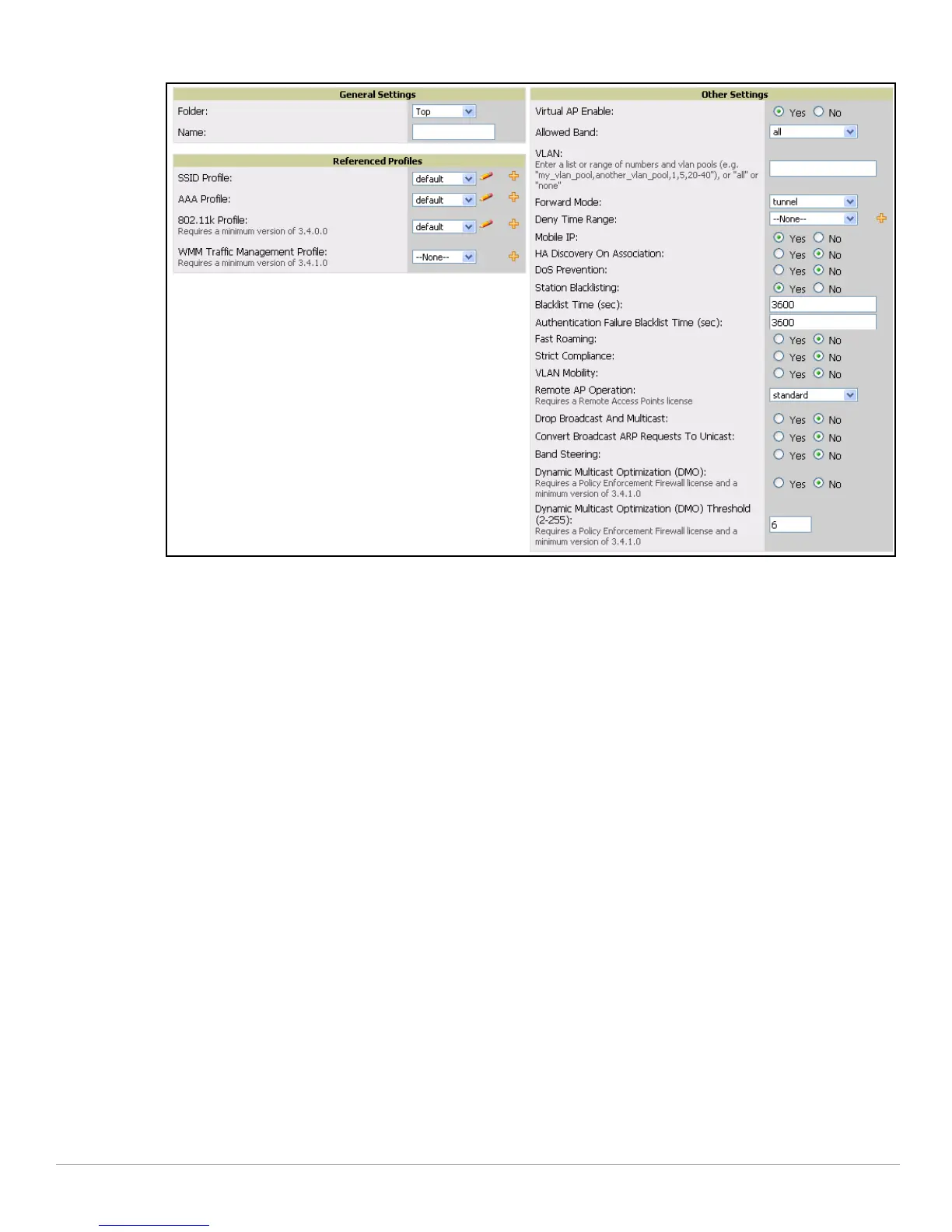AirWave Wireless Management Suite | Configuration Guide Using Aruba Configuration in Daily Operations | 39
Figure 25 Device Setup > Aruba Configuration > WLANs > Add > Advanced Page Illustration
3. Click
Add or Save. The added or edited WLAN appears on the WLANs page. You can now use this WLAN
with one or more Aruba AP Groups.
4. Repeat this procedure or continue to additional procedures to complete WLAN, Profile, Aruba AP Group
or other configurations.
5. Push the newly added or edited WLAN to the desired Aruba Controllers. For additional information,
refer to “Pushing Device Configurations to Controllers” on page40.
General Profiles Guidelines
AOS elements can be added or edited after an AOS configuration file is imported to AWMS and pushed to
controllers with the steps described in “Setting Up Initial Aruba Configuration” on page24.
Profiles in Aruba configuration entail the following concepts or dynamics:
z Profiles define nearly all parameters for Aruba AP Groups and WLANs, and Aruba Configuration
supports many diverse profile types.
z Some profiles provide the configurations for additional profiles that reference them. When this is the
case, this document describes the interrelationship of such profiles to each other.
z Profiles can be configured in standalone fashion using the procedures in this chapter, then applied
elsewhere as desired. Otherwise, you can define referenced profiles as you progress through Aruba AP
Group or WLAN setup. In the latter case, AWMS takes you to profile setup on separate pages, then
returns you to your place in Aruba AP Group or WLAN setup.
For complete Profiles inventory and field descriptions, refer to “Profiles Pages and Field Descriptions” on
page68.
