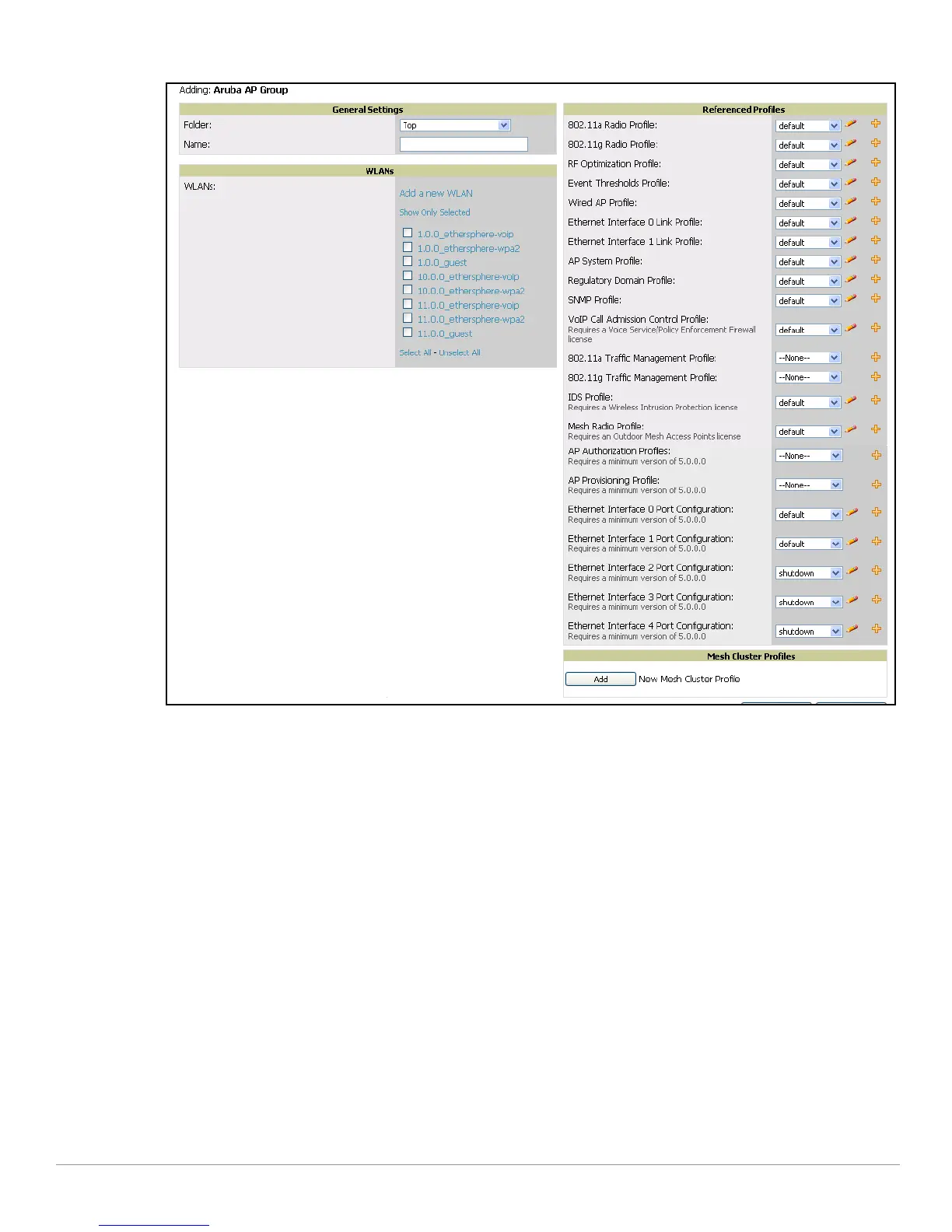36 | Using Aruba Configuration in Daily Operations AirWave Wireless Management Suite | Configuration Guide
Figure 22 Device Setup > Aruba Configuration > Add/Edit Group Details Page Illustration
3. Click
Add or Save to finish creating or editing the Aruba AP Group. Click Cancel to back out of this
screen and to cancel the AP Group configurations.
4. New AP groups appear in the
AP Groups section of the Aruba Configuration navigation pane, and
clicking the group name takes you to the
Details page for that group.
5. When this and other procedures are completed, push the configuration to the Aruba controllers by
clicking
Save and Apply. The principles of Monitor and Manage mode still apply. For additional
information, refer to “Pushing Device Configurations to Controllers” on page40.
What Next?
Once Aruba AP groups are defined, ensure that all desired WLANs are referenced in Aruba AP Groups, as
required. Repeat the above procedure to revise WLANs as required. You can add or edit AP devices in Aruba
AP Groups, and you can configure AP Override settings that allow for custom AP configuration within the
larger group in which it operates.
