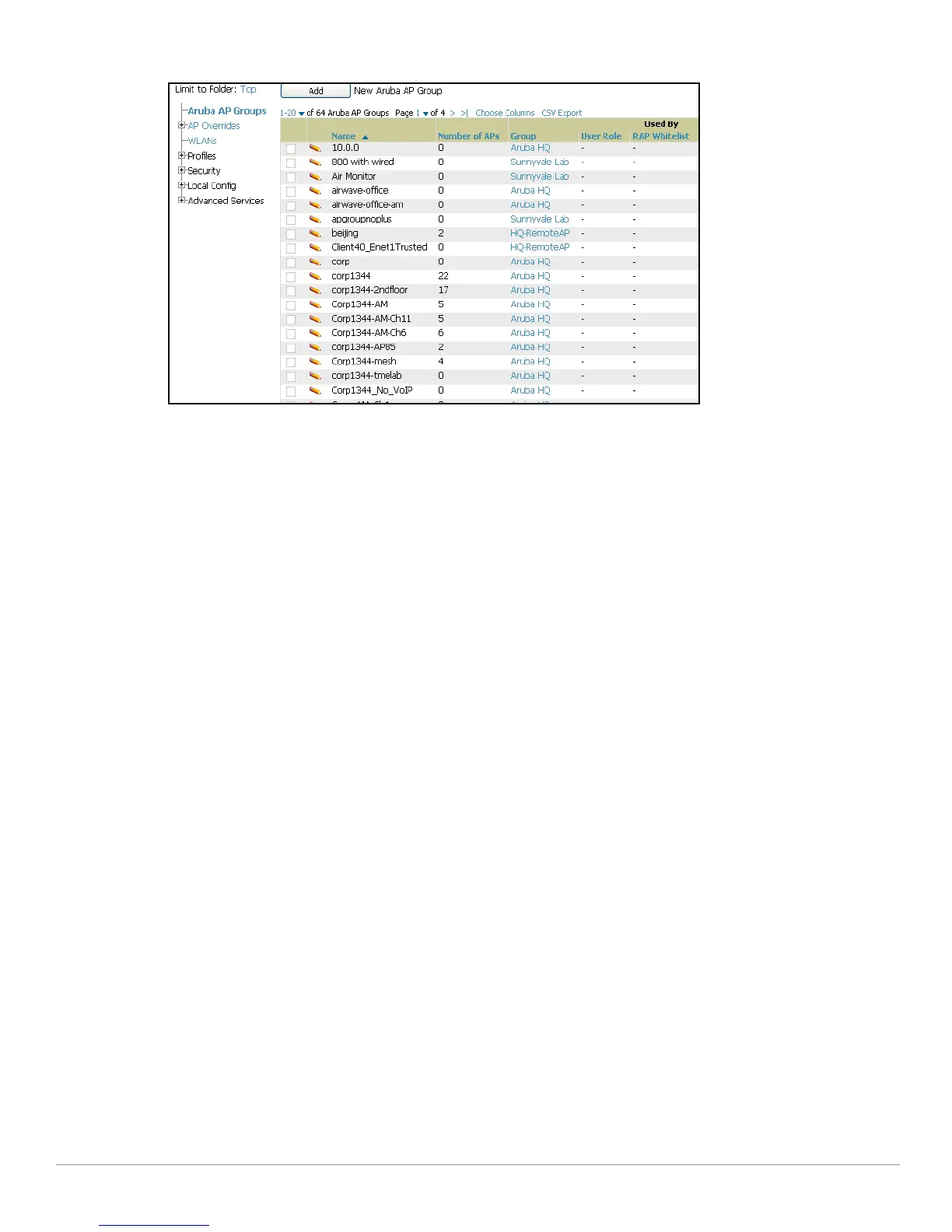AirWave Wireless Management Suite | Configuration Guide Using Aruba Configuration in Daily Operations | 35
Figure 21 Device Setup > Aruba Configuration > AP Groups Page Illustration
2. To add a new group, click the
Add AP Group button.
To edit an existing group, click the
pencil icon next to the group name.
The
Group Details page appears with current or default configurations. Figure 22 illustrates the Details
page for a new group to be defined. The settings on this page are described in Table 4 of the Appendix.
