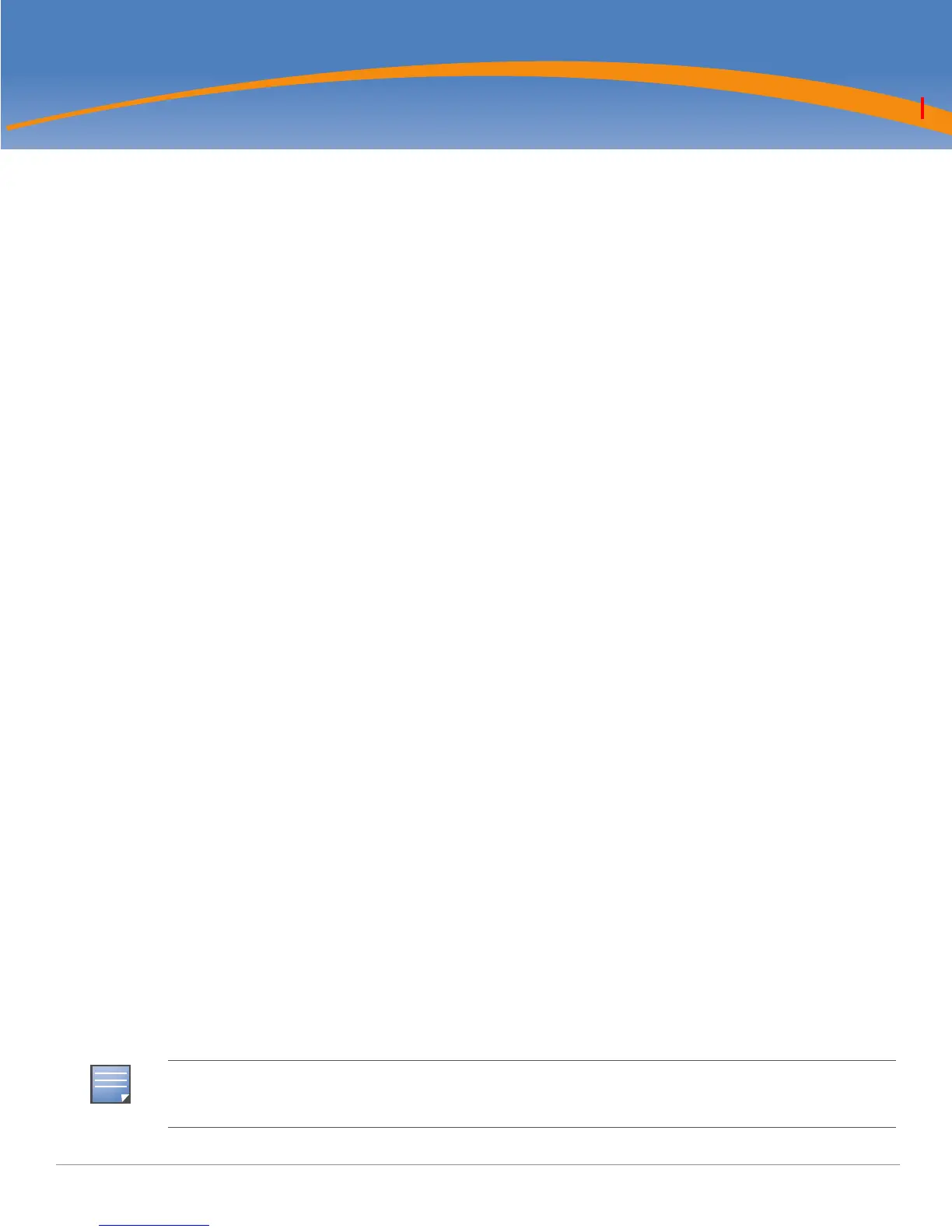AirWave Wireless Management Suite | Configuration Guide Aruba Configuration in AWMS | 11
Chapter 1
Aruba Configuration in AWMS
Introduction
ArubaOS (AOS) is the operating system, software suite, and application engine that operates Aruba mobility
controllers and centralizes control over the entire mobile environment. The AOS Wizards, the AOS
command-line interface (CLI), and the AOS WebUI are the primary means by which to configure and deploy
AOS. For a complete description of AOS, refer to the ArubaOS User Guide for your release.
The Aruba Configuration feature in the AirWave Wireless Management Suite consolidates AOS
configuration and pushes global Aruba configurations from one utility. This chapter introduces the
components and initial setup of Aruba Configuration with the following topics:
Requirements, Restrictions, and AOS Support in AWMS
z Requirements
z Restrictions
z AOS Support in AWMS
Overview of Aruba Configuration in AWMS
z The Primary Pages of Aruba Configuration
z Device Setup > Aruba Configuration Page
Aruba AP Groups Section
AP Overrides Section
WLANs Section
Profiles Section
Security Section
Advanced Services Section
z Groups > Aruba Config Page
z APs/Devices > List Page
z APs/Devices > Manage Page
z APs/Devices > Monitor Page
z Groups > Basic Page
Additional Concepts and Components of Aruba Configuration
z Global Configuration and Scope
z Embedded Profile Setup in Aruba Configuration
z Controller Overrides
z Save, Save and Apply, and Revert Buttons
z Folders, Users, and Visibility
z Additional Concepts and Benefits
Setting Up Initial Aruba Configuration
AWMS supports Aruba AP Groups, and these are distinct and must not be confused with standard AWMS Device
Groups. This document provides information about the configuration and use of Aruba AP Groups, and describes
how Aruba AP Groups interoperate with standard AWMS Device Groups.
