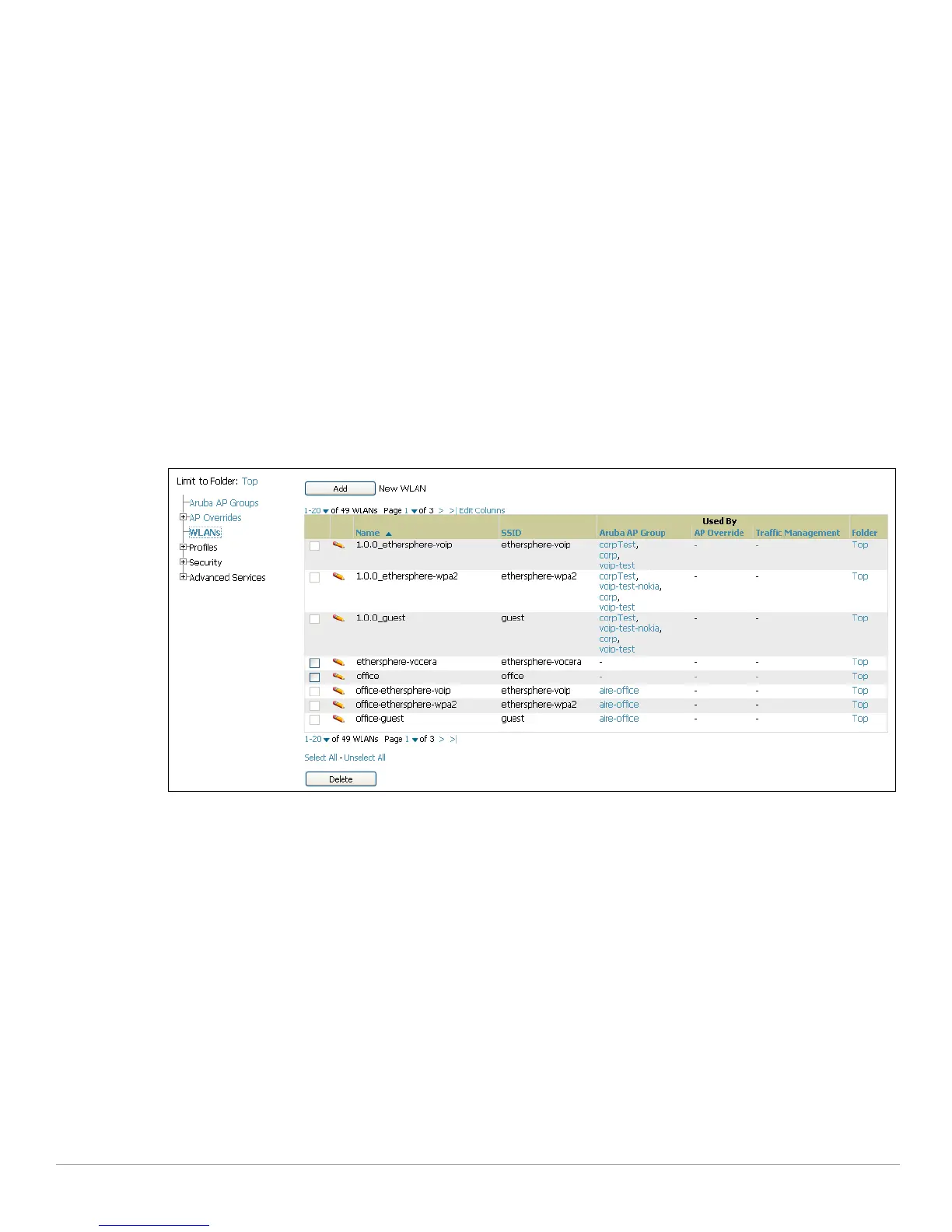16 | Aruba Configuration in AWMS AirWave Wireless Management Suite | Configuration Guide
z Aruba controllers and AP devices operate in Aruba AP Groups that define shared parameters for all
devices in those groups. The
Device Setup > Aruba Configuration > Aruba AP Groups page displays all
current Aruba AP groups.
z AP Override allows you to change some parameters for any specific device without having to create an
Aruba AP group per AP.
z The name of any AP Override should be the same as the name of the device to which it applies.
This establishes the basis of all linking to that device.
z Once you have created an AP Override for a device in a group, you specify the WLANs to be included and
excluded.
z For additional information about how to configure and use AP Overrides, refer to these topics:
“AP Overrides Guidelines” on page37
“Configuring or Editing AP Overrides” on page37
“AP Overrides Pages and Field Descriptions” on page52
WLANs Section
Access WLANs with Device Setup > Aruba Configuration > WLANs, illustrated in Figure 4.
Figure 4 Device Setup > Aruba Configuration > WLANs Navigation
The following concepts govern the use of WLANs in Aruba Configuration:
z WLANs are the same as virtual AP configuration profiles.
z WLAN profiles contain several diverse settings to include SSIDs, referenced Aruba AP Groups, Traffic
Management
profiles, and device Folders.
This document describes WLAN configuration in the following section and chapter:
z “Setting Up Initial Aruba Configuration” on page24
z “General WLAN Procedures and Guidelines” on page33
z “WLAN Pages and Field Descriptions” on page56
Profiles Section
Profiles provide a way to organize and deploy groups of configurations for Aruba AP Groups, WLANs, and
other profiles. Profiles are assigned to folders; this establishes visibility to Aruba AP Groups and WLAN
settings. Access
Profiles with Device Setup > Aruba Configuration > Profiles, illustrated in Figure 5.
