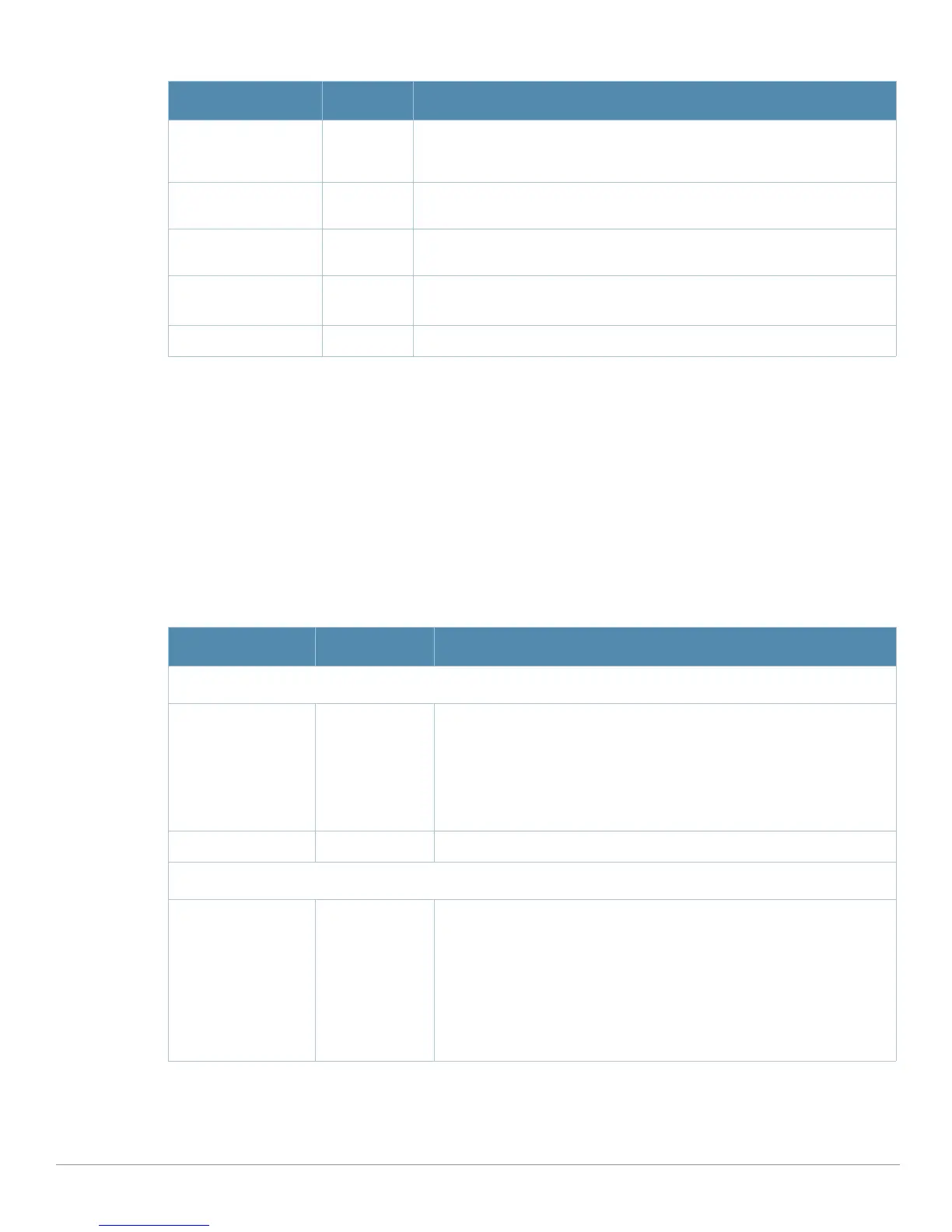AirWave Wireless Management Suite | Configuration Guide Aruba Configuration Reference | 97
3. Click Add or Save. The added or edited General profile appears on the IDS > General profiles page.
Profiles > IDS > Signature Matching
The IDS signature matching profile contains signatures for intrusion detection. This profile can include
predefined or custom signatures. Table 30 describes the predefined signatures that you can add to the profile.
Perform these steps to configure a
Signature Matching profile.
1. Click
Profiles > IDS > Signature Matching in the Aruba Navigation pane.
2. Click the
Add button to create a new Signature Matching profile, or click the pencil icon next to an existing
profile to edit that profile. The
Details page appears. Complete the settings as described in Table 30:
3. Click
Add or Save. The added or edited Signature Matching profile appears on the IDS > Signature
Matching
profiles page.
Min Potential AP
Monitor Time
(0-36000 sec)
2 Set the minimum time, in seconds, a potential AP has to be up before it is
classified as a real AP.
Signature Quiet Time
(60-360000 sec)
900 Set the time to wait, in seconds, after which the check can be resumed
when detecting a signature match.
Wireless
Containment
Yes Enable or disable containment from the wireless side.
Debug Wireless
Containment
No Enable or disable debugging of containment from the wireless side.
Enabling this debug option causes containment to function improperly.
Wired Containment No Enable or disable containment from the wireless side.
Table 30 Aruba Configuration > Profiles > IDS > Signature Matching Profile Settings
Field Default Description
General Settings
Folder Top Use this field to set and display the folder with which the profile is
associated. The drop-down menu displays all folders available for
association with the profile.
Folders provide a way to organize the visibility of device parameters that
is separate from the configuration groups of devices. Using folders, you
can view basic statistics about device, and define which users have
visibility to which device parameters.
Name Blank Enter the name of the profile.
Signature Profiles
Select Signature
Profiles
N/A Select from signature options as follows:
z AirJack
z ASLEAP
z Deauth-Broadcast
z Default
z Netstumbler Generic
z Netstrumbler Version 3.3.0x
z Null-Probe-Response
Table 29 Aruba Configuration > Profiles > IDS > General Profile Settings
Field Default Description
