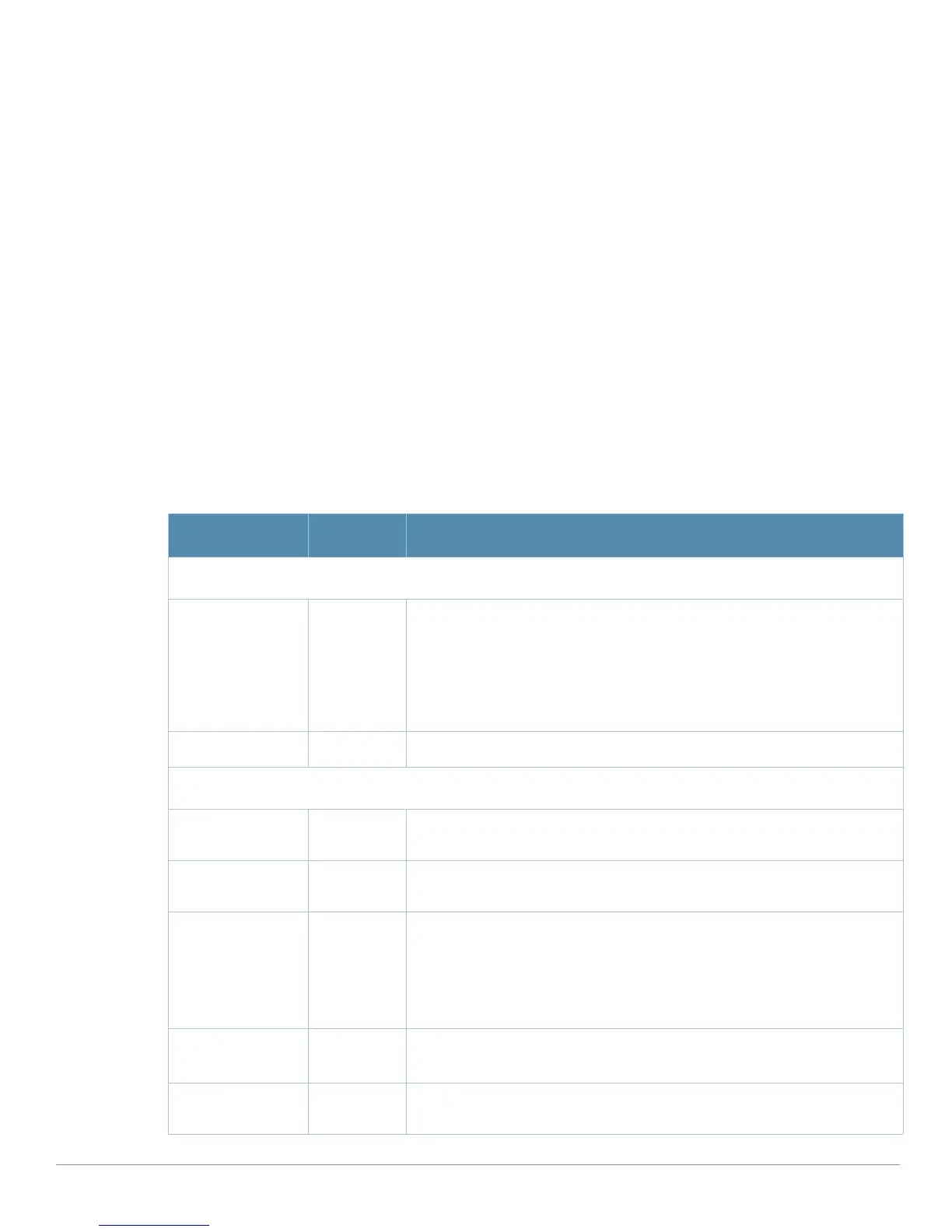AirWave Wireless Management Suite | Configuration Guide Aruba Configuration Reference | 137
Profiles > SSID > HT SSID
High-throughput (HT) APs support additional settings not available in legacy APs. A mesh high-throughput
SSID profile can enable or disable high-throughput (802.11n) features and 40 Mhz channel usage, and define
values for aggregated MAC protocol data units (MDPUs) and Modulation and Coding Scheme (MCS) ranges.
Aruba provides a “default” version of the mesh high-throughput SSID profile. You can use the “default”
version or create a new instance of a profile which you can then edit as you need. High-throughput Mesh
nodes operating in different cluster profiles can share the same high-throughput SSID radio profile.
The mesh high-throughput SSID profile defines settings unique to 802.11n-capable, high-throughput APs. If
none of the APs in your mesh deployment are 802.11n-capable APs, you do not need to configure a
high-throughput SSID profile.
If you modify a currently provisioned and running high-throughput SSID profile, your changes take affect
immediately. You do not reboot the controller or the AP.
Perform these steps to create or edit
HT SSID profiles.
1. Click
Profiles > SSID > HT SSID in the Aruba Navigation pane. This page summarizes the current cluster
profiles.
2. Click the
Add button to create a new HT SSID profile, or click the pencil icon to edit an existing profile.
The
Details page appears. Complete the settings as described in Table 30:
Table 53 Aruba Configuration > Profiles > SSID > HT SSID Profile Settings
Field Default Description
General Settings
Folder Top Use this field to set and display the folder with which the profile is associated.
The drop-down menu displays all folders available for association with the
profile.
Folders provide a way to organize the visibility of device parameters that is
separate from the configuration groups of devices. Using folders, you can
view basic statistics about device, and define which users have visibility to
which device parameters.
Name Blank Name of the HT SSID profile.
Other Settings
High Throughput
Enable (SSID)
Yes Enable or disable high-throughput (802.11n) features on this SSID. This
parameter is enabled by default.
40 MHz Channel
Usage
Yes Enable or disable the use of 40 MHz channels. This parameter is enabled by
default.
MPDU
Aggregation
Yes Enable or disable MAC protocol data unit (MPDU) aggregation.
High-throughput mesh APs are able to send aggregated MAC protocol data
units (MDPUs), which allow an AP to receive a single block acknowledgment
instead of multiple ACK signals. This option, which is enabled by default,
reduces network traffic overhead by effectively eliminating the need to initiate
a new transfer for every MPDU.
Max Transmitted
A-MPCU Size
65535 Set the maximum size of a transmitted aggregate MPDU, in bytes.
Range: 1576 -65535
Max Received A-
MPDU Size (bytes)
65535 Set the maximum size of a received aggregate MPDU, in bytes. Allowed
values: 8191, 16383, 32767, 65535.
