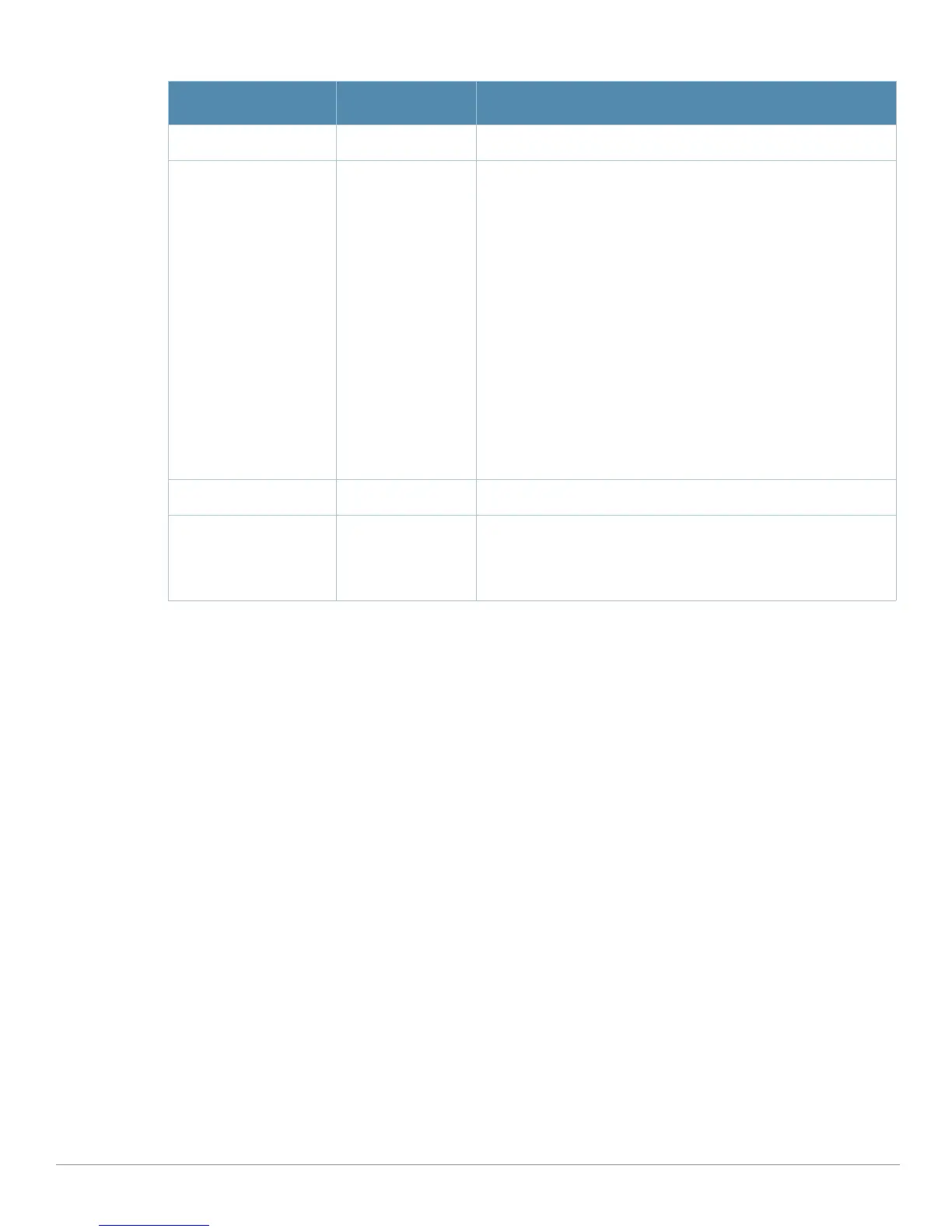AirWave Wireless Management Suite | Configuration Guide Aruba Configuration Reference | 159
Advanced Services Pages and Field Descriptions
This document section describes the contents, parameters, and default settings for all Advanced Services
components in Aruba Configuration. Aruba Configuration in AWMS 6.3 supports advanced services such as
IP Mobility and VPN services. Future AWMS versions will support additional advanced services.
For additional information about IP Mobility domains, VPN services, and additional architecture or
concepts, refer to your version of the ArubaOS User Guide.
Overview of IP Mobility Domains
Aruba’s layer-3 mobility solution is based on the Mobile IP protocol standard, as described in RFC 3344, “IP
Mobility Support for IPv4”. This standard addresses users who need both network connectivity and mobility
within the work environment.
Unlike other layer-3 mobility solutions, an Aruba mobility solution does not require that you install mobility
software or perform additional configuration on wireless clients. The Aruba controllers perform all
functions that enable clients to roam within the mobility domain.
In a mobility domain, a mobile client is a wireless client that can change its point of attachment from one
network to another within the domain. A mobile client receives an IP address (a home address) on a home
network. A mobile client can detach at any time from its home network and reconnect to a foreign network
(any network other than the mobile client’s home network) within the mobility domain. When a mobile
client is connected to a foreign network, it is bound to a care-of address that reflects its current point of
attachment. A care-of address is the IP address of the Aruba controller in the foreign network with which
the mobile client is associated.
Set Type role Select whether the rule is based on role or VLAN.
Rule Type bssid Select one of the following options from the drop-down menu.
Your selection in this field changes an ensuing field that must be
completed, as follows:
z bssid—Selecting this option displays the BSSID field below.
Specify the BSSID in text.
z dhcp-option-77—Selecting this option displays the DHCP
Option 77 field below. Enter this information in text.
z encryption-type—Selecting this option displays the
Encryption Type field below, in which you must select the
encryption type from the drop-down menu. Select open,
static-wep, or another other encryption type from the drop-
down menu.
z essid—Selecting this option displays ESSID field below, in
which you enter the ESSID in text.
z location—Selecting this option displays the Location field
below, in which you enter the location in text.
z macaddr—Selecting this option displays the MAC Address
field below, in which you must enter the MAC address.
Operator contains Select the matching operator.
User Role/VLAN ap-role If you selected role for the Set Type field above, then select the
specific user role from this drop-down menu.
If you selected VLAN for the Set Type field above, then select the
specific VLAN from this drop-down menu.
Table 72 Security > User Rules > Add/Edit User Rules Field Descriptions (Continued)
Field Default Description
