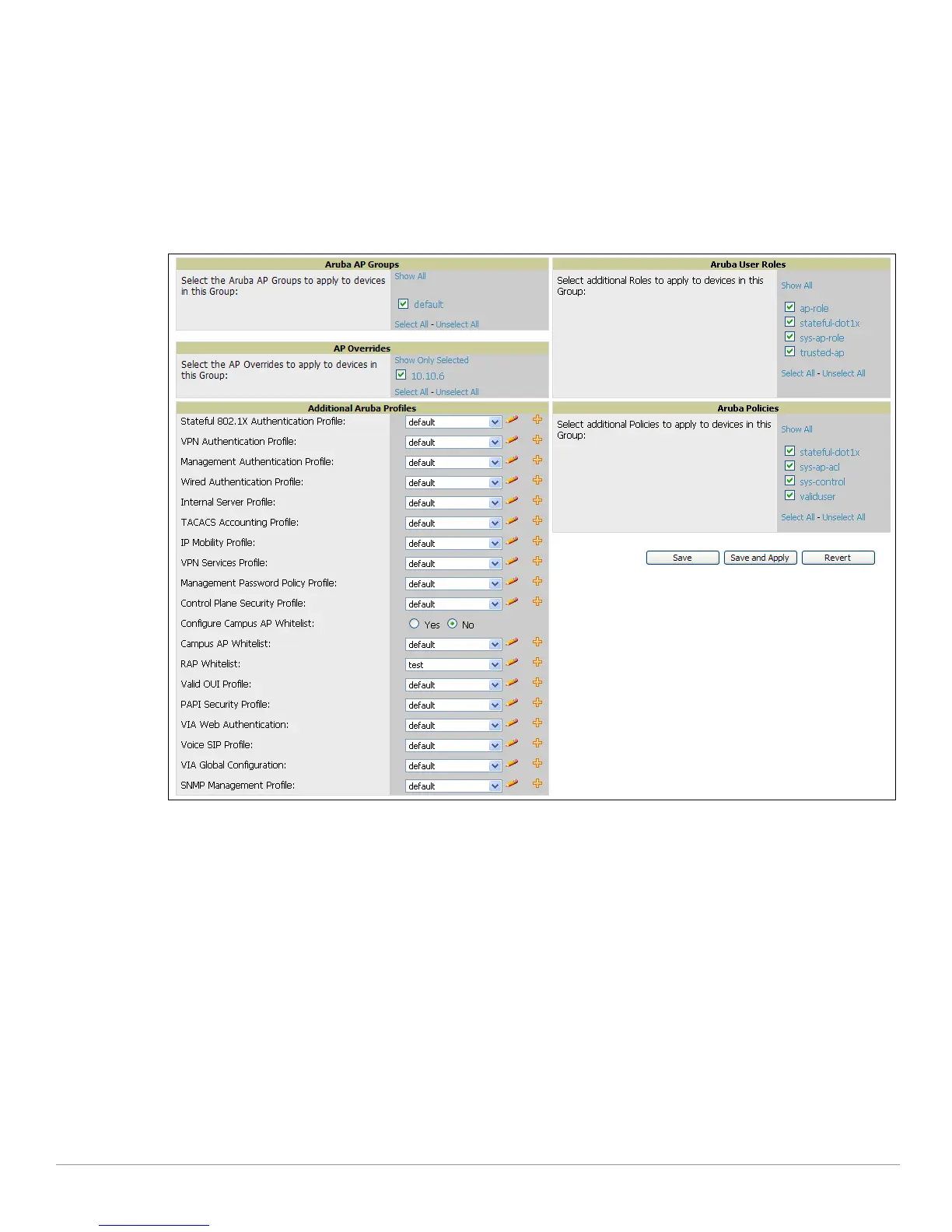AirWave Wireless Management Suite | Configuration Guide Aruba Configuration in AWMS | 19
Groups > Aruba Config Page
This focused submenu page displays and edits all configured Aruba AP groups, with the following factors:
z Aruba AP Groups must be defined from the Device Setup > Aruba Configuration page before they are
visible on the
Groups > Aruba Config page.
z Use this page to select the Aruba AP Groups that you push to controllers.
z Use this page to associate a standard device group to one or more Aruba AP Groups.
z From this page, you can select other profiles that are defined on the controller, like an internal server.
Figure 8 Groups > Aruba Config Page Illustration
APs/Devices > List Page
This page supports devices in all of AWMS. This page supports controller reboot, controller re-provisioning,
and changing Aruba AP groups. Select
Modify Devices to configure thin AP settings.
