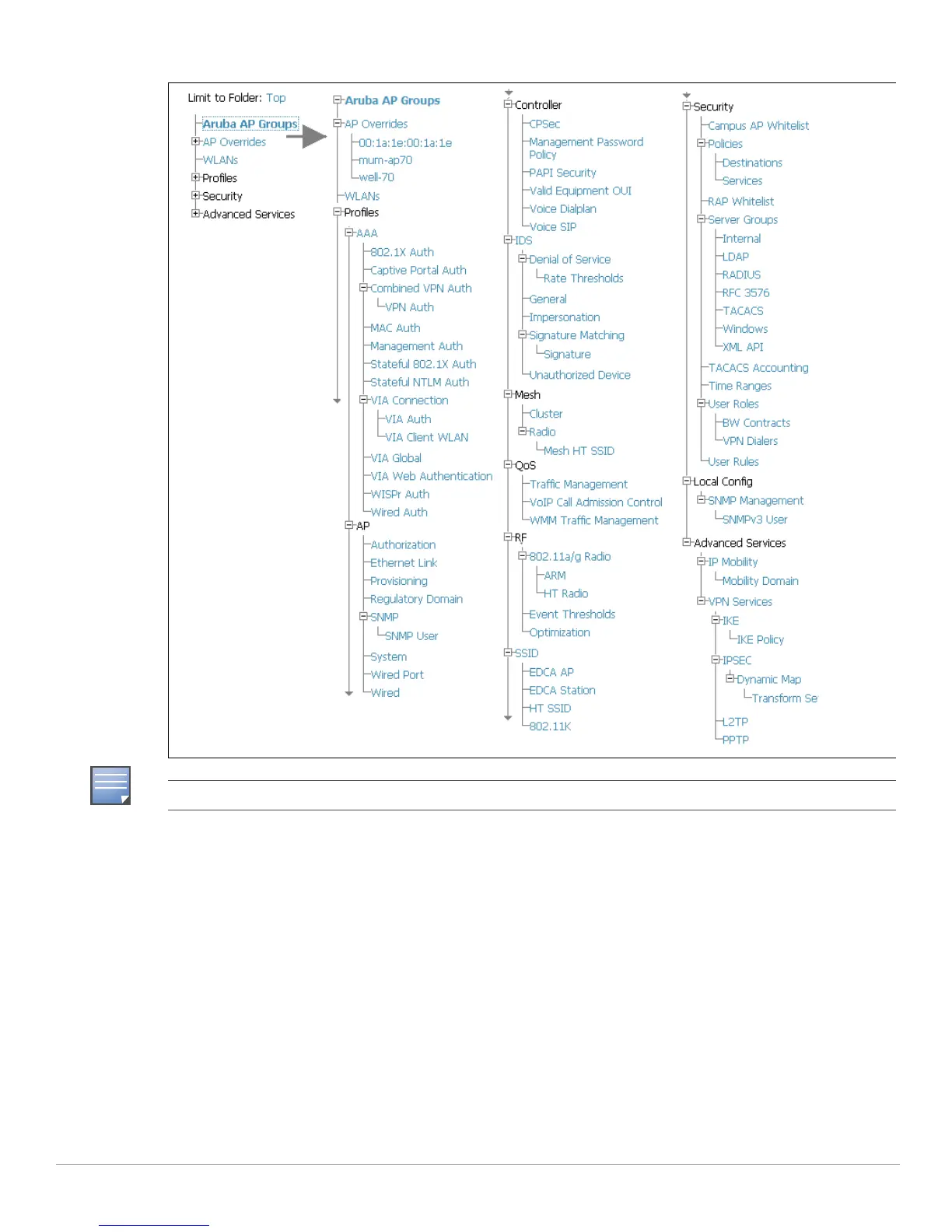14 | Aruba Configuration in AWMS AirWave Wireless Management Suite | Configuration Guide
Figure 1 Device Setup > Aruba Configuration Navigation Pane (Contracted and Expanded)
The navigation pane can be used as follows:
z Any portion with a plus sign (+) expands with a click to display additional contents.
z Any portion of the navigation tree can be contracted by clicking the contract sign (-).
z You can display the Edit or Details page for any component with a single click.
Aruba AP Groups Section
An Aruba AP Group is a collection of configuration profiles that define specific settings on Aruba
controllers and the devices that they govern. An Aruba AP Group references multiple configuration profiles,
and in turn links to multiple WLANs.
Navigate to the
Device Setup > Aruba Configuration > Aruba AP Groups page. Figure 2 illustrates one example
of this page.
Only Aruba AP Groups, AP Overrides, and WLANs contain custom-created items in the navigation pane.
