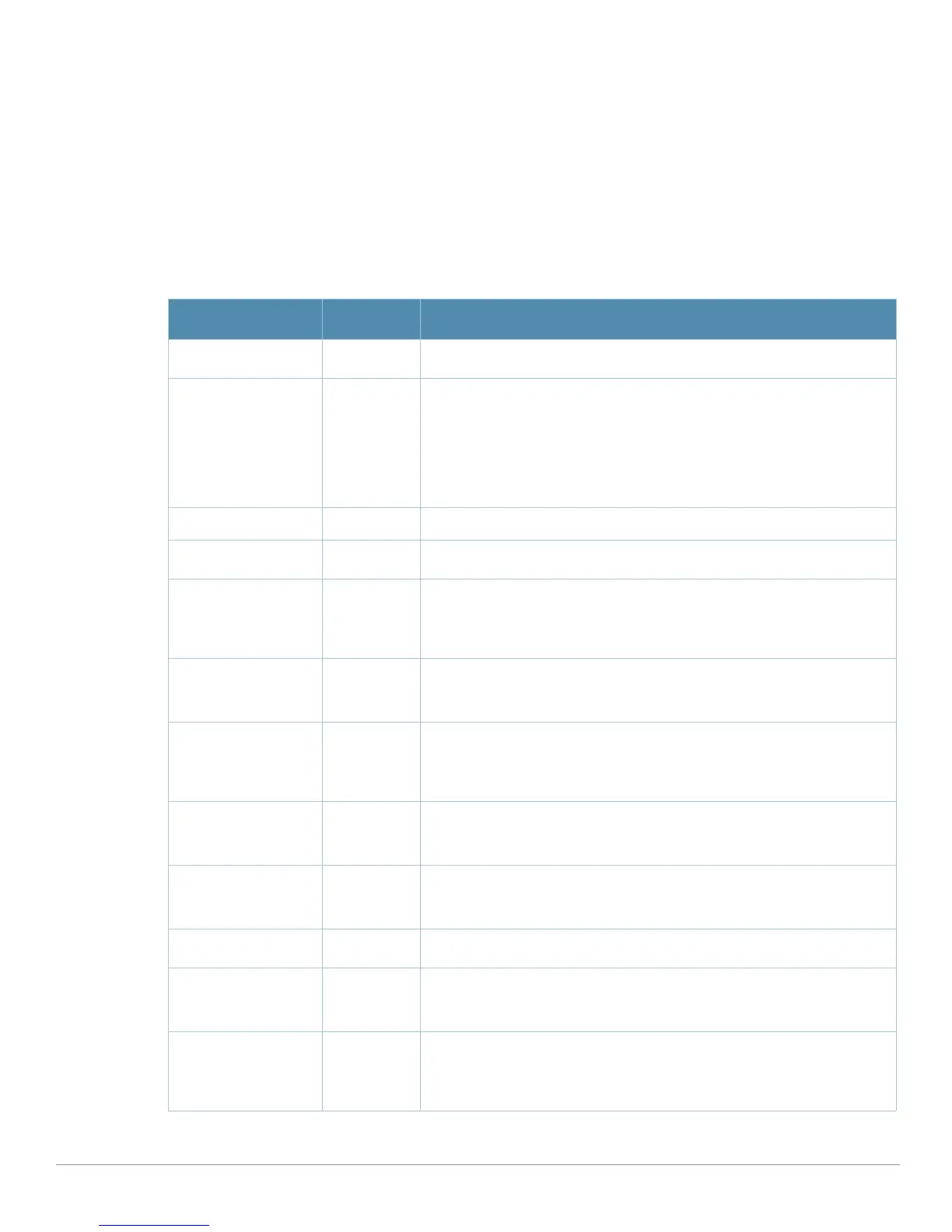68 | Aruba Configuration Reference AirWave Wireless Management Suite | Configuration Guide
WISPr Auth—The Wireless Internet Service Provider roaming (WISPr) protocol allows users to
roam between service providers. A RADIUS server is used to authenticate subscriber credentials.
Refer to “Profiles > AAA > WISPr Auth” on page81.
Profiles > AAA
Perform these steps to configure a Captive Portal Authentication profile.
1. Click
Profiles > AAA in the Aruba Configuration Navigation pane.
2. Click the
Add button to create a new AAA profile, or click the pencil icon next to an existing profile to
edit that profile. The
Details page appears. Complete the settings as described in Table 11.
Table 10 Captive Portal Auth Profile Settings
Field Default Description
General Settings
Folder Top Use this field to set and display the folder with which the profile is
associated. The drop-down menu displays all folders available for
association with the profile.
Folders provide a way to organize the visibility of device parameters that is
separate from the configuration groups of devices. Using folders, you can
view basic statistics about device, and define which users have visibility to
which device parameters.
Name Blank Enter the name of the AAA profile.
Referenced Profiles
MAC Authentication
Profile
None Select a MAC Authentication profile to be referenced by the AAA profile
being configured. If necessary, click the pencil or add icon to add or edit a
MAC Authentication profile. Refer to “Profiles > AAA > Mac Auth” on
page 71 if required.
MAC Authentication
Server Group
default Select a MAC Authentication server group. You can add a new server
group by clicking the add icon or edit an existing server group by clicking
the pencil icon.
802.1X Authentication
Profile
None Select the 802.1X Authentication Profile to be referenced by the AAA
profile being configured. You can add a new profile by clicking the add
icon or edit an existing profile by clicking the pencil icon. Refer to “Profiles
> AAA > 802.1x Auth” on page 75.
802.1X
Authentication
Server Group
None Select the 802.1X Authentication server group. You can add a new server
group by clicking the add icon or edit an existing server group by clicking
the pencil icon.
RADIUS Accounting
Server Group
None Select the RADIUS accounting server group to be referenced by the AAA
profile being configured. Click the add icon to create a new RADIUS server
group.
Other Settings
Initial Role ap-role Select the initial role to be referenced by the AAA profile being configured.
Add a new role by clicking the add icon, or edit an existing role by clicking
the pencil icon.
MAC Authentication
Default Role
ap-role Select the MAC authentication default role to be referenced by the AAA
profile being configured. Add a new role by clicking the add icon, or edit an
existing role by clicking the pencil icon. This setting requires a policy
enforcement firewall license.
