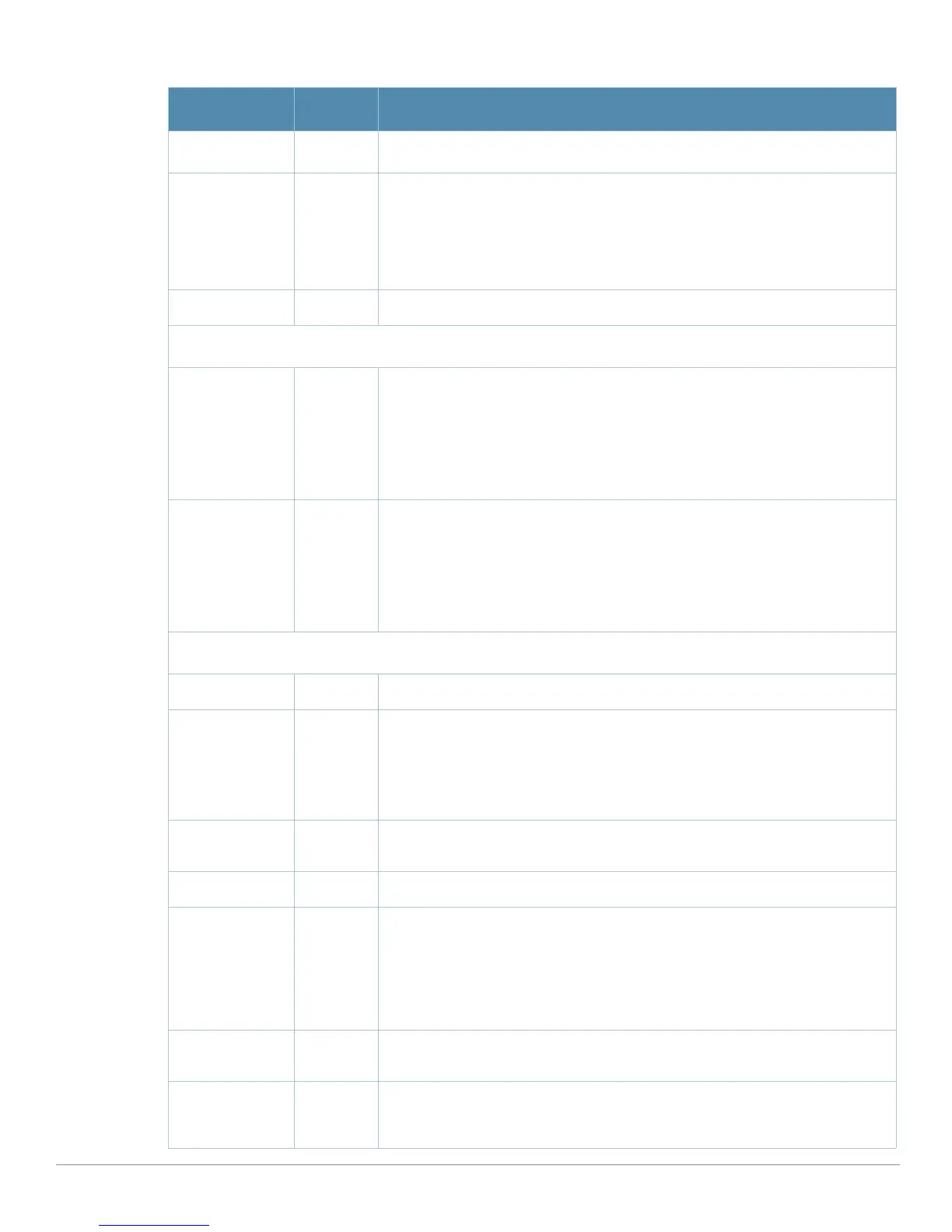AirWave Wireless Management Suite | Configuration Guide Aruba Configuration Reference | 117
Table 43 Aruba Configuration > Profiles > RF > 802.11a/g Profile Settings
Field Default Description
General Settings
Folder Top Use this field to set and display the folder with which the profile is associated.
The drop-down menu displays all folders available for association with the profile.
Folders provide a way to organize the visibility of device parameters that is
separate from the configuration groups of devices. Using folders, you can view
basic statistics about device, and define which users have visibility to which
device parameters.
Name Blank Enter the name of the threshold profile.
Referenced Profiles
Adaptive Radio
Management
(ARM) Profile
default Select an ARM profile from the drop-down menu to define ARM settings for your
802.11a/g radio profile. Click the pencil icon to edit an existing ARM profile, or
click the plus sign to create a new ARM profile. You are directed to the ARM
Profile setup page. Once you have configured this referenced ARM profile, AWMS
returns you to the 802.11a/g radio profile page.
For additional ARM profile information, refer to “Profiles > RF > 802.11a/g Radio
> ARM” on page118.
High-throughput
Radio Profile
default-a Select a high-throughput (HT) profile from the drop-down menu to define HT
settings for your 802.11a/g radio profile. Click the pencil icon to edit an existing
HT Radio profile, or click the plus sign to create a new HT Radio profile. You are
directed to the HT Radio Profile setup page. Once you have configured this
referenced profile, AWMS returns you to the 802.11a/g Profile page.
For additional HT radio profile information, refer to “Profiles > RF > 802.11a/g
Radio > High-Throughput (HT) Radio” on page122.
Other Settings
Radio Enable Yes Enable transmissions on this radio band.
Mode ap-mode Set the access Point operating mode. Available options are as follows:
z am-mode—Air Monitor mode
z ap-mode—Access Point mode
z apm-mode—Access Point Monitor mode
z sensor-mode—RFprotect sensor mode
High Throughput
Enable (Radio)
Yes Enable or disable high-throughput (802.11n) features on the radio.
Channel (34-165) N/A Set the transmit channel for this radio.
Secondary
Channel
None Sets a secondary channel in relation to the primary channel defined just above.
Select an option as follows:
z None—no secondary channel
z Above—secondary channel is just above the channel defined in Channel field
z Below—secondary channel is just below the channel defined in the Channel
field
Beacon Period 100 Sets the Beacon Period for the AP in milliseconds. The supported range is from
60 to 30,000 milliseconds.
Transmit Power 15 Sets the Maximum transmit power (EIRP) in dBm from 0 to 30 in 0.5 dBm
increments. This setting is limited further by regulatory domain constraints and
AP capabilities.
