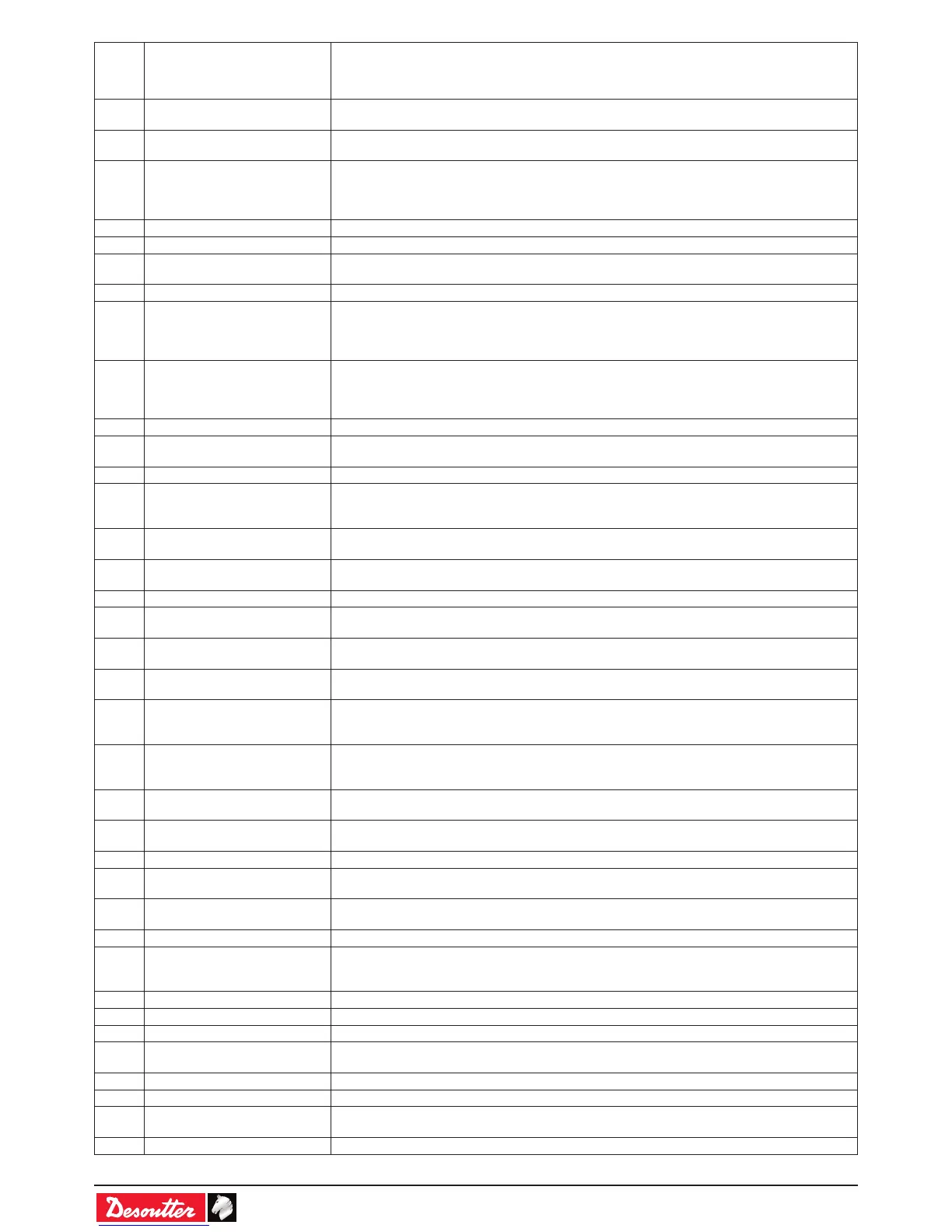Appendix - User info codes _01/2016- 66 -
Code
no.
Description Resolution procedure
234 Fieldbus module mismatch 1-The Fieldbus module declared in conguration is not the same that the one present in controller
(e.g. Probus declared but a Pronet module in CVI3).
235 Warning max speed setting 1- Invalid speed setting: speed is greater than tool characteristics
2- By default, speed setting has been replaced with tool max speed.
236 ToolsNet FIFO full 1- The ToolsNet result FIFO is full, the CVINet connection has been lost
2- Check the CVI3 Ethernet cable
3- Check CVI3 Ethernet conguration
4- Check if ToolsNet is running correctly
237 Fieldbus invalid process data 1- The Fieldbus mapping has too many items.
238 Fieldbus invalid device address 1- The device address affected to Fieldbus is invalid.
239 Fieldbus invalid communication
settings
1- Fieldbus communication settings are invalid
240 VW XML protocol not authorized 1- The selected XML protocol is not authorized (check the ePOD characteristics)
241 CVINET FIFO alarm 1- The CVINet result FIFO has reached alarm threshold, the CVINet connection has been lost
2- Check the CVI3 Ethernet cable
3- Check CVI3 Ethernet conguration
4- Check if CVINet is running correctly
242 ToolsNet FIFO alarm 1- The ToolsNet result FIFO has reached alarm threshold, the CVINet connection has been lost
2- Check the CVI3 Ethernet cable
3- Check CVI3 Ethernet conguration
4- Check if ToolsNet is running correctly
243 PFCS not authorized 1- The selected PFCS protocol is not authorized (check the ePOD characteristics)
244 Accessory disconnected 1- The accessory at the given address has been disconnected from the eBUS of the CVI3.
2- Check the accessory cable.
245 Wait for report acknowledgement Acknowledge report with its corresponding input
246 Problem in synchro I/O cable or
conguration
1- Error detected on synchronisation input
2- Check the conguration of I/O
3- Check the synchronisation cable
247 Conict of versions for XML
protocol
1- Conict detected in Audi / VW XML protocol version.
2- Check the coherence of the version between the controller and master PC/PLC
248 SAS order fail 1- Fieldbus SAS order has failed.
2- Check the value of RRGI, SIO, etc.
249 XML PRG value set by PLC is 0 1- The PRG value 0 has been set by Fieldbus.
250 Pset corrupted 1- Pset is not dened correctly
2- Check the Pset
251 No Pset selected 1- No Pset is selected
2- Select a Pset before start order
252 No tool involved 1- No tool is involved for the requested tightening
2- Check tool validation
253 Incorrect tool Id dened in Pset 1- Pset is not dened correctly.
2- One tool declared in the Pset is not part of the tightening unit
3- Check the Pset.
254 Drive communication error 1- Error detected in drive communication
2- Restart the controller
3- If the problem occurs again, contact your Desoutter representative for support
255 Drive choke too hot 1- Power electronics too warm.
2- Let the controller cool down.
256 Tool motor too hot 1- Tool is locked because its maximum motor temperature has been reached.
2- Tool will remain locked until the motor temperature comes back to its normal value.
257 Impossible to start remotely 1- Verify the tool trigger is correctly pushed
258 Calibration need Pset mode for
this TU
1- For tool calibration, the Tightening Unit has to be in Pset mode
2- Change the Tightening Unit mode into Pset mode.
259 Reset input is active 1- "Reset" input is active
2- The Tightening Unit will unlock when input switchs to inactive state.
260 IPM protocol not authorized 1- The selected IPM protocol is not authorized (check the ePOD connection)
261 Locked by IPM 1- IPM protocol has locked the controller
2- Check the connection with the IPM gateway
3- Check CVI3 IPM conguration
262 Open Protocol connection lost 1- Open protocol connection has been lost
263 Socket tray conict For this Tightening Unit, do not associate more than one socket combination to a Pset
264 Too many steps in PSet Check that an Epod3 is connected to the controller to enable more steps per pset
265 Socket(s) usable with more than
one TU
Recongure sockets combination to resolve conicts
266 Message: Incoming message received wth dynamic text
267 Result transfer error Result transfer error
268 CVI3 and CVI NET SW versions
incompatible
CVI Net and CVI3 are incompatible. Please update CVI Net software
269 Pset modied No procedure
