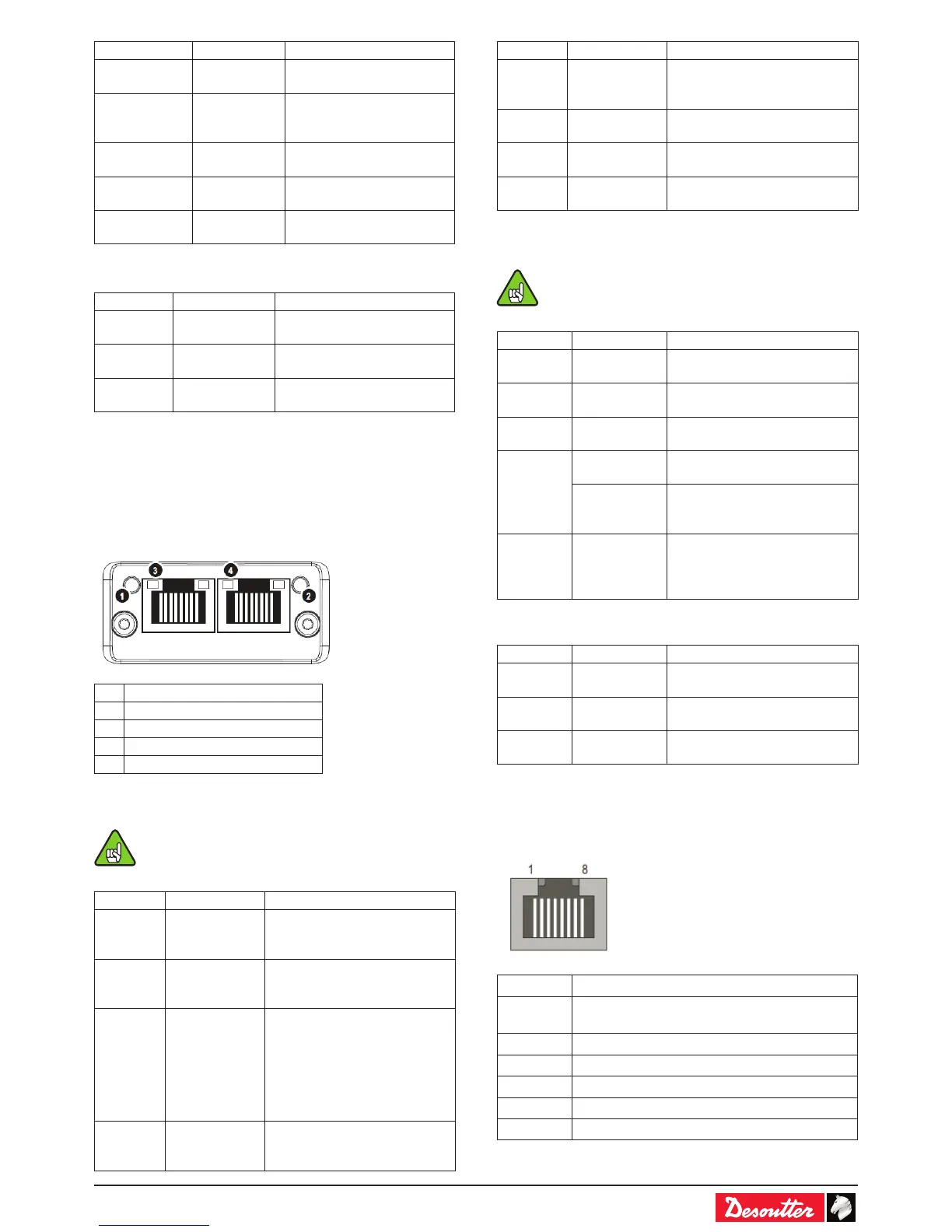Appendix - Fieldbus_01/2016 - 79 -
LED State Description Comments
Red Exception
Error
Module in state
‘EXCEPTION’
Red, 1 ash Conguration
Error
Expected Identication
differs from Real
Identication
Red, 2 ashes IP Address
Error
IP address not set
Red, 3 ashes Station Name
Error
Station Name not set
Red, 4 ashes Internal Error Module has encountered a
major internal error
LINK/Activity LED
LED State Description Comments
Off No Link No link, no communication
present
Green Link Ethernet link established, no
communication present
Green,
ickering
Activity Ethernet link established,
communication present
Ethernet Interface
The Ethernet interface operates at 100Mbit, full duplex, as
required by PROFINET.
2.6 - Pronet IRT
# Item
1 Network Status LED
2 Module Status LED
3 Link/Activity LED (port 1)
4 Link/Activity LED (port 2)
Network Status LED
A test sequence is performed on this LED during
startup.
LED State Description Comments
Off Ofine - No power
- No connection with IO
controller
Green Online (RUN) - Connection with IO controller
established
- IO controller in RUN state
Green, 1
ash
Online (STOP) - Connection with IO controller
established
- IO controller in STOP
state or
- IO data bad
- IRT synchronization not
nished
Green,
blinking
Blink Used by engineering tools
to identify the node on the
network
LED State Description Comments
Red Fatal event Major internal error (this
indication is combined with a
red module status LED)
Red, 1
ash
Station Name
error Station
Station Name not set
Red, 2
ashes
IP address
error
IP address not set
Red, 3
ashes
Conguration
error
Expected Identication differs
from Real Identication
Module Status LED
A test sequence is performed on this LED during
startup.
LED State Description Comments
Off Not Initialized No power - or - Module in
‘SETUP’ or ‘NW INIT’ state
Green Normal
Operation
Module has shifted from the
‘NW INIT’ state
Green, 1
ash
Diagnostic
Event(s)
Diagnostic event(s) present
Red Exception
Error
Device in state ‘EXCEPTION’
Fatal event Major internal error (this
indication is combined with a
red network status LED)
Alternating
Red/Green
Firmware
update
• Do NOT power off the
module. Turning the module
off during this phase could
cause permanent damage.
LINK/Activity LED
LED State Description Comments
Off No Link No link, no communication
present
Green Link Ethernet link established, no
communication present
Green,
ickering
Activity Ethernet link established,
communication present
Ethernet Interface
The Ethernet interface operates at 100Mbit, full duplex, as
required by PROFINET.
Pin no. Description
1, 2, 4, 5 Connected to chassis ground over serial RC
circuit
3 RD-
6 RD+
7 TD-
8 TD+
Housing Cable shield
