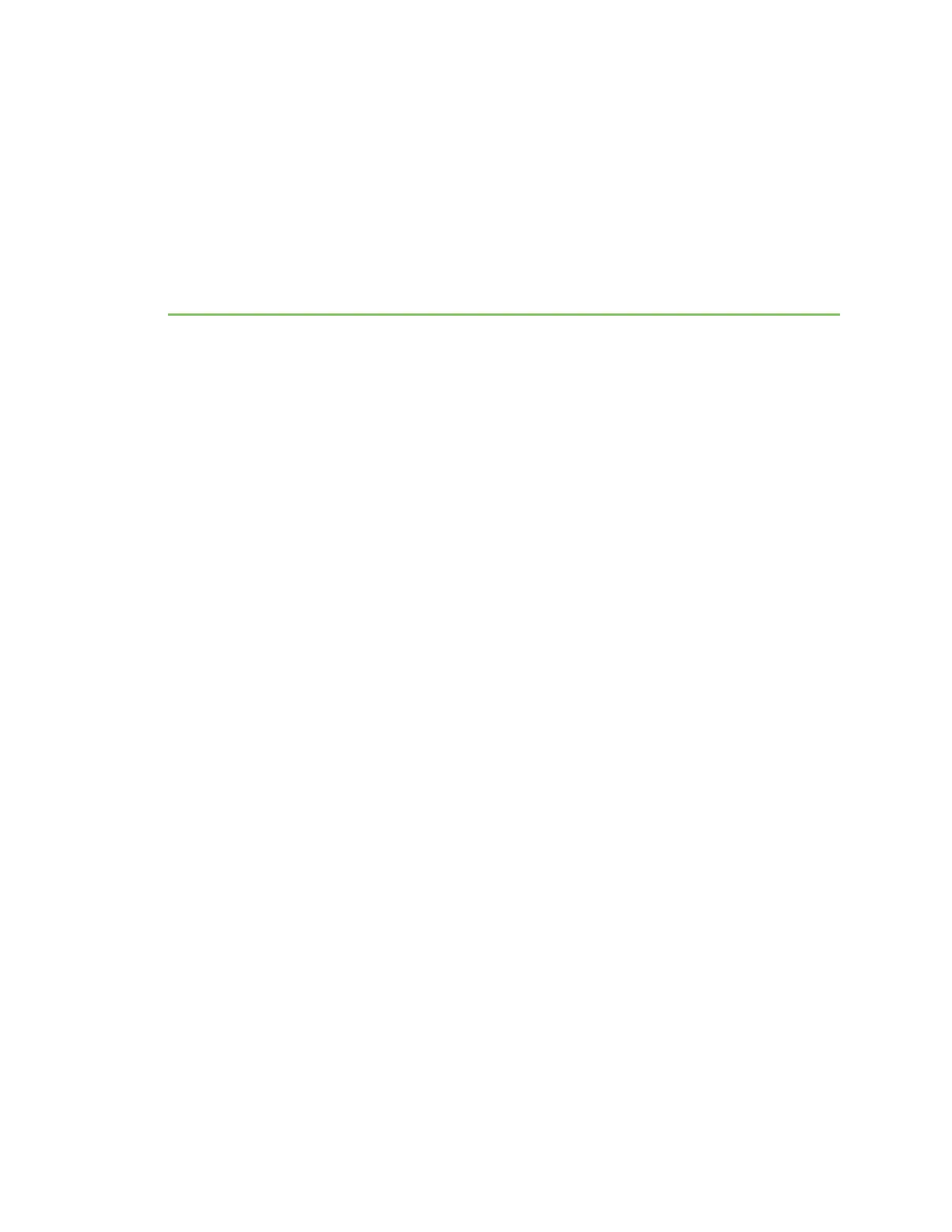Get started with Connect IT
This section explains what comes with each Connect IT model, how to install the necessary software,
and how to connect the hardware.
1. Verify product components.
2. Cellular ONLY: Insert the CORE module.
3. Connect the hardware to a network.
4. Using the local web interface.
5. Update system firmware
6. Change a local user's password
7. Connect equipment to the Connect IT serial ports.
Digi Connect IT® 4 User Guide
19