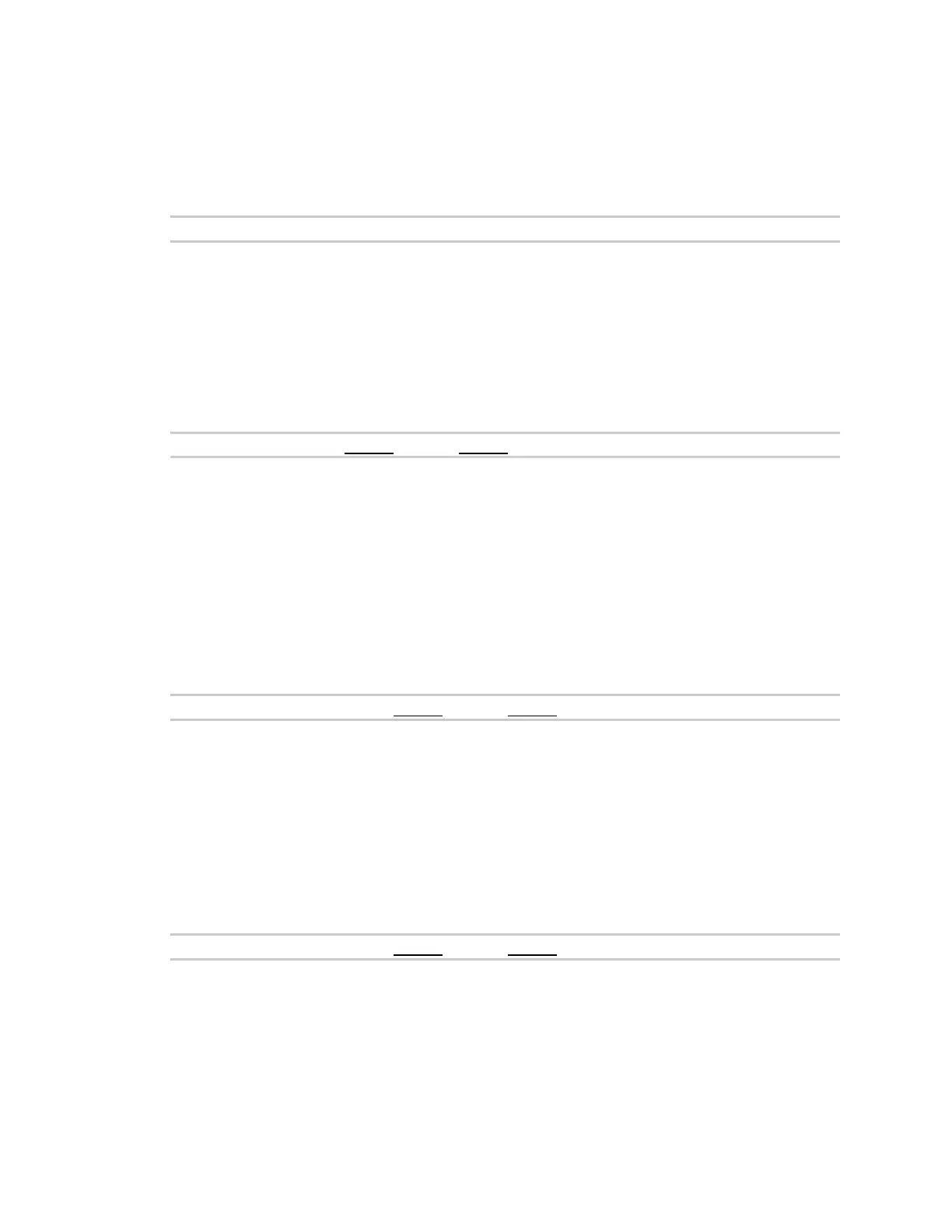Command line interface Command line reference
Digi Connect IT® 4 User Guide
941
mkdir
Create a directory. Parent directories are created as needed.
Syntax
mkdir <path>
Parameters
path: The directory path to create.
modem at
Send an AT command to the modem and display the response.
Syntax
modem at <cmd> [name STRING] [imei STRING]
Parameters
cmd: The AT command string.
name: The configured name of the modem to execute this CLI command on.
imei: The IMEI of the modem to execute this CLI command on.
modem at-interactive
Start an AT command session on the modem's AT serial port.
Syntax
modem at-interactive [name STRING] [imei STRING]
Parameters
name: The configured name of the modem to execute this CLI command on.
imei: The IMEI of the modem to execute this CLI command on.
modem firmware check
Inspect /opt/[MODEM_MODEL]/Custom_Firmware/ directory for new modem firmware file.
Syntax
modem firmware check [name STRING] [imei STRING]
Parameters
name: The configured name of the modem to execute this CLI command on.
imei: The IMEI of the modem to execute this CLI command on.
modem firmware list
List modem firmware files found in the /opt/[MODEM_MODEL]/ directory.
