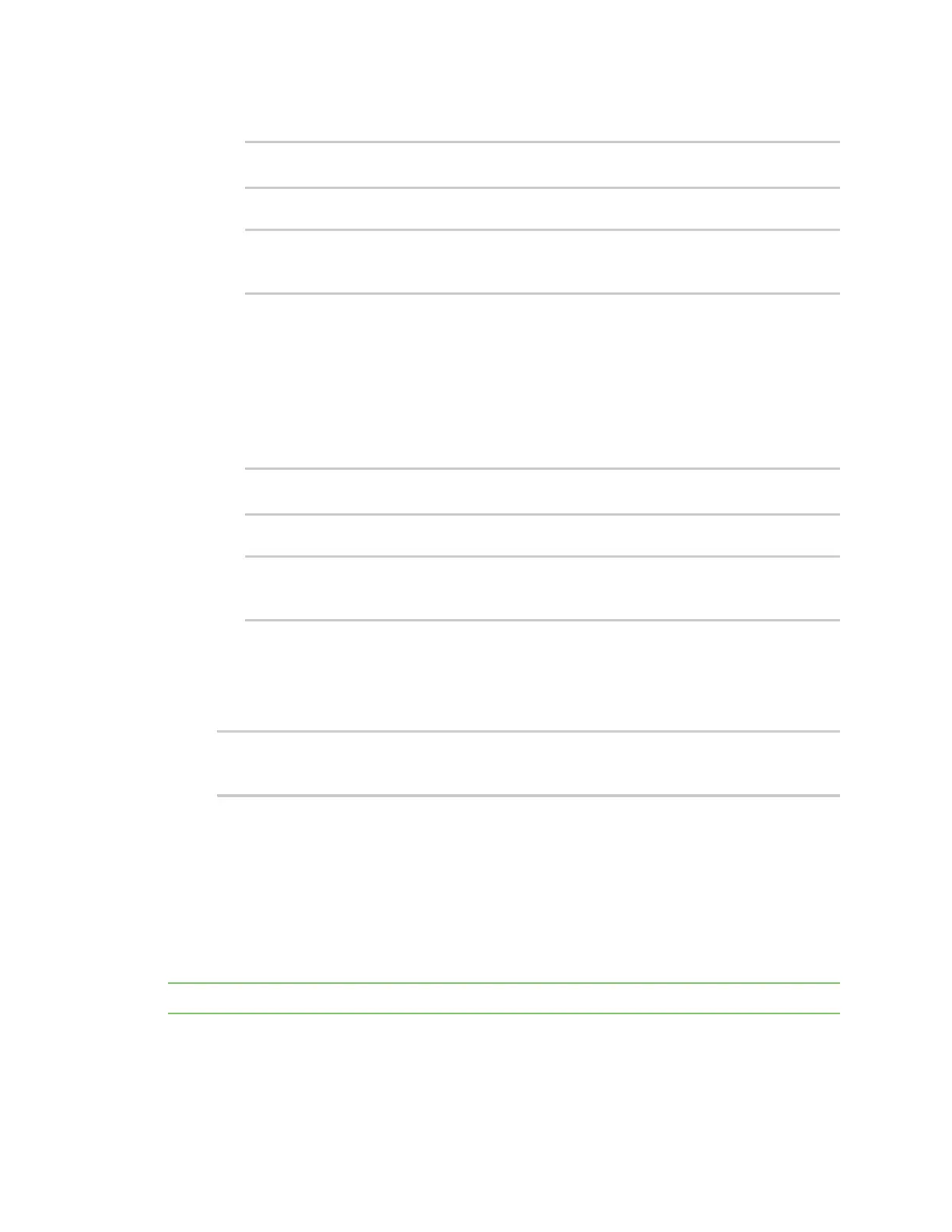Services Enable service discovery (mDNS)
Digi Connect IT® 4 User Guide
574
b. Create a new interface, for example:
(config)> add network interface eth_bond_interface
(config network interface eth_bond_interface)>
c. For device, select the Ethernet bond created above:
(config network interface eth_bonding_interface)> device
/network/bond/eth_bond
(config network interface eth_bonding_interface)>
d. Complete the rest of the interface configuration. See Configure a Wide Area Network
(WAN) or Configure a Local Area Network (LAN) for further information.
8. Disable any other interfaces associated with the devices that were added to the Ethernet
bond.
For example, if WAN and LAN were added to the Ethernet bond, and they are included with the
WAN and LAN interfaces:
a. Type ... to return to the root of the configuration:
(config network interface eth_bonding_interface)> ...
(config)>
b. Disable the interfaces:
(config)> network interface wan enable false
(config)> network interface lan enable false
(config)>
In some cases, the device may be a part of a bridge, in which case you should remove the
device from the bridge.
See Configure a bridge for more information.
9. Save the configuration and apply the change:
(config)> save
Configuration saved.
>
10. Type exit to exit the Admin CLI.
Depending on your device configuration, you may be presented with an Access selection
menu. Type quit to disconnect from the device.
Enable service discovery (mDNS)
Multicast DNS mDNS is a protocol that resolves host names in small networks that do not have a DNS
server. You can enable the Connect IT 4 device to use mDNS.
Note This feature is enabled by default.
Web