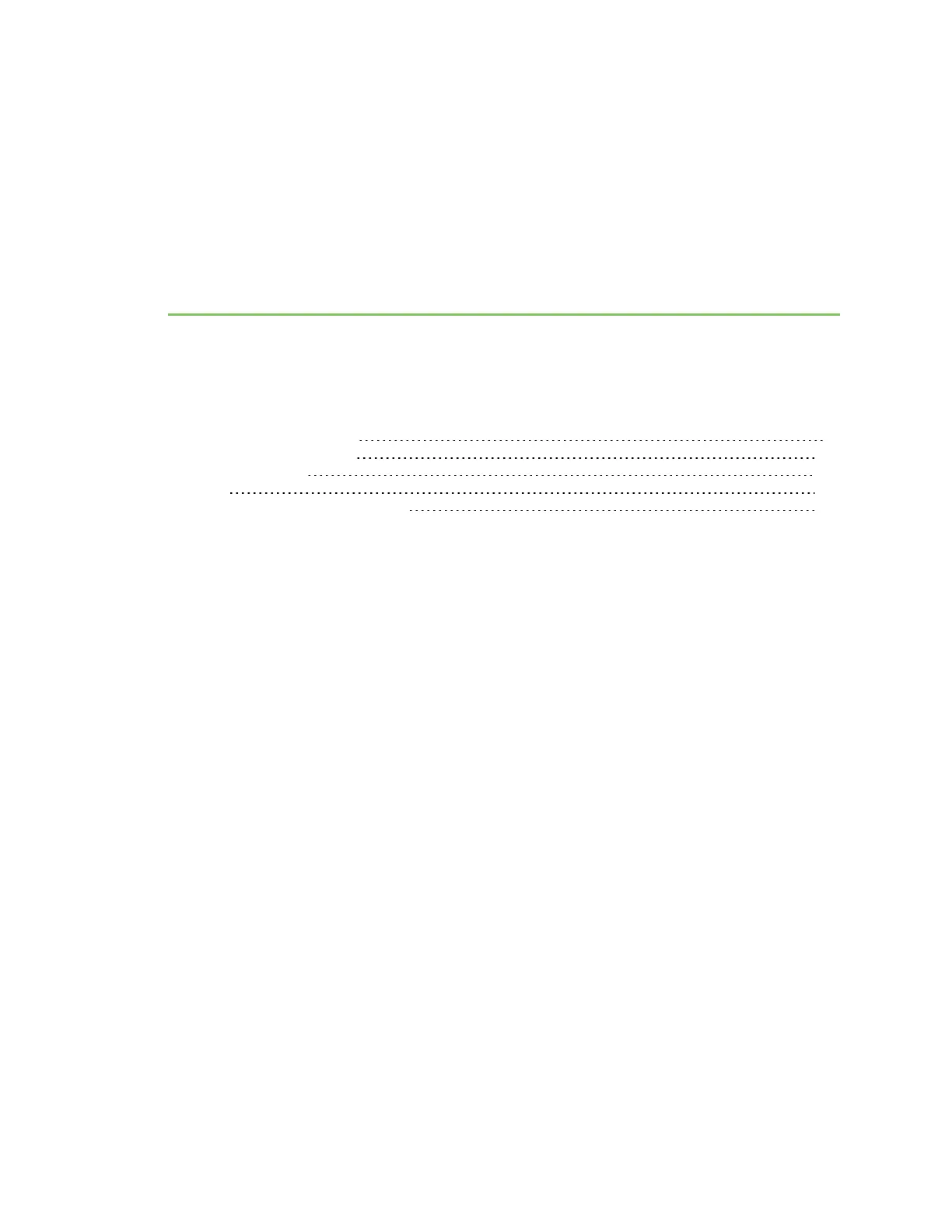Interfaces
Connect IT devices have several physical communications interfaces. These interfaces can be bridged
in a Local Area Network (LAN) or assigned to a Wide Area Network (WAN).
This chapter contains the following topics:
Wide Area Networks (WANs) 55
Local Area Networks (LANs) 147
Virtual LANs (VLANs) 191
Bridging 197
Show SureLink status and statistics 203
Digi Connect IT® 4 User Guide
54