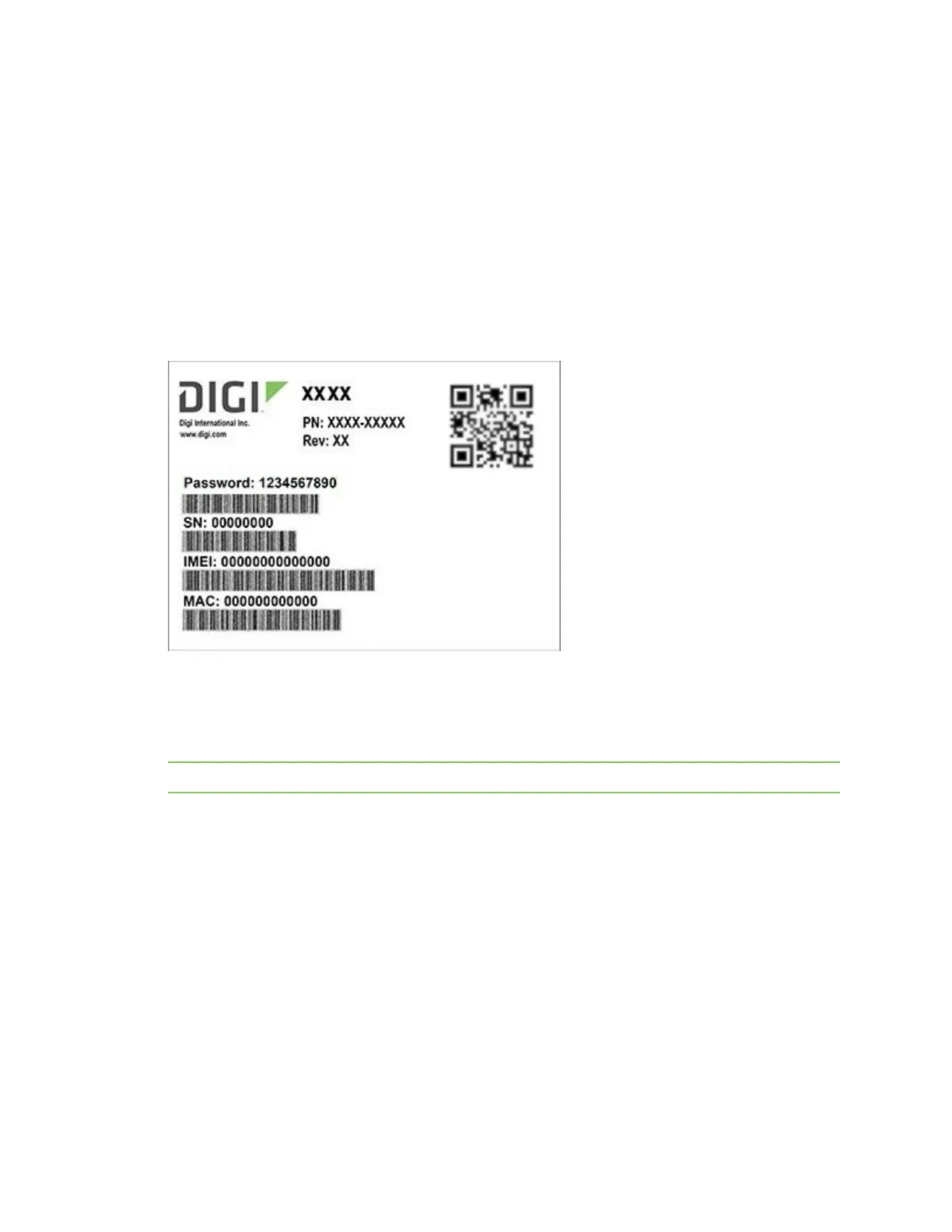Hardware QR code definition
Digi Connect IT® 4 User Guide
890
1. Power on the unit.
2. Press the SIM SELECT button on the back of the unit.
3. On the front of the device, verify which SIM LED is illuminated: SIM 1 or SIM 2.
n If the LED for the desired SIM LED is illuminated, the process is complete.
n If the LED for the desired SIM LED is not illuminated, press the SIM SELECTbutton again.
Verify that the desired SIMLEDis illuminated.
QR code definition
A QRcode is printed on the label attached to the device and on the loose label included in the box with
the device components. The QRcode contains information about the device.
QR code items
Semicolon separated list of:
ProductName;DeviceID;Password;SerialNumber;SKUPartNumber SKUPartRevision
Note There is a space between PartNumber and PartRevision.
Example
Connect IT 48;00000000-00000000-112233FF-FF445566;PW1234567890;IT48-123456;IT48-1002 C