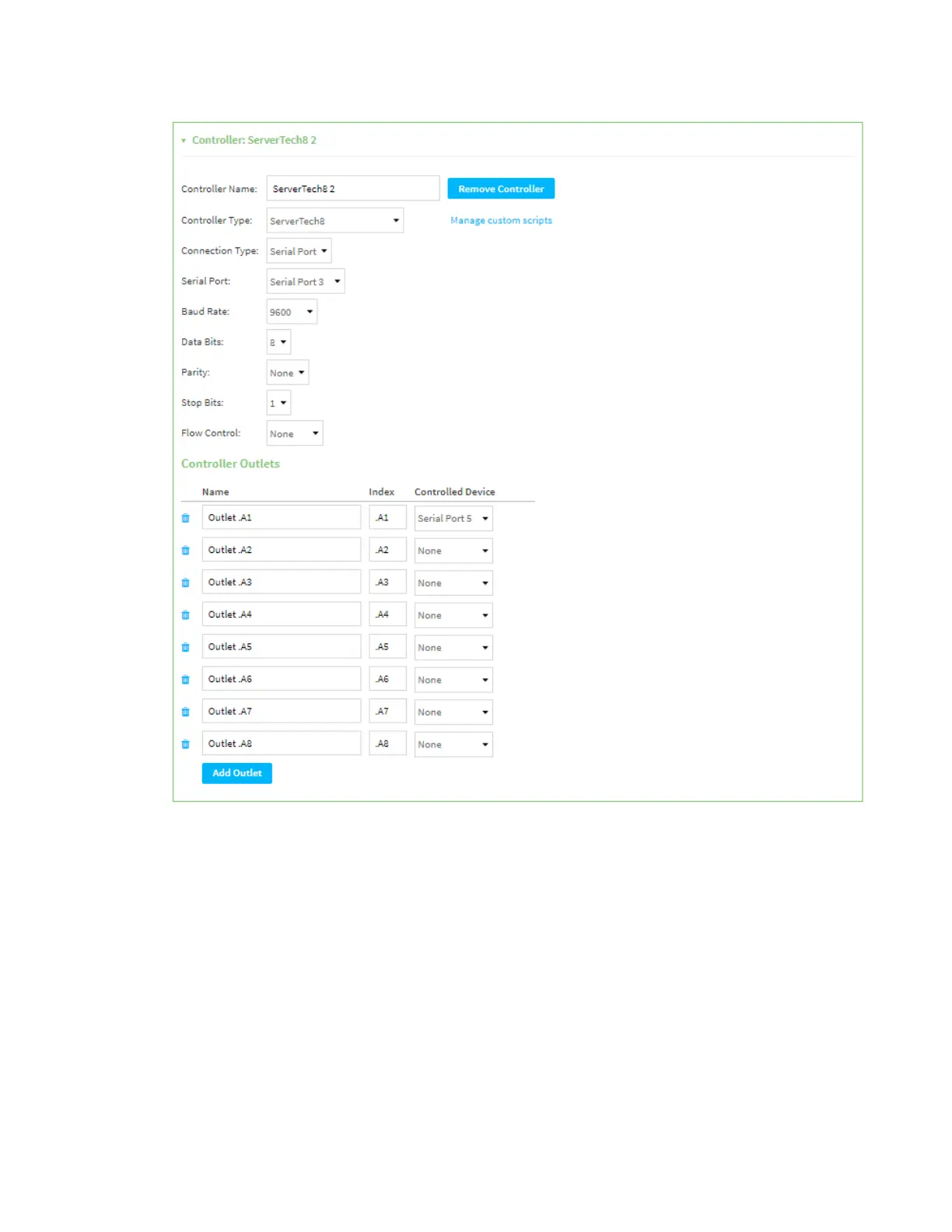Configure Remote Power
Management
Configure the Connect IT to connect to a power controller using a serial
port
Digi Connect IT® 4 User Guide
43
Connect a 3rd-party device to the Connect IT serial port and the
power controller
The final step is to complete the connection between the power controller, the Connect IT, and the
3rd-party device that you want to manage from the Connect IT.
In this example, you configured outlet 1 for use with serial port 5 on the Connect IT.
1. Make sure the power controller is connected to the correct serial port on the Connect IT. See
Connect a power controller to the Connect IT serial port.
2. Connect one end of a serial cable to the serial port on the Connect IT that is configured to
communicate with a 3rd-party device plugged into the power controller. In this example, serial
port 5 is configured to communicate.
