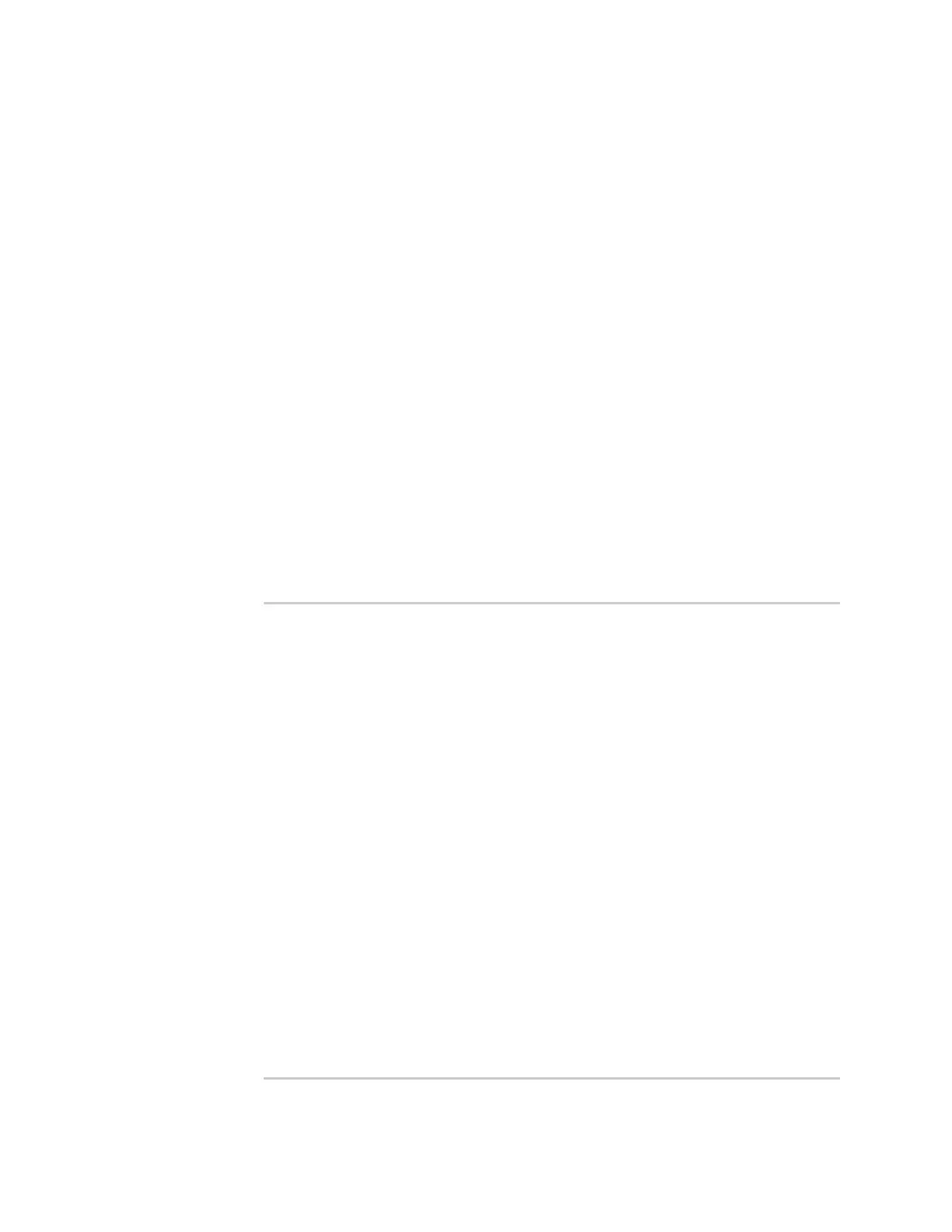System administration Review device status
Digi Connect IT® 4 User Guide
762
Review device status
You can review the system of your device from either the Status page of the Web interface, or from
the command line:
Web
To display system information:
1. Log into the Connect IT 4 WebUI as a user with Admin access.
2. On the main menu, click Status.
A secondary menu appears, along with a status panel.
3. On the secondary menu, click to display the details panel for the status you want to view.
Command line
To display system information, use the show system command.
n Show basic system information:
1. Select the device in Remote Manager and click Actions > Open Console, or log into the
Connect IT 4 local command line as a user with full Admin access rights.
Depending on your device configuration, you may be presented with an Access
selection menu. Type admin to access the Admin CLI.
2. Enter show system at the prompt:
> show system
Model : Digi Connect IT 4
Serial Number : Connect IT 4-000065
SKU : Connect IT 4
Hostname : Connect IT 4
MAC Address : DF:DD:E2:AE:21:18
Hardware Version : 50001947-01 1P
Firmware Version : 23.3.31.129
Alt. Firmware Version : 23.3.31.129
Alt. Firmware Build Date : Wed, May 3, 2023 21:24:00
Bootloader Version : 19.7.23.0-15f936e0ed
Current Time : Wed, May 3, 2023 21:24:00 +0000
CPU : 1.4%
Uptime : 6 days, 6 hours, 21 minutes, 57 seconds
(541317s)
Temperature : 40C