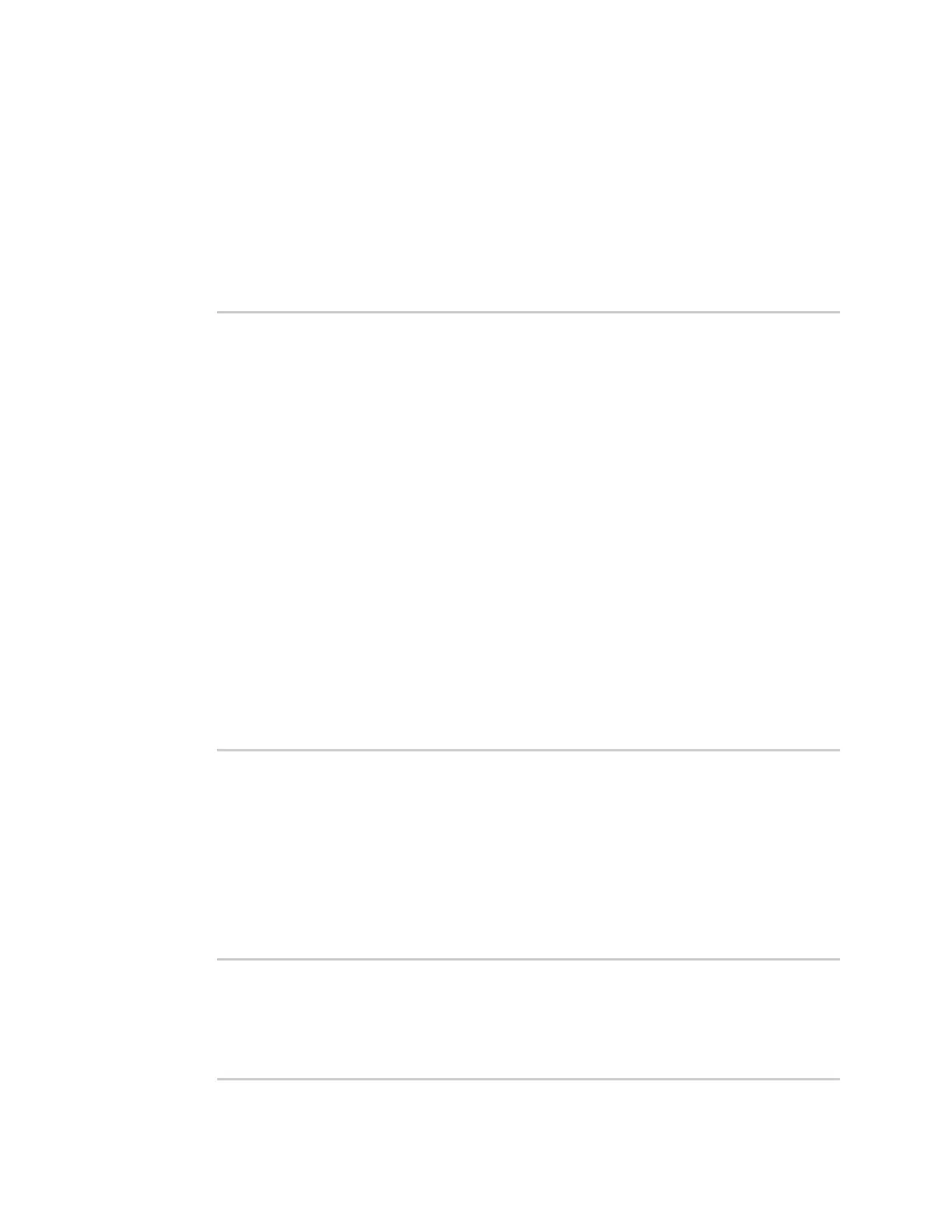Interfaces Show SureLink status and statistics
Digi Connect IT® 4 User Guide
204
Show SureLink State
To show the current state of SureLink for the Connect IT 4 device, use the show surelink state
command:
1. Select the device in Remote Manager and click Actions > Open Console, or log into the
Connect IT 4 local command line as a user with full Admin access rights.
Depending on your device configuration, you may be presented with an Access selection
menu. Type admin to access the Admin CLI.
2. At the Admin CLIprompt, type:
> show surelink state
Test on network.interface.wan.ipv6 with condition: one
dns_configured (n);
network.interface.wan.ipv6; -> update_routing_table
ACTION ATTEMPTS STATUS
restart_interface 00/01 [FAILED]
update_routing_table 00/01
Test on network.interface.modem.ipv4 with condition: all
dns_configured (n);
network.interface.modem.ipv4; -> restart_interface
ACTION ATTEMPTS STATUS
update_routing_table 00/03 [ BUSY ]
restart_interface 00/03
reset_modem 00/03
switch_sim 00/03
modem_power_cycle 00/03
restart_interface 00/03
>
Show SureLink status for all interfaces
To show the SureLink status all interfaces, use the show surelink interface all command:
1. Select the device in Remote Manager and click Actions > Open Console, or log into the
Connect IT 4 local command line as a user with full Admin access rights.
Depending on your device configuration, you may be presented with an Access selection
menu. Type admin to access the Admin CLI.
2. At the Admin CLIprompt, type :
> show surelink interface all
Interface Test Proto Last Response Status
--------- ----------------------------- ----- ------------- -------
wan Interface is up IPv4 32 seconds Passing
wan Interface's DNS servers (DNS) IPv4 28 seconds Passing
