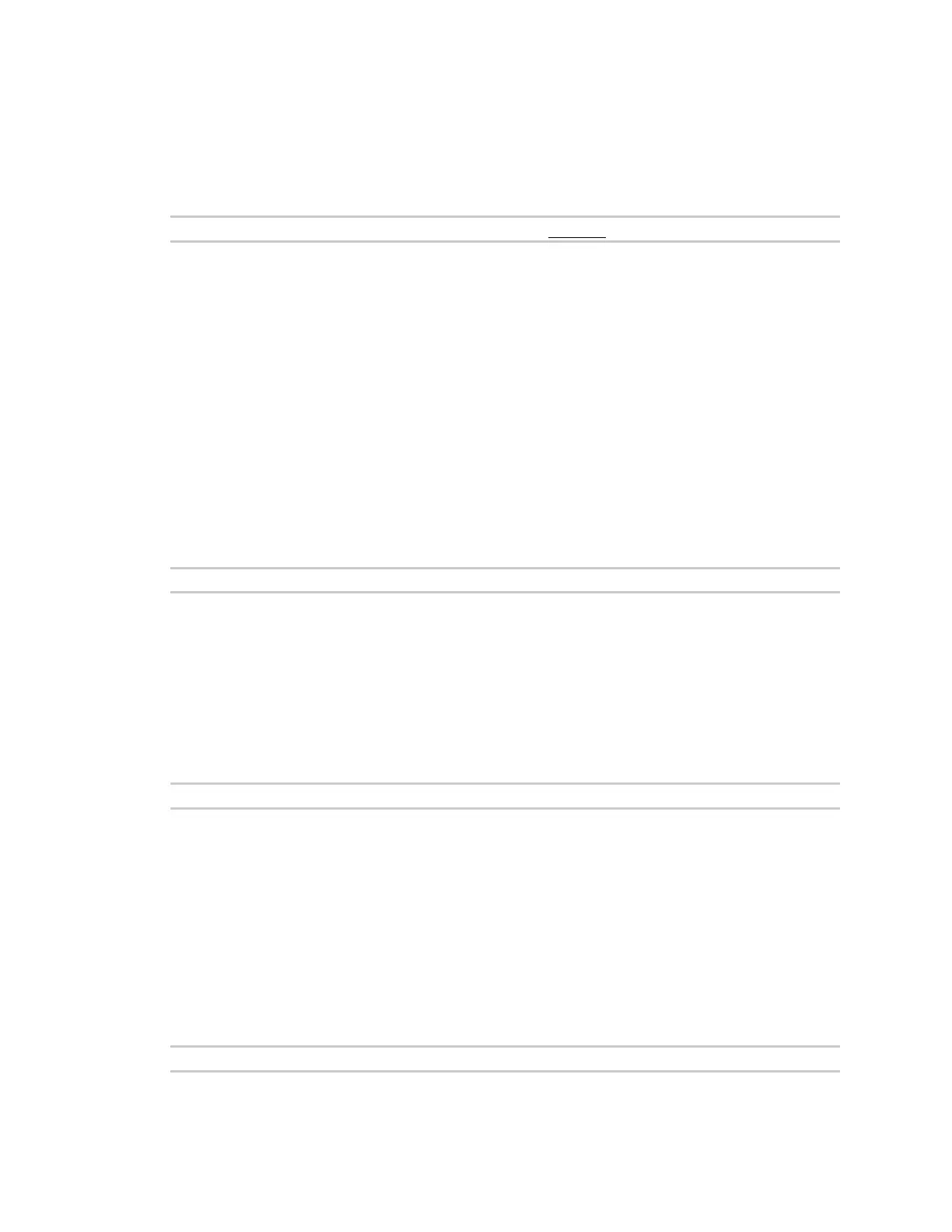Command line interface Command line reference
Digi Connect IT® 4 User Guide
949
scp
Copy a file or directory over SSH.
Syntax
scp <local> <remote> <host> <user> <to> [port INTEGER]
Parameters
local: The path and name of the file on the local device to copy to or from.
remote: The path and name of the file on the remote host to copy to or from.
host: The hostname or IP address of the remote host.
user: The username to use when connecting to the remote host.
to: Determine whether to copy the file from the local device to the remote host, or from the remote
host to the local device.
port: The SSH port to use to connect to the remote host. (Minimum: 1, Maximum: 65535, Default: 22)
show analyzer
Show packets from a specified analyzer capture.
Syntax
show analyzer <name>
Parameters
name: Name of the capture filter to use.
show arp
Show ARP tables. If no IP version is specified IPv4 & IPV6 will be displayed.
Syntax
show arp [ipv4] [ipv6] [verbose]
Parameters
ipv4: Display IPv4 routes. If no IP version is specified IPv4 & IPV6 will be displayed.
ipv6: Display IPv6 routes. If no IP version is specified IPv4 & IPV6 will be displayed.
verbose: Display more information (less concise, more detail).
show cloud
Show drm status & statistics.
Syntax
show cloud
Parameters
None