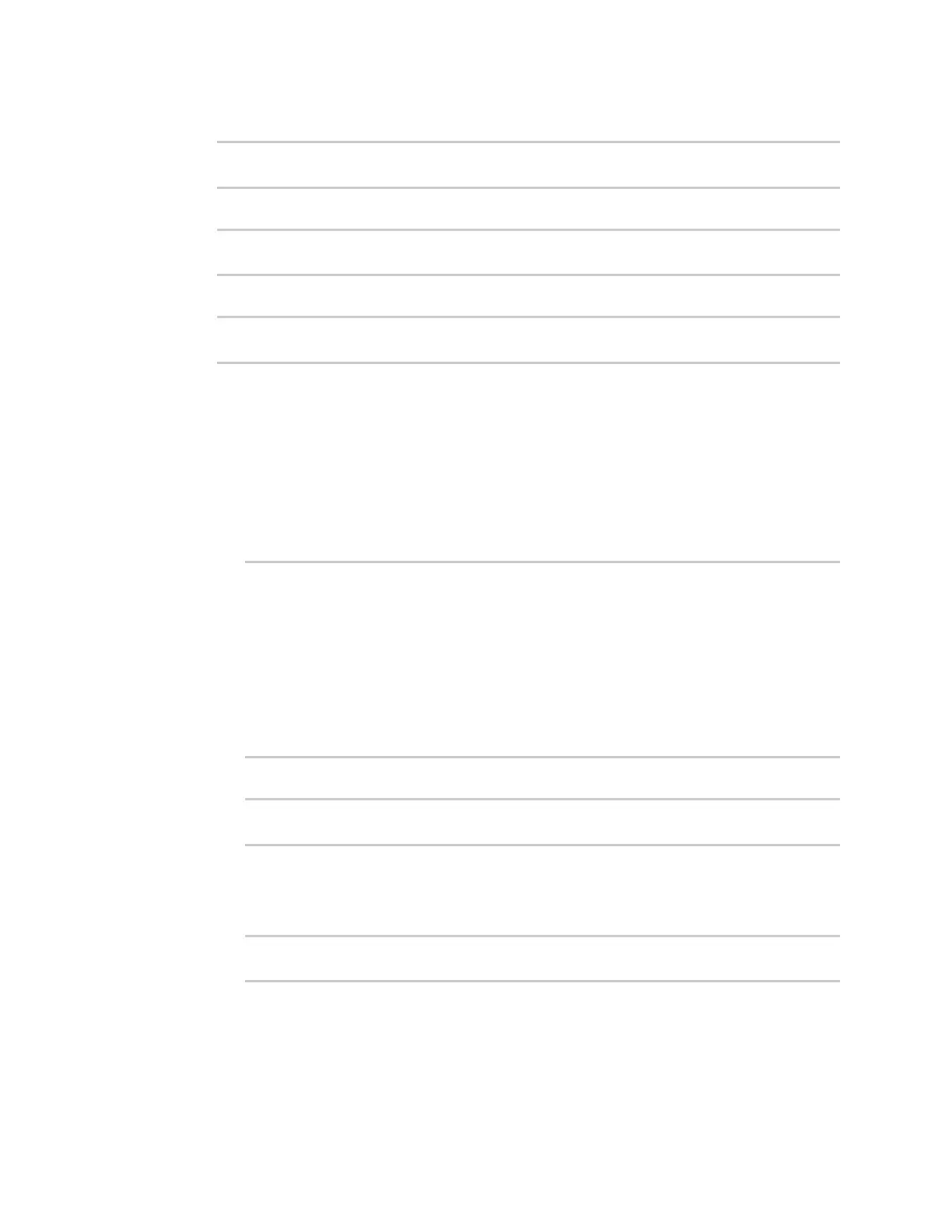Services Ethernet network bonding
Digi Connect IT® 4 User Guide
573
For example, to create an Ethernet bond named eth_bond:
(config> add network bond eth_bond
(config network bond eth_bond)>
4. The new network bond is enabled by default. To disable:
(config network bond eth_bond)> enable false
(config network bond eth_bond)>
5. Set the mode:
(config network bond eth_bond)> mode value
(config network bond eth_bond)>
where value is either:
n active-backup: Transmits data on only one of the bonded devices at a time. When the
active device fails, the next available device in the list is chosen. This mode provides for
fault tolerance.
n round-robin: Alternates between bonded devices to provide load balancing as well as
fault tolerance.
6. Add Ethernet devices:
a. Use the ? to determine available devices:
(config network bond eth_bond)> ... network device ?
Additional Configuration
-----------------------------------------------------------------------
-----
eth1
eth2
loopback
(config network bond eth_bond)>
b. Add a device:
(config network bond eth_bond)> add device /network/device/eth1
(config network bond eth_bond)>
c. Repeat to add additional devices.
7. Create a new network interface that is linked to the Ethernet bond:
a. Type ... to return to the root of the configuration:
(config network bond eth_bond)> ...
(config)>